Duet AI for Google Workspace: How to Use It for Teaching
Duet AI brings the power of artificial intelligence into Docs, Sheets and more Google tools to make life easier
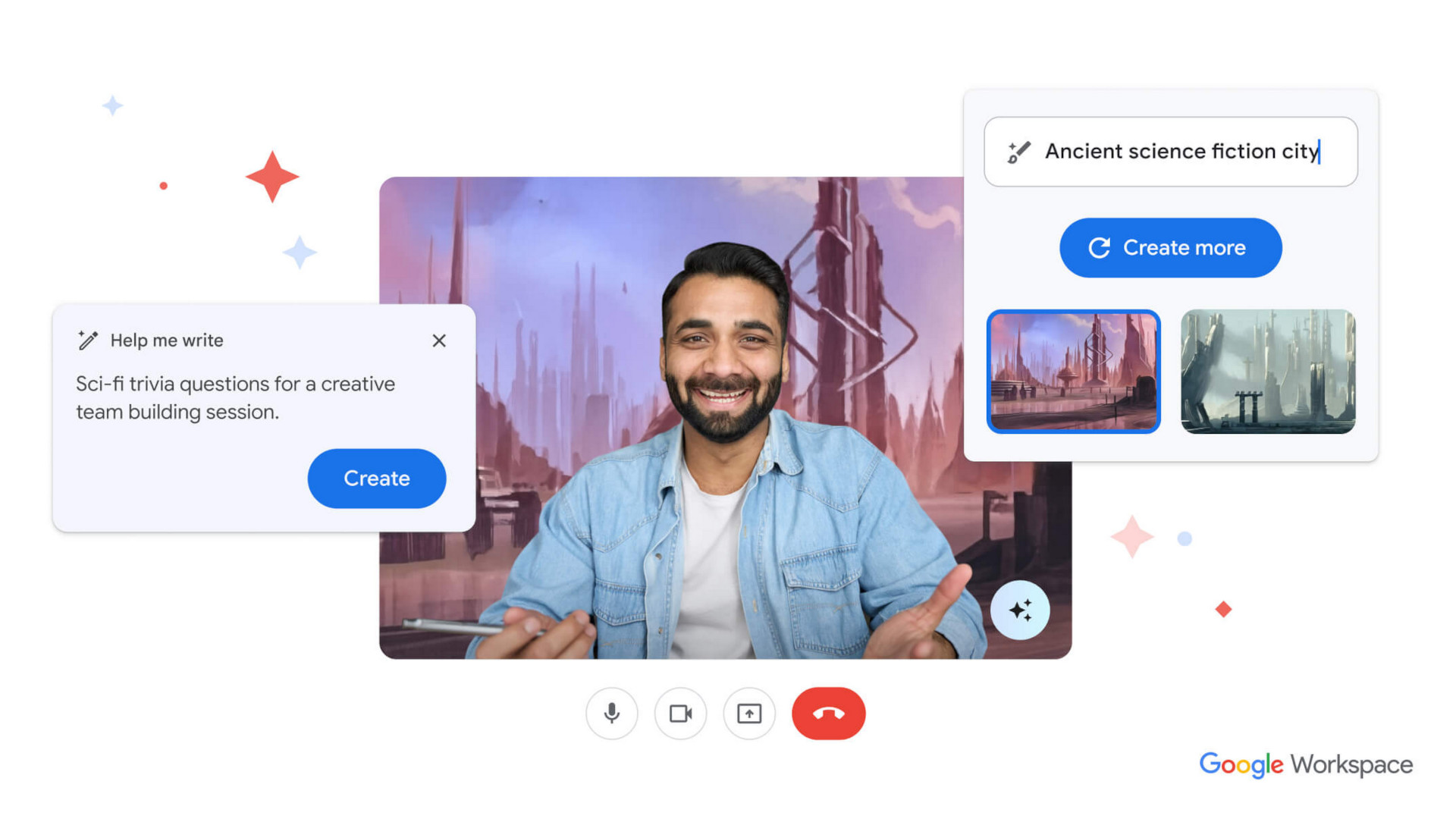
Duet AI for Google Workspace is a powerful artificial intelligence tool built into the Google work tools, which should help make life easier. The idea is to offer all the power of AI right there within Google Docs, Sheets, and more.
While this sounds like a new way to work, Google has actually been using similar AI-powered assistants for some time. For example, every time you use spellcheck in Docs, or smart compose replies in Gmail, this AI has been at work. In fact, Google says that it was used more than 180 billion times in a year alone.
The newer and more advanced version of the generative AI will be available for people to write easier, build spreadsheets more quickly, and find or generate relevant images and more without leaving the tool itself.
So could Duet AI for Google Workspace make your life as a teacher easier? And will it be an issue if students begin to use this for work?
What is Duet AI?
Duet AI is an artificially intelligent assistant within Docs, Sheets, Gmail, Meet, and Slides. Users can now directly ask for what they need and the AI will generate the output for them immediately.
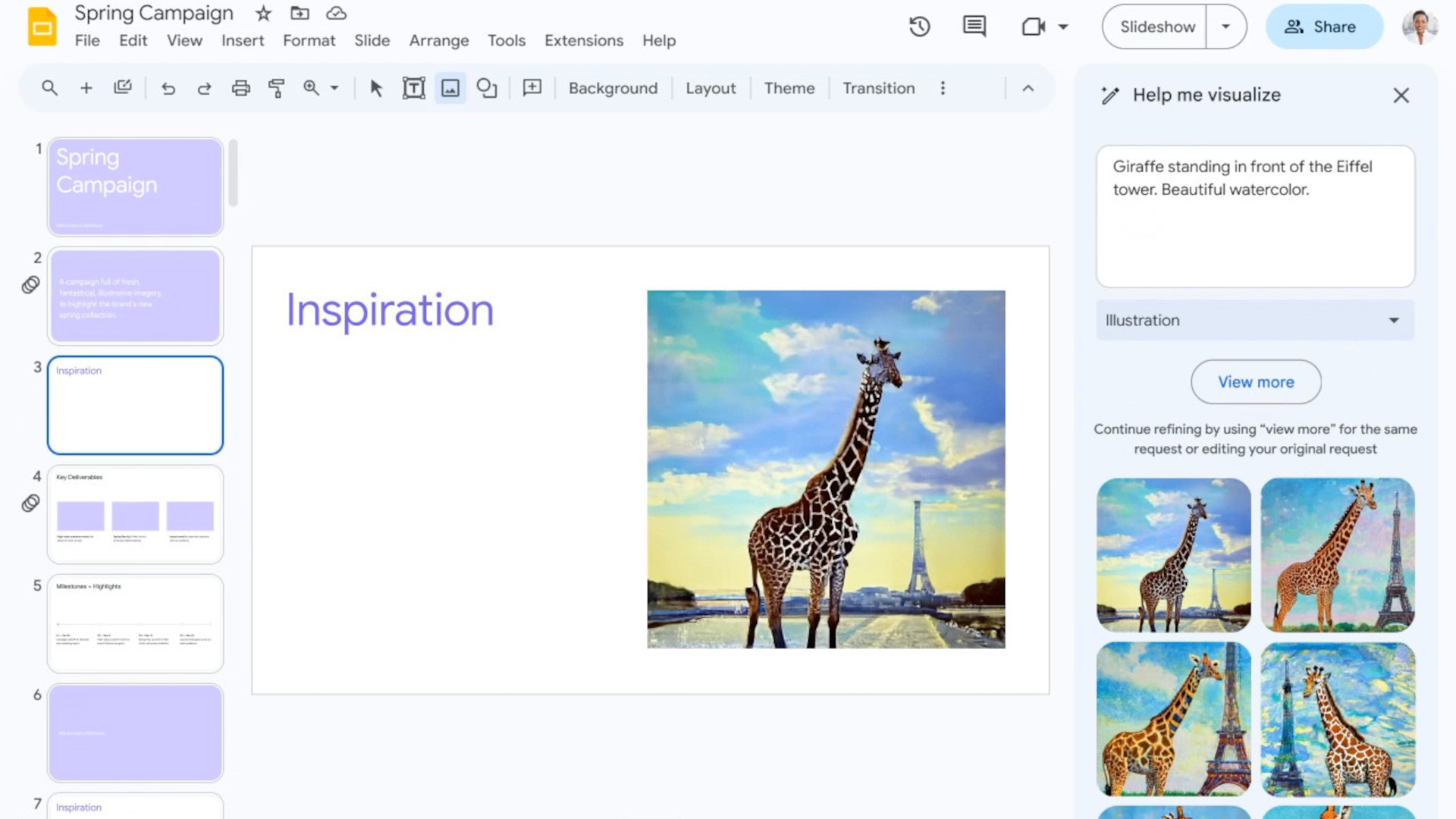
Duet AI represents a tools that could help teachers work more efficiently to create worksheets, quizzes, projects, guidelines, planning spreadsheets, flyers, booklets, and more with ease.
Slides offers a way to generate visuals by simply typing what you want. By generating an image from scratch, it can create one ideally suited to the result you need. That could mean far more project-specific creations that help better engage learners, without costing time.
Tools and ideas to transform education. Sign up below.
What's New in Duet AI?
Duet AI has rolled out with a soft launch so you will initially need to apply if you want to try the new AI-powered tools. Expect this to become more widely available as standard as this system is used more and, as such, grows in intelligence and abilities.
Google offers its Workspace Labs to the public, which, based on a waitlist, allows those using it to try out new tools, such as this AI, weeks ahead of general release.
How does Duet AI work?
Duet AI works within the Google Workspace environment for its various tools including Docs, Sheets, Slides, Meet, and Gmail. That means typing a request and having the generative AI carry out the task for you.
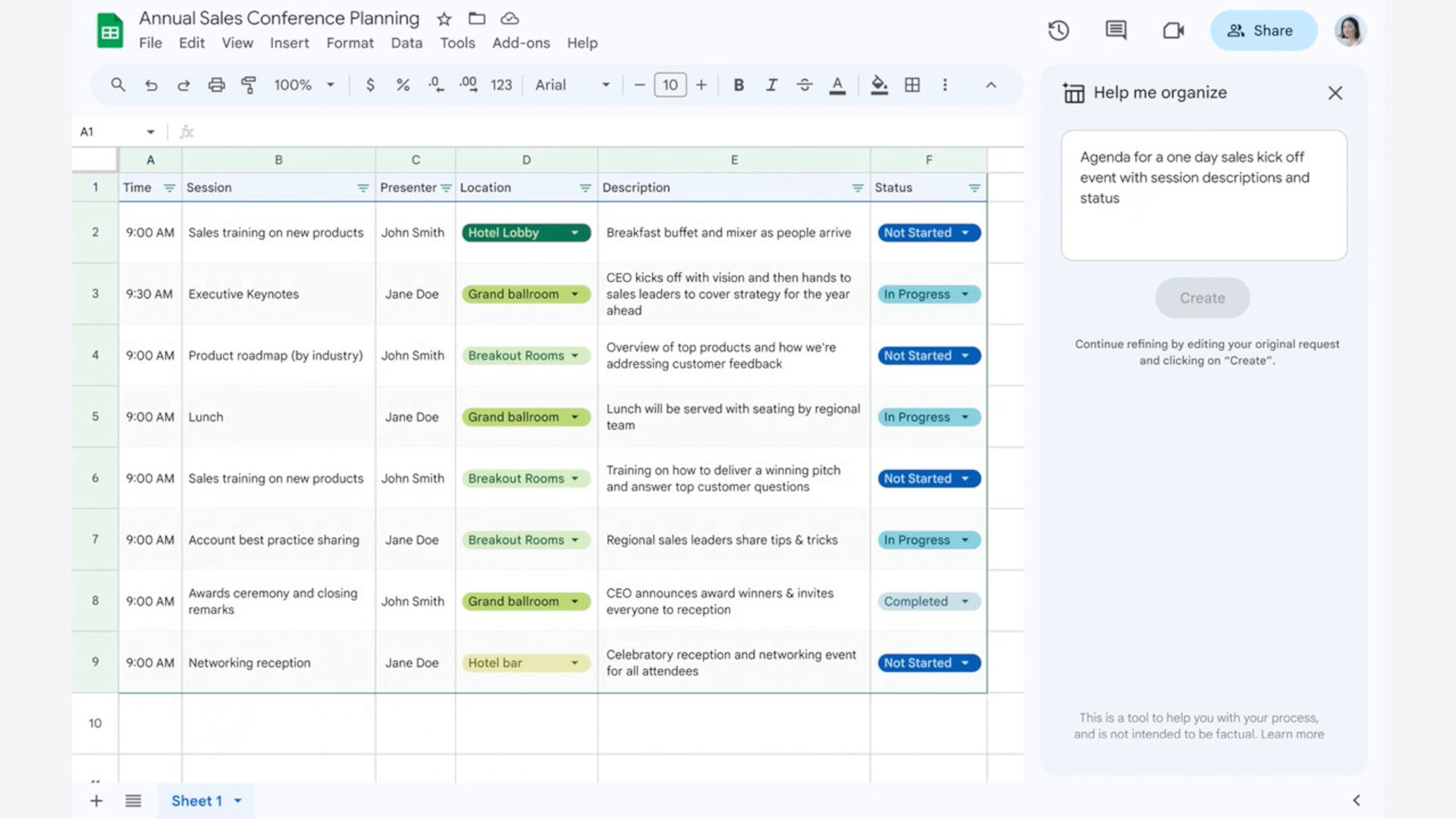
A good example is Slides. Teachers of physics might want to convey how a nebula with a black hole in it might look. They can simply type in those terms and be left with an image that's generated to show exactly that.
Or perhaps you want to create a spreadsheet that pulls in your marking data from the year. Ask the AI to build something that will do that and it'll customize the section headings with relevant columns that it can help to fill in using the data sets you offer.
Whatever you need, there is a box in which you type that request then wait a moment as the AI does its thinking before you're met with a finished version of what you have requested. Even if it's not exactly correct, it's closer to finished and you can tweak and edit as needed.
What are the best Duet AI features?
Duet AI is fantastic in Google Docs as it will help you to create the text you need. That can mean making a document by asking for it, much like using a template. Only now the AI will also be able to make suggestions and auto-complete details that you may want to include. Essentially, that reduces the time required for Google searching for information, as the AI can do it for you within Docs.
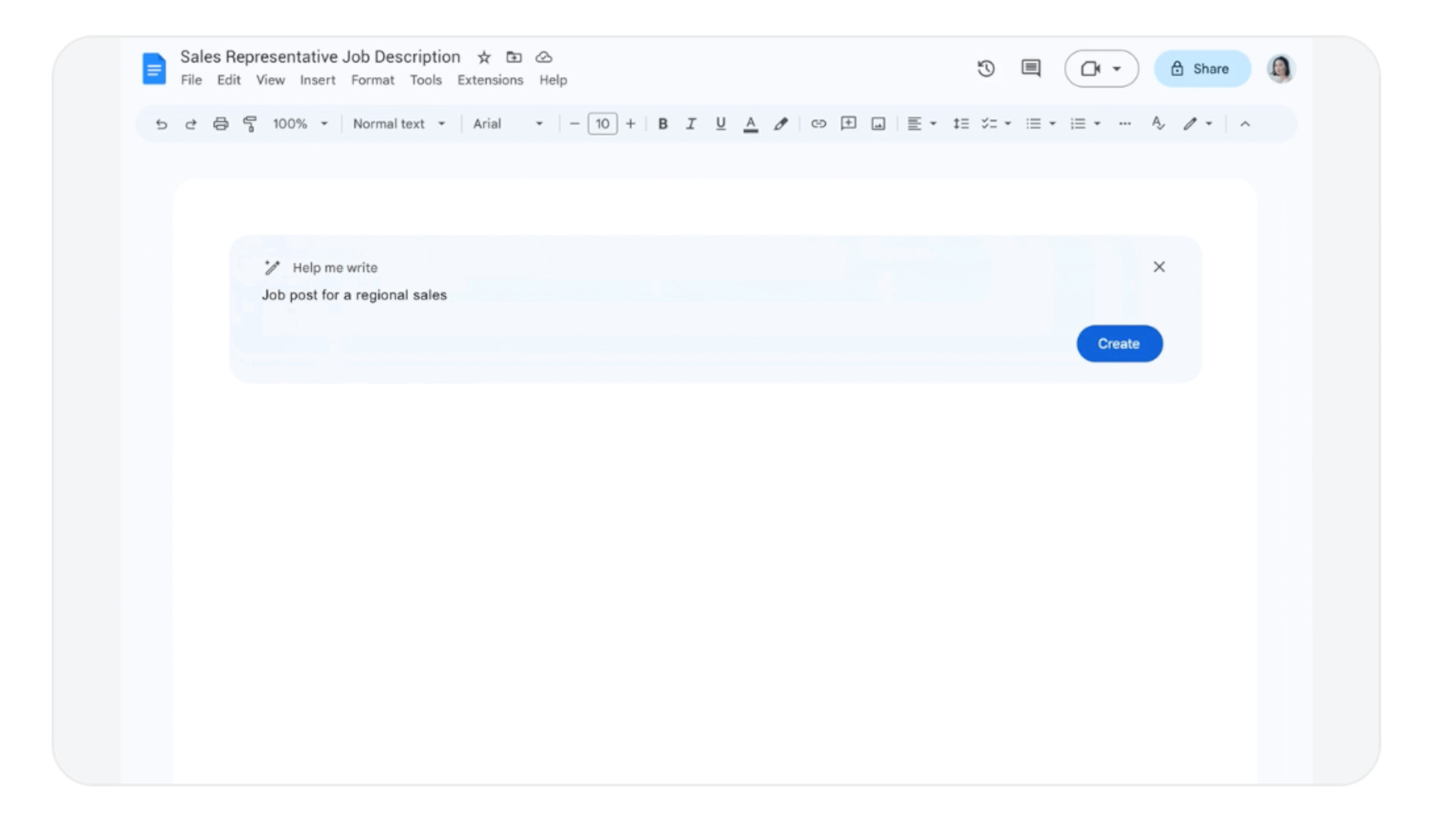
Docs also offers a new level of grammar and spell checking. While you get the usual checks, there is now a suggestions pane that offers proofreading, tone, and even writing-style assistance. What does this offer for students?
It could result in their finished work being of a higher quality than without the tool -- which isn't a bad thing as that can mean they are learning through the suggestions that offer corrections to help improve as they work. But it's also worth keeping in mind how this could be used to do the work for students without much input from them.
Google Meet now offers AI-generated backgrounds. This could be helpful in class, if you put that image of yourself on the big screen, to make it look like you're teaching in the location you're discussing, for example.
The ability of the AI to generate images in Slides could make for a huge time saving that results in more visually engaging end results without more effort -- in fact, it can mean less work.
How much does Duet AI cost?
Duet AI is a free part of the Workspace by Google ecosystem. So if your institution is already signed up and these tools are in use, you will find they become available for free.
The rollout is steady so don't expect everything to be available at once as it may take your institution time to have it rolled out and implemented.
Duet AI best tips and tricks
Plan your trips
Use the Duet AI in Sheets to create a planner that lays out all your trips for the school year with useful information such as what you need parents to sign, for example.
Build personalized graphics
Use the image generator in Slides to create bespoke photos that speak to the passions of each student, then print and use these to denote a student space in class.
Draft emails on the move
Use Gmail mobile to quickly draft emails, to admins, teachers, or the class, with fewer inputs needed than ever thanks to the AI support.
Luke Edwards is a freelance writer and editor with more than two decades of experience covering tech, science, and health. He writes for many publications covering health tech, software and apps, digital teaching tools, VPNs, TV, audio, smart home, antivirus, broadband, smartphones, cars and much more.
