Diffit: How to Use It to Teach
Diffit uses AI to create classroom resources that are original and helpful.

Diffit is an AI-powered tool that's designed to help teachers create useful resources for students in the classroom and beyond. This takes a simple prompts, or already found resources, and turns these into materials for class.
Crucially, this does all that with a targeted grade level output, allowing you to tailor creations to suit multiple learners as needed. This also creates follow-up resources, such as quiz options, that can be shared with the class.
Ultimately, Diffit is a platform that allows teachers to save a massive amount of time in creating instructional materials suited to varying levels, ages, and abilities. That means better tailored materials for students without an excessive amount of extra work for teachers.
What is Diffit?
Diffit is an AI-powered class resource generator. It allows educators to create useful instructional materials to distribute digitally or physically. This should allow for topic introductions, or follow-up learning on a new topic, in a way that's clear and easy to use but also simple to generate.
From a PDF print-out that explains mitosis with images and words, tailored to a specific grade level, to multiple choice quizzes and bubble maps and workbooks -- this lets you create a whole host of helpful materials.
Everything is web-based, so it can be used from nearly any device and internet connection immediately, with plenty available for free. Content is generated and then you have the option to make edits, which allows for deep levels of personalization and accuracy to be achieved.
Like with most AI tools, this still has odd outputs at times so it's worth checking everything before using any of it with students. But even with this layer of care, it still saves time and offers professional results.
Tools and ideas to transform education. Sign up below.
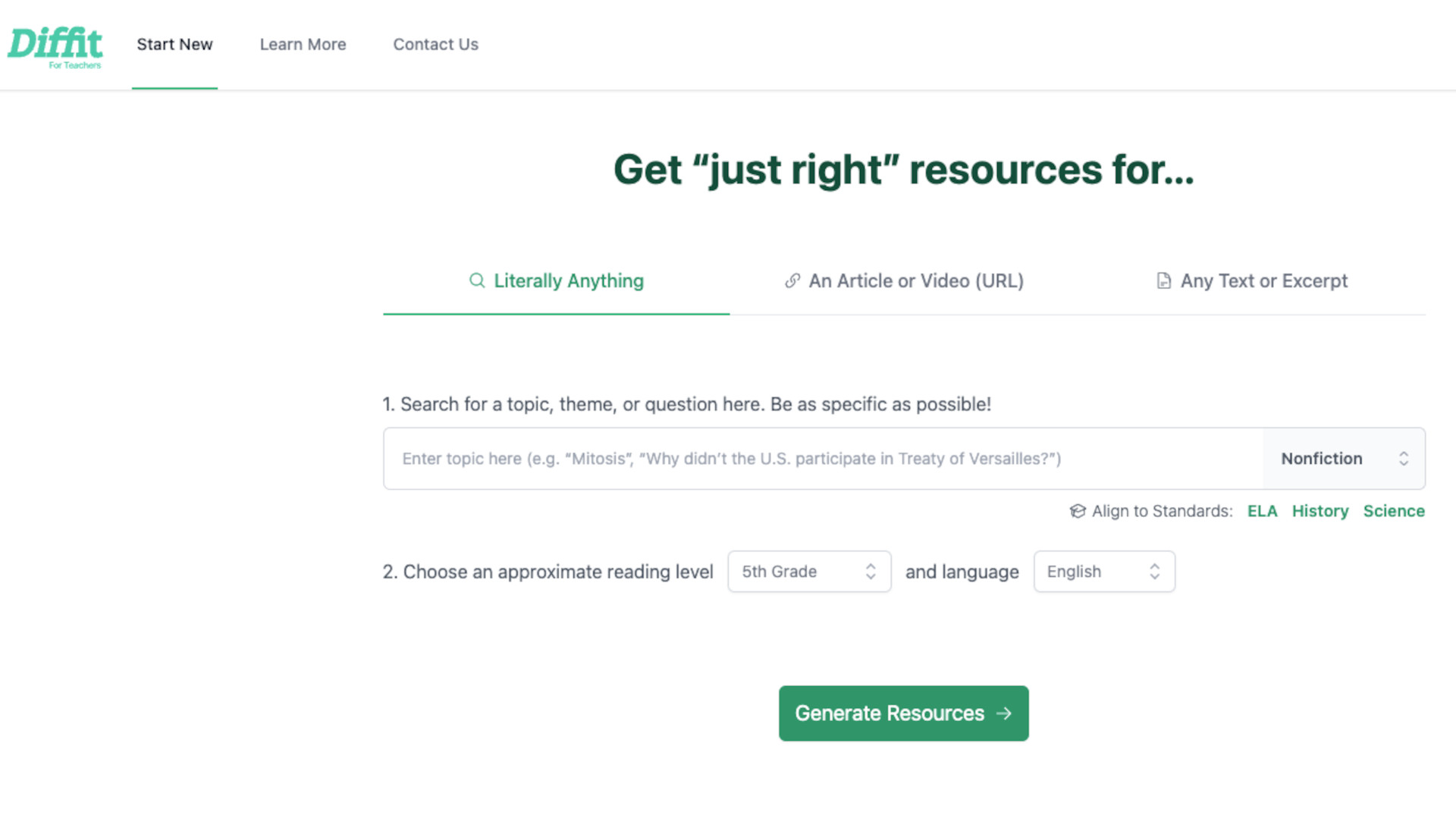
How does Diffit work?
Diffit is available online to use for free immediately. Simply select how you want to work, be that by entering a command or uploading a resources such as a PDF or using a YouTube link, then select the grade output level and language, and it goes to work.
Your results are shown right away, usually with a large image-based sheet at the top with more follow-up resources below. These include Google Forms quizzes, interactive slides, vocabulary choices, bubble maps, workbooks, and plenty more. All of which you should be able to edit and amend as needed.
You can download and print these resources or share digitally as required. You will need to sign-up to get more access, and there is a premium option in which even more features can be unlocked.
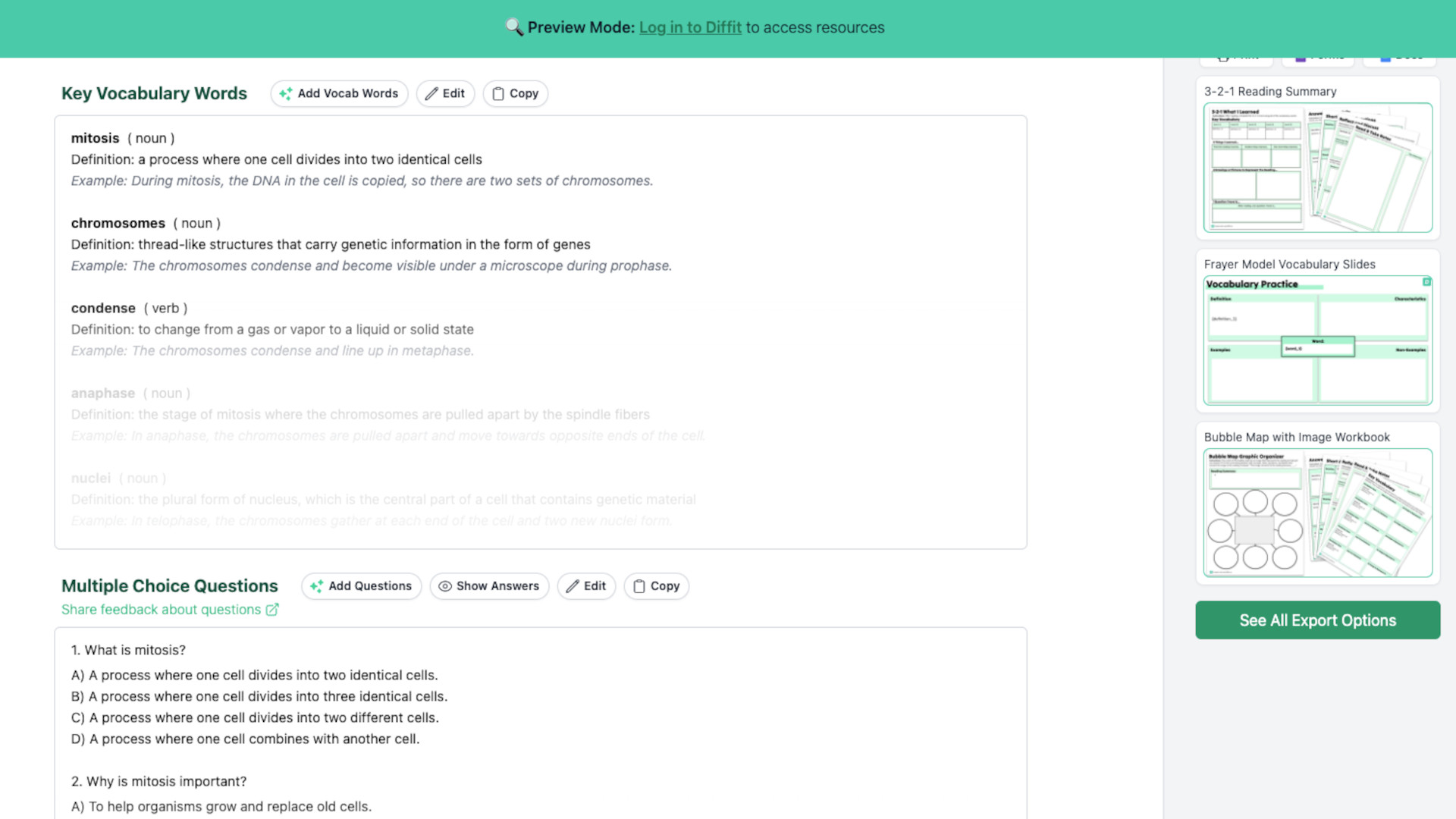
What are the best Diffit features?
Diffit, unlike some other AI tools, outputs the resources along with the option to feature footers that have references. This is a really helpful addition as it not only allows you as a teacher to check the sources of the output, but also for students to see how to do the same.
Varying output content for different levels is a hugely helpful part of what Diffit offers. For example, you could create a guidance PDF with images and have that output for Grade 2 but also for Grade 11 -- allowing each group to get resources tailored to their abilities, without costing you much more time at all. In fact this is so easy, you could have lots of versions at levels to suit individuals or groups within the same year group.
When you have an account setup, this system will store past materials you create. This helpfully allows you to refer back for future creations, or edit and use these more as needed in future.
You can also align any output to standards. When entering a request there is an option to select the standard, such as ELA, or specifically to History or Science, and have that affect the end result. You also have the option to create a fiction output, rather than nonfiction, if you want to get even more creative with your class.
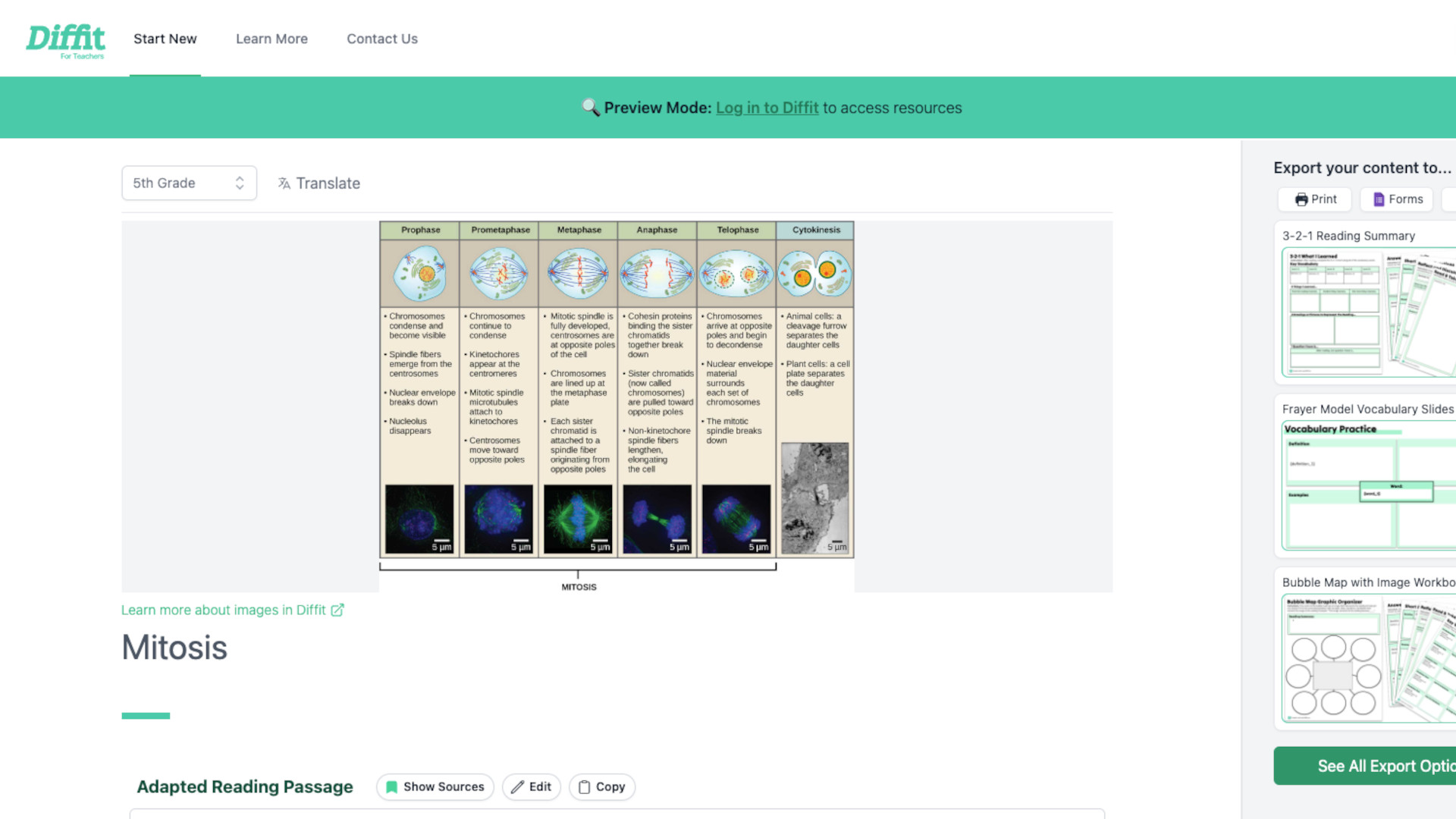
How much does Diffit cost?
Diffit offers a lot of its resources for free. But there is also a school quote based premium tier with extra resources.
The Free tier gets you access to 2,500-word limited outputs, citations, key vocabulary, questions for reading, standards aligning, PDF output, and the ability to save resources.
Go for the Premium tier and you get 10,000-word outputs, all the above, plus state standards alignment, outputs for Google Slides, Docs, Forms, Word, and the ability to save to Google Classroom, plus an admin dashboard.
Diffit best tips and tricks
Intro a topic
Use a visually led PDF output to introduce a new topic and use the quiz outputs to see where students are at in their knowledge levels.
Level up
Create outputs at varying ability levels and distribute appropriately so everyone is challenged but not put off by the difficulty levels.
Use videos
Show a video in class, or outside of that time, then use this tool to create follow-up materials to work with so students can practice mastery of that topic.
Luke Edwards is a freelance writer and editor with more than two decades of experience covering tech, science, and health. He writes for many publications covering health tech, software and apps, digital teaching tools, VPNs, TV, audio, smart home, antivirus, broadband, smartphones, cars and much more.

