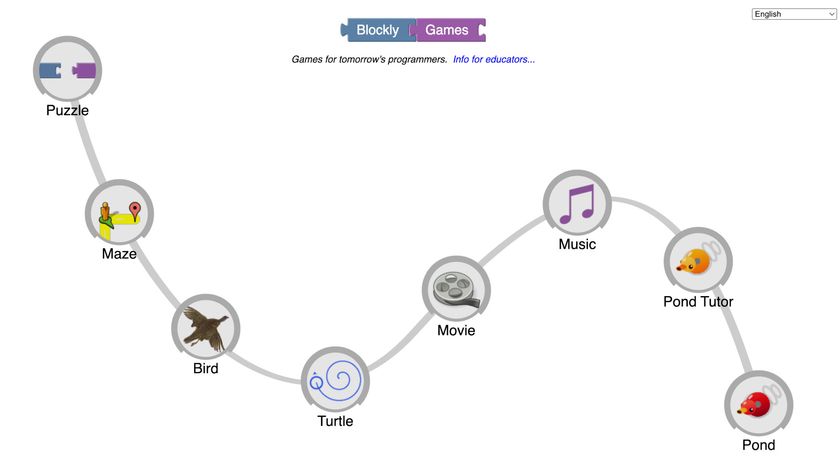What is Flippity and How Does It Work? What's New?
Flippity is a Google Sheets add-on that lets you build quizzes, flash cards and more for education

Recent updates
This article was updated in March 2025.
Flippity is a really powerful way to get more out of Google Sheets for use in education. Specifically, this can help you build quizzes, flash cards, and more.
Much in the way that Sheets already works, Flippity follows that system for a template-style creation platform. This can offer a time-saving way of working from a template, adapting to suit your specific needs, and outputting a result, fast.
Since this is part of the Google setup, collaboration when working on these is easy -- both for teachers and students. But it can also be a simple way to distribute around the class and beyond, too.
This guide aims to clarify all you need to know about Flippity to see how it could work in your class.
What is Flippity?
Flippity is a free resource for teachers that allows for the creation of quizzes, flash cards, presentations, memory games, word searches, and more. While it can be used by a teacher as a presentation tool and work assignment, it's also a great way to get students to create their own projects.
Since Flippity works with Google Sheets, it's easy to integrate and works for both in-class and remote learning. Having that Google Sheets support also makes for a highly interactive platform that allows for deep student engagement on the individual, group, or class level.

Flippity's templates are all provided for free and simply require the teacher or students to make edits to personalize the experience. This is supported by instructions that help to make the process easy for anyone.
Tech & Learning Newsletter
Tools and ideas to transform education. Sign up below.
What's New in Flippity?
The Leader Board template replaces the progress tracker, showing off names, avatars, and points in a way that allows for quick at a glance access for students and teachers.
Self-assessment quizzes now let students answer and receive feedback as they work through quizzes, saving teachers on time.
Flippity Video Game allows you to create vintage-style video games for even more engaging gamified learning in class and beyond.
How does Flippity work?
Flippity is free but since it works with Google Sheets, an account will be needed with Google. Ideally, if your school has G Suite for Education, you'll already have this setup and signed in.
The next step is to head over to Flippity, where you'll need to sign in via the site. You will be met with lots of template options down the page, from flashcards and quiz shows to random name pickers and scavenger hunts. On each one there are three options: Demo, Instructions, and Templates.
Demo will take you into an example of the template in use, so that could be a flashcard with arrows that allow you to click through to see how these could appear. At the top are tabs that help to show the information in different forms.

List shows all the information on the cards, with questions on the front and answers on the back, for example.
Practice shows the question with a text box for entering the answer. Type correctly, hit enter, and get a green check.
Matching shows all the options in boxes so you can select two to match the question and the answer, and these will glow green and vanish.
More allows for other ways to use the information including bingo, crossword, manipulatives, matching game, and quiz show.
Select Instructions and you'll be given a step-by-step guide on how to create your Flippity. This includes making a copy of the template, editing side one and side two, naming, then going to File, Publish to the Web, and Publish. You will get a Flippity link that can be used for sharing. Bookmark that page and it can be shared as needed.
What are the best Flippity features?
Flippity is simple to use, especially with the step-by-step guide. Since the templates are already styled, it just means adding the necessary information to create what you need.
Aside from the games, a nice feature is the Random NamePicker, which allows teachers to enter students' names so they can call on one another fairly, knowing they're spreading the attention evenly across the class.

The Flippity Randomizer is a way to mix words or numbers that are in different colored columns. This could be a fun way to create a random combination of words that act as a starting point for creative writing, for example.
All the templates currently are:
- Flashcards
- Quiz Show
- Random NamePicker
- Randomizer
- Scavenger Hunt
- Board Game
- Manipulatives
- Badge Tracker
- Leader Board
- Typing Test
- Spelling Words
- Word Search
- Crossword Puzzle
- Word Cloud
- Fun with Words
- MadLabs
- Tournament Bracket
- Certificate Quiz
- Self Assessment
One very useful feature is that this all works through a web browser so it's easy to share and simple to access from many devices. But it also means that you can, technically, have these available offline.
Save a local copy of the Flippity in most browsers by pressing Control + S. This should save all the necessary files so that the game, or whatever it is, will work on that device even after the internet connection has been lost.
How much does Flippity cost?
Flippity is free to use, including all the templates and guidance. Be warned though, the platform is funded by some advertising.
Flippity makes a point of saying that its ads are kept as minimal as possible and are tailored to be appropriate for young audiences. Categories such gambling, dating, sex, drugs, and alcohol are blocked.
Privacy is secured since Flippity doesn't collect any personal information, so any ads are not tailored to the user. Consequently, there are no worries about student data being sold or used, since Flippity has none in the first place.
Flippity best tips and tricks
Scavenge
Create a scavenger hunt with subject-based questions and answers and plenty of images to help gamify teaching.
Pick randomly
The random name picker tool can be a fun and useful way to fairly pick students in the class to answer questions, getting everyone involved and keeping students alert.
Build a tournament
Use the Flippity tournament grid to create an event in which students works toward a winner, mixing in questions and answers along the way.
Luke Edwards is a freelance writer and editor with more than two decades of experience covering tech, science, and health. He writes for many publications covering health tech, software and apps, digital teaching tools, VPNs, TV, audio, smart home, antivirus, broadband, smartphones, cars and much more.