Best Edmodo Tips and Tricks for Teachers
Get the best out of Edmodo in and out of the classroom using these top teacher tips
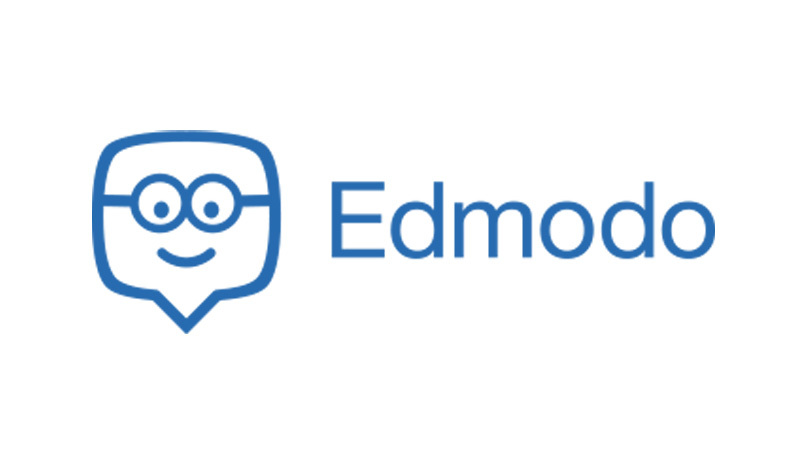
Edmodo is a social learning network used by more than 100 million people across the planet. It offers a way of interacting and learning for teachers, students, and families inside and outside of the classroom, while maintaining the privacy and security of a closed group.
While Edmodo is a tool, which can work well to enhance learning, it is best used with the right knowledge of what it is capable of offering. From creating quizzes to offering homework prep, there are many ways to get creative with Edmodo.
These are some of the best Edmodo tips and tricks for teachers to make sure the platform is working to its limit to offer everything it can.
- What is Adobe Spark for Education and How Does it Work?
- How to setup Google Classroom 2020
- Class for Zoom
Use Edmodo for creative writing
Edmodo is a great place to work on creative writing with the class.
For example, get the class in pairs and have them look at a picture you've posted, with some prompts underneath. This can be anything, as long as it will spark interest and writing. Perhaps give a focus, such making sure not to use the passive tense, or to include as many adverbs as possible.
Have the students write for a period with a set end time. Then get everyone to post their stories in the Edmodo group – having shared the group code with them. Now have the class take five minutes to comment on one another's stories.
Finally, get the student pairs to revisit their stories to reply to comments and make any edits to their stories based on what they've read.
Tools and ideas to transform education. Sign up below.
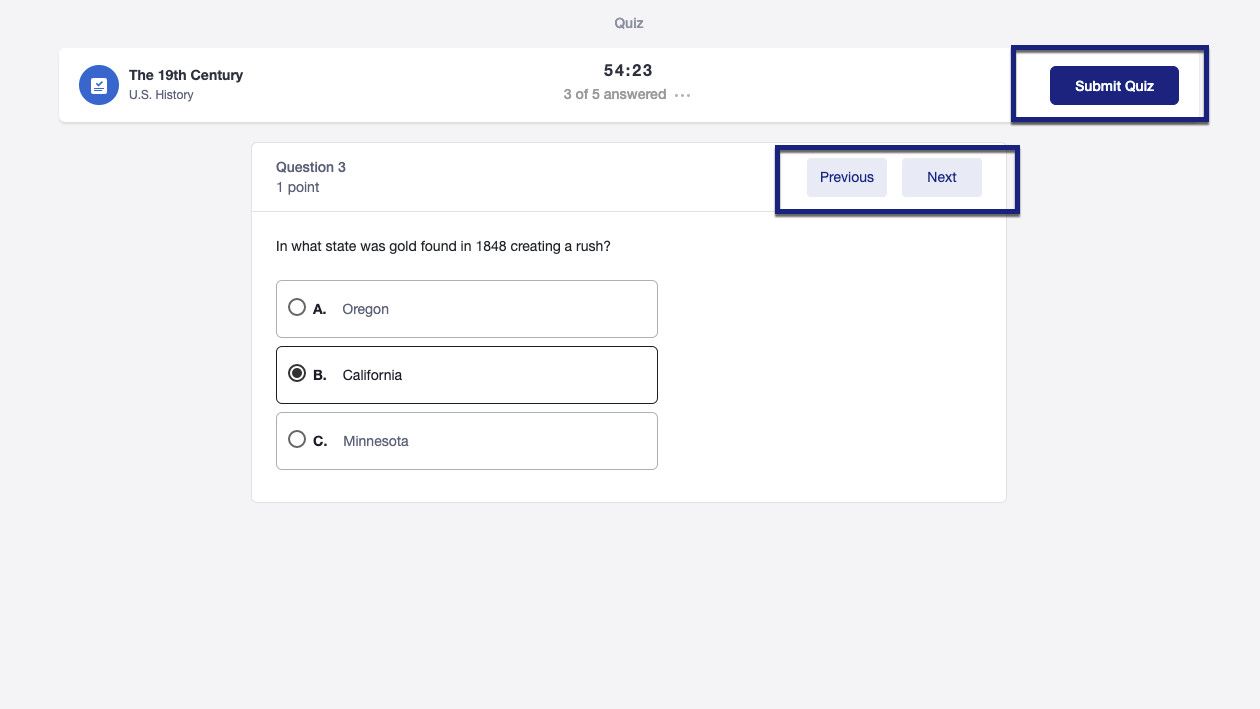
Use the Edmodo quiz feature
Edmodo has a superb quiz feature that allows teachers to create and post quizzes, or use ones already created. These are often built so that answers are automatically graded, meaning a teacher doesn't have to mark any.
Quiz scores are stored in the Progress Book so teachers can keep track of student progress over time. That said, it is possible to exclude quizzes from being recorded in that Progress Book – a good option for practice quizzes that set apart the real quiz grades.
When a quiz is finished, it pays to visit the Quiz Overview page, which shows the results in a pie graph that clearly reveals any questions missed by multiple students – allowing you to focus on reviewing that area as needed.
Use small study groups
Edmodo uses a group feature to create a classroom, via a code that the teacher shares with students. It is also possible to create sub groups, which is a great way to sectionalize study buddies. It allows two or more students to have a private group in which they can share information and help one another. This continues to be available to even outside of class time, making it ideal for study.
Essentially this allows students in the groups to ask and answer questions under the teacher's moderation. More on that below.
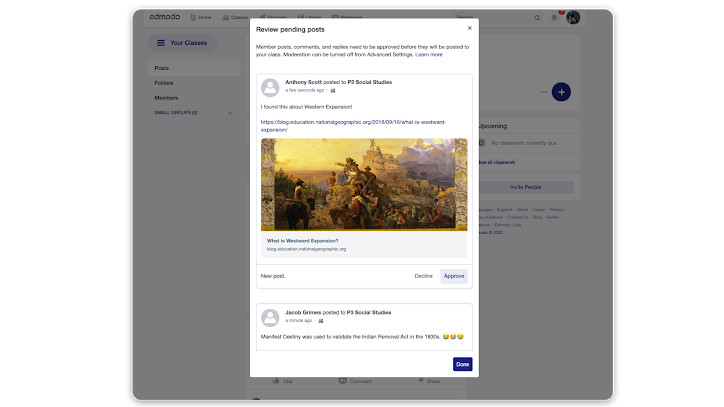
Use moderation in posting
Teacher moderation in Edmodo is a valuable feature worth knowing how to use. It can be turned on for the entire class, sub-groups, or for individuals. Essentially, it restricts users from posting publicly unless the teacher has allowed it.
To turn on moderation, go to Class/Group on the left panel and select Settings to the right of the tabs. Then go to Advanced Settings, check the box next to Moderate All Posts and Replies, and click Save Settings.
Now when a student makes a post they will get a Pending Post notification, as will the teacher at the top of the Class/Group Post Stream, ready to be approved or declined.
Host a homework open half hour
Allow a live half hour of time during which students can comment on a post you have placed online. Perhaps a homework quiz or assignment that was set, along with supporting materials. In that time the students can think about what they are going to do based on the materials provided.
Then, in that live half hour, students can either ask you in the real-world or post online, any questions. This allows the class to think about and start planning for the task, getting any questions or issues out of the way right there and then.
This leaves them clear and confident about the work, and can mean fewer comments will appear later, outside of class time, when they start the homework assignment or quiz.
Luke Edwards is a freelance writer and editor with more than two decades of experience covering tech, science, and health. He writes for many publications covering health tech, software and apps, digital teaching tools, VPNs, TV, audio, smart home, antivirus, broadband, smartphones, cars and much more.
