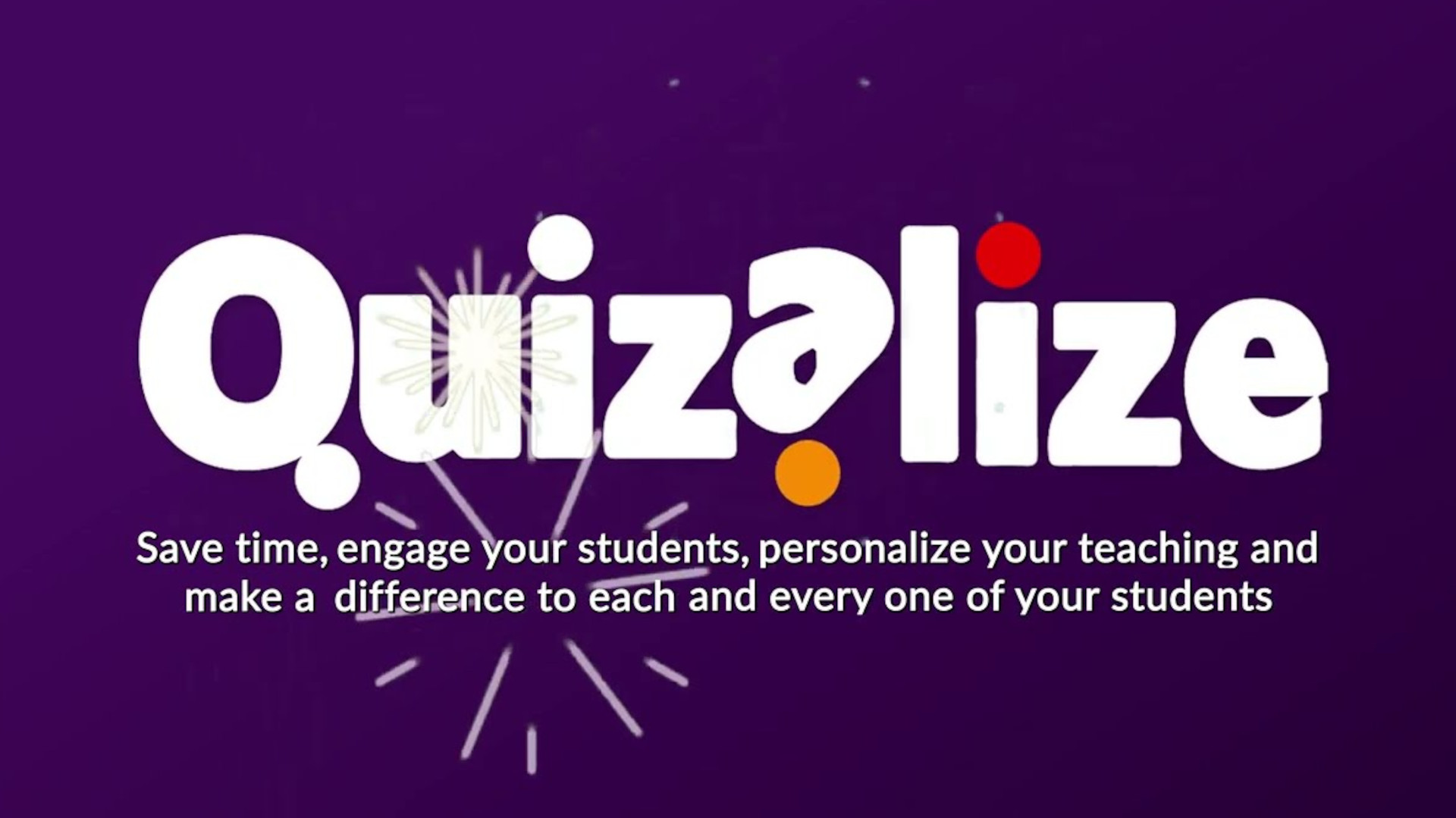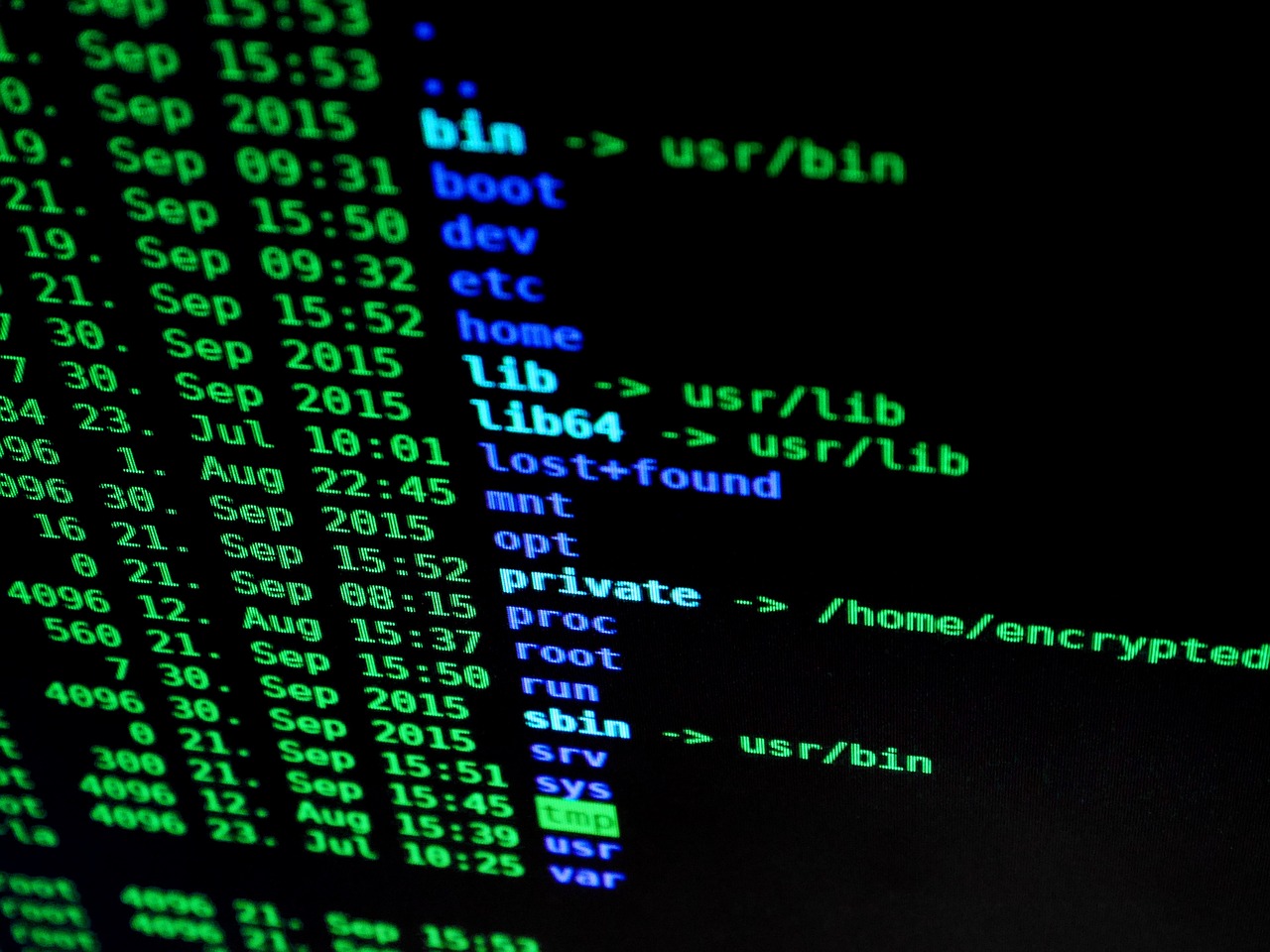ChatterPix Kids: Best Tips And Tricks For Teaching
Use ChatterPix Kids to its full potential for kindergarten students and beyond with these tips and tricks

The best ChatterPix Kids tips and tricks for teaching are essential to help get the most out of the creative app.
ChatterPix Kids lets teachers and students turn any image into a talking character with their voice recording added into a moving mouth animation. It's easy enough for kindergarteners to use but fun and creative enough for older students, too.
Since the app has no specific goal, it is very open and can be used in lots of creative ways. That's what this guide is all about, giving you ideas to help you get the most out of this free app for your classroom and remote learning experience.
So, read on for the best ChatterPix Kids tips and tricks for your class progression.
- What is ChatterPix Kids and How Does it Work?
- How to setup Google Classroom 2020
- Best Tools for Teachers
Introduce a subject
Duck Duck Moose's ChatterPix Kids is a great tool for introducing a new subject with the character of that, front and center. For example, you might introduce a new biology class on animals with an animated monkey telling the students what they are going to be learning about.
All you need to do is download an image of the animal, record your 30-second voice clip, and share that with the group through your preferred method. It's fun, concise, and can be informative – all while engaging your students ready to learn.
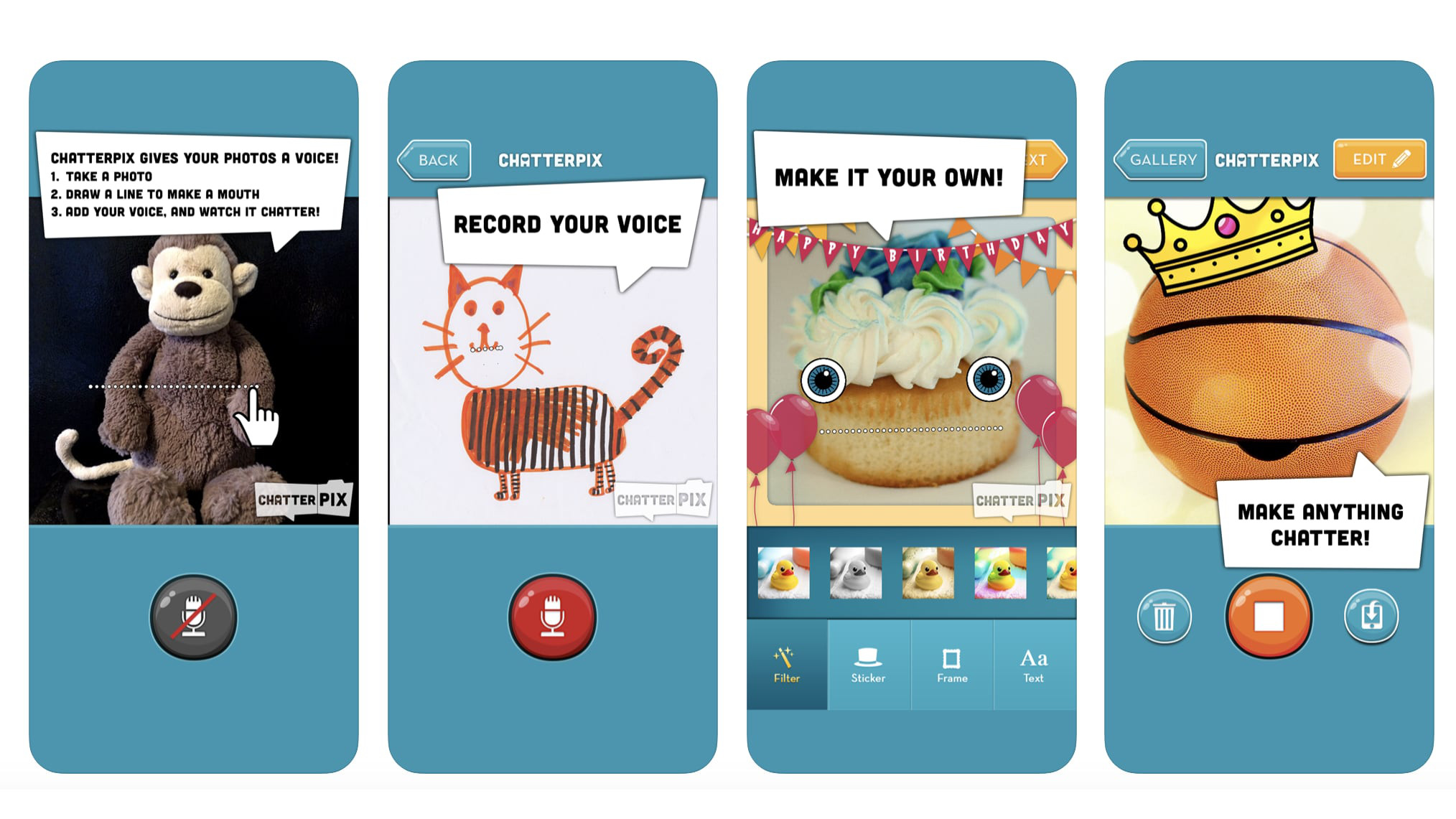
Let students express themselves
As a fun way of helping students to think about themselves, and what they feel, have them each create a video that expresses their current mood. This allows them to interact with real-world creations while recording their feelings over the top.
Tech & Learning Newsletter
Tools and ideas to transform education. Sign up below.
Offer suggestions involving random objects as a means to express themselves, such as a picture of a red tomato talking to share being angry, a side-on banana with blueberries as eyes to show happy smiles, or a balloon with spaghetti hair to show feeling silly.
Use a location for geography and history
Have students explain something about an area being studied in geography and history by using an image of an object or famous person related to that place. Learning about San Francisco? Have a photo of one of the cable cars talk as if its front is a face. This could explain about the history of the city, the cars themselves, or even a famous person who rode them once.
Or perhaps have an image of a local tree describing how it is out of place growing there, having been brought in from another country originally.

Review a book
For literacy classes, have students take a photo of the front cover of a book and then get them to record their 30-second audio clip summarizing their take.
This could be the student reading a favorite part, giving an overall summary, or sharing what they thought about the book. By leaving it open-ended, students are given creative freedom to express their real feelings about the experience this book provided.
Bring history alive
Set the task of making a famous historical person, or several of them, talk. For example, have them choose a former U.S. president and ask the students to find an image and have them say something he was known for.
This allows students to add in a bit of character of their own, and to bring the historical figure to life. By having each student do a different person and then playing them back in class, everyone can learn from each other's creations. Doing one first as a teacher, as an example, is a great way to get everyone started.
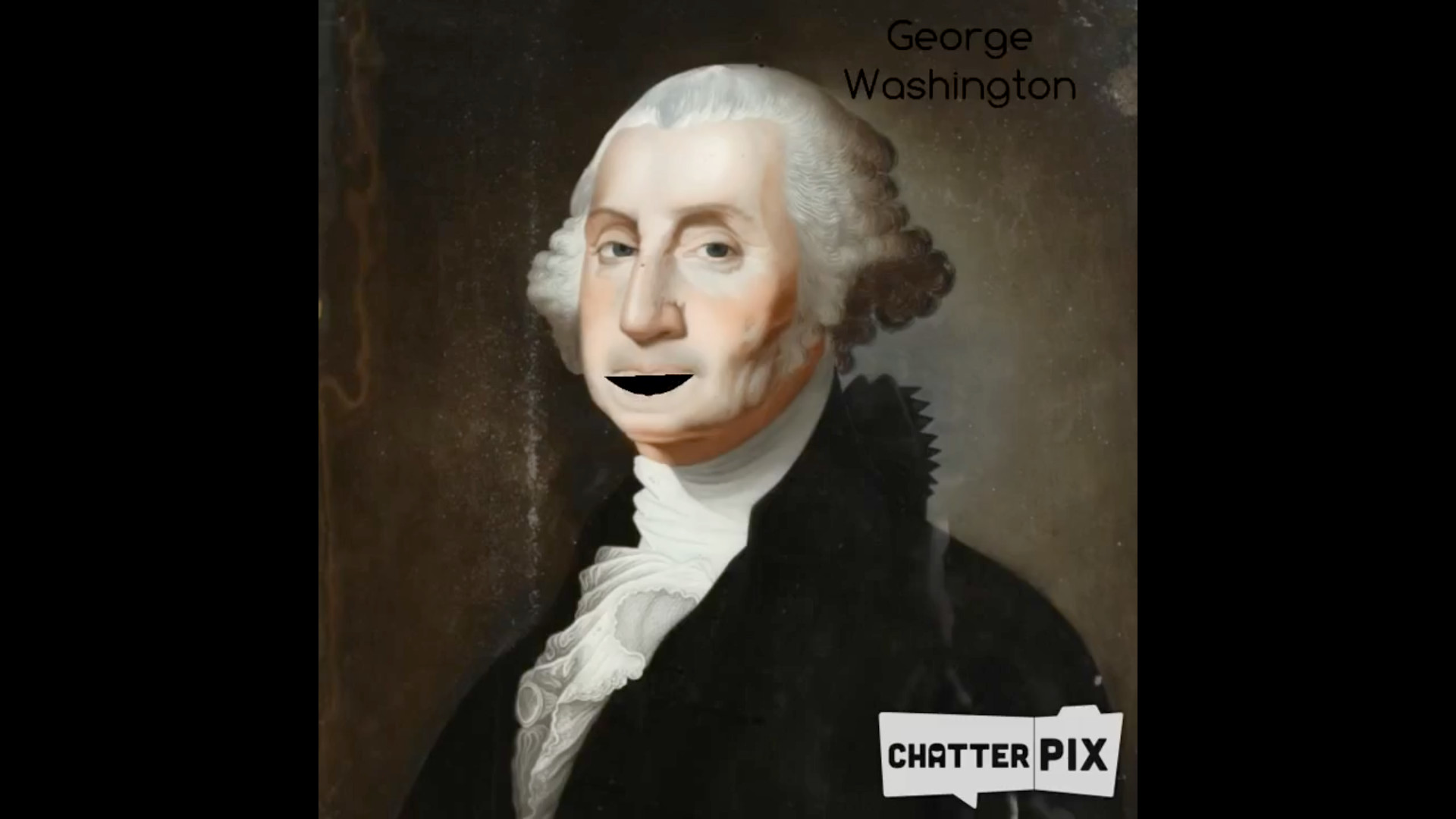
Animate creations
For an artistic project, have students create their own characters. These can be drawn, painted, stuck together, cut out, created on a programs – anything that allows the student to express themselves.
Then have them bring that character to life with their audio clip in ChatterPix Kids. This will allow them not only to be creative but to verbally express what it is they've made, helping them to think about the creative process.
Animate a shape
For really young students, it's a nice idea to animate shapes. This allows the student to see the shape for more than it is, creating other associations. It can help them learn the name of that shape and remember it in future.
As students get the hang of it, have them draw their own shapes and animate them, to show they've learned but also to help them better integrate that learning with their own ideas.
Luke Edwards is a freelance writer and editor with more than two decades of experience covering tech, science, and health. He writes for many publications covering health tech, software and apps, digital teaching tools, VPNs, TV, audio, smart home, antivirus, broadband, smartphones, cars and much more.