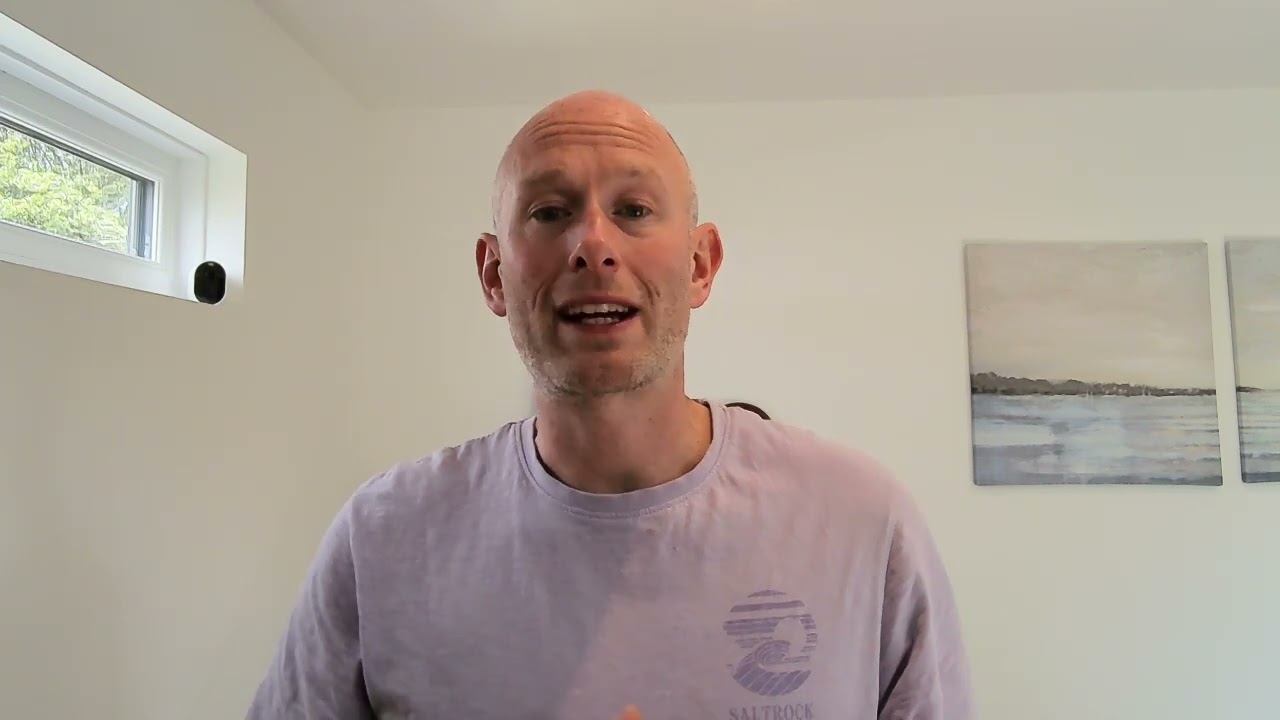Belouga: How to Use It to Teach
Belouga brings international class collaboration to the next level
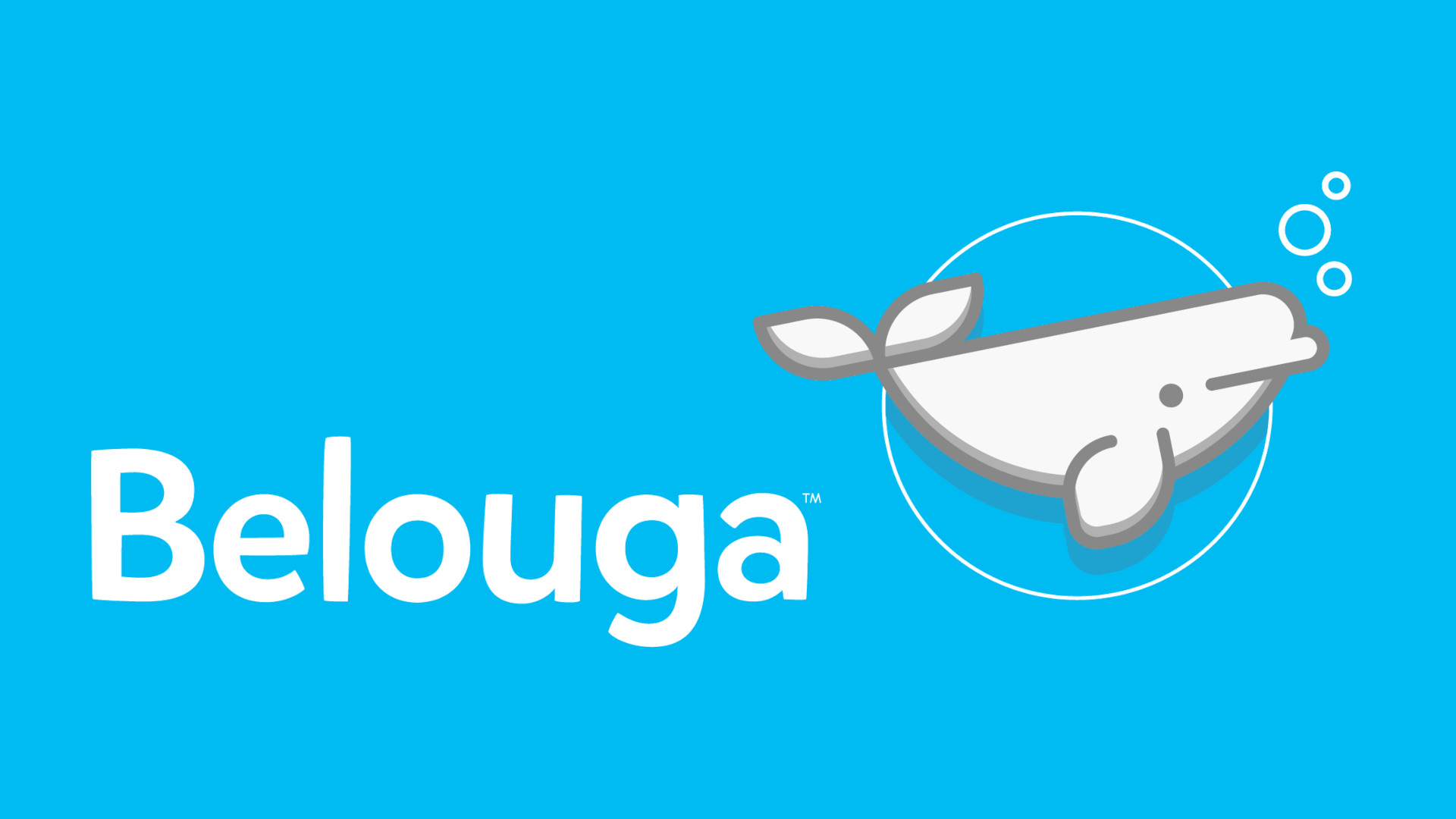
Belouga is a study series platform that is designed for international class collaboration and pairing. All of it is focused on impactful education that can help sustainable action.
Started in 2017, the mission of Belouga was to offer accessible education internationally. This has been achieved through peer-to-peer and classroom connections, which are made easy using the platform.
While the platform initially offered a useful way to connect and teach using technology that was suited to hybrid learning, it is still relevant as a way to combine in-class cross-cultural learning.
The idea is to offer students a more global education so that they can understand the world on a far more intricate, subtle and personal level. This guide aims to clarify all you need to know about Belouga to see if it could work for your class.
What is Belouga?
Belouga is a website-based tool that offers a selection of learning resources aimed at cross-cultural exchange and global education.
The platform features a system it refers to as "CLAI," which stands for Curiosity, Learning, Action, and Impact. It does this by offering real-world learning that comes from global organizations, and is customized to help suit the needs of an age or class group.
This is very much community-based, and thanks to uptake in more than 100 countries, it is now more effective and wide-spread in its learning reach than ever.
Tools and ideas to transform education. Sign up below.
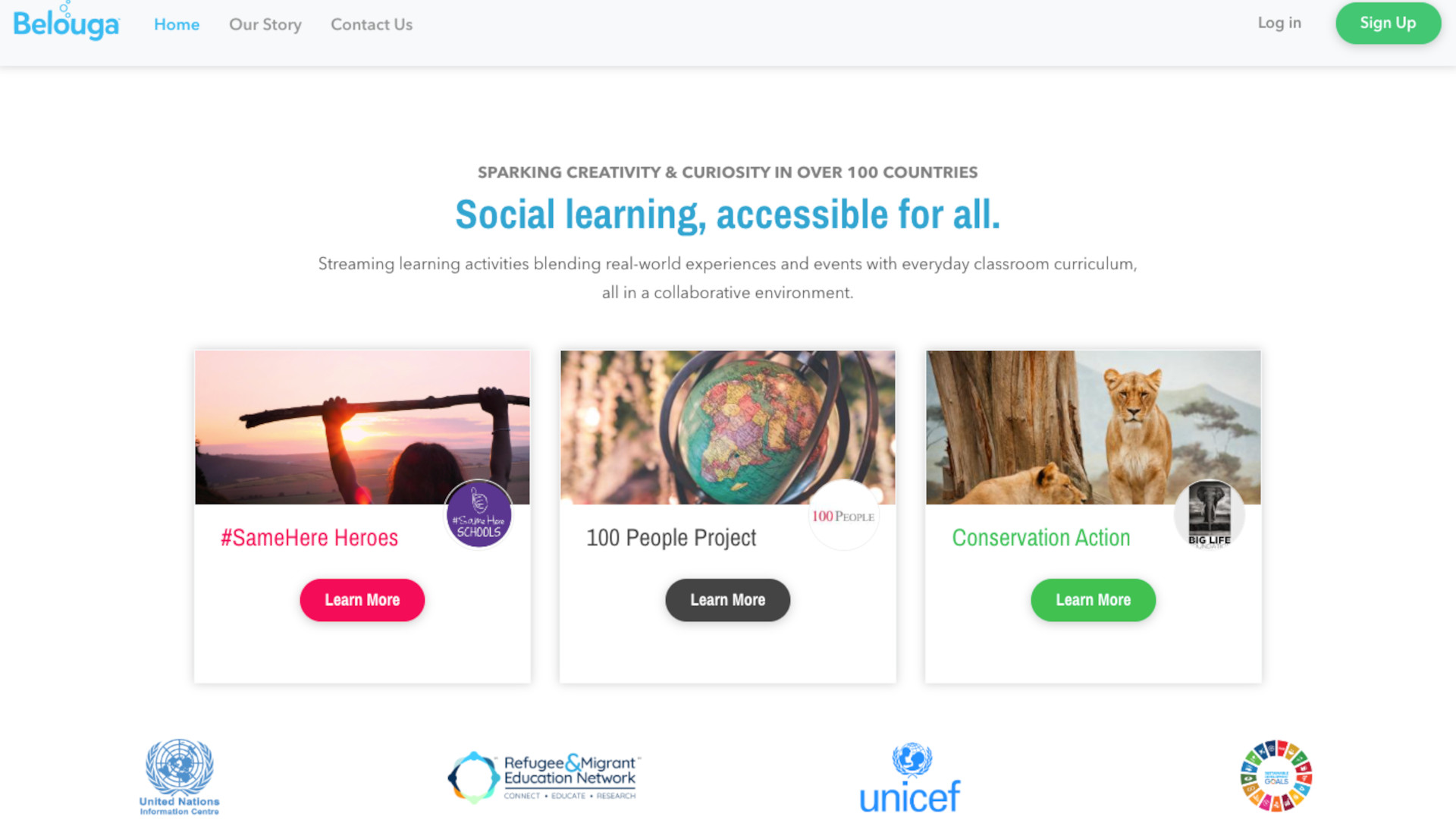
How does Belouga work?
Belouga is easy to get started with and simply requires you to sign up as an educator, institution, or parent to begin using what's available. At setup it's possible to make selections such as grade level or content type so that you can tailor what you access for more specific outcomes.
It's also possible for students to tailor the results by answering a few questions that can help to personalize the content to their interests. You can then search using keywords, or specifically do a search based on the sustainable development goal you want to teach or learn about.
When it comes to that international connectivity, it's possible to pair students with buddies in other countries, or to pair classes across the globe. This allows for an exchange of learning that gives personalized lessons, relatively effortlessly.
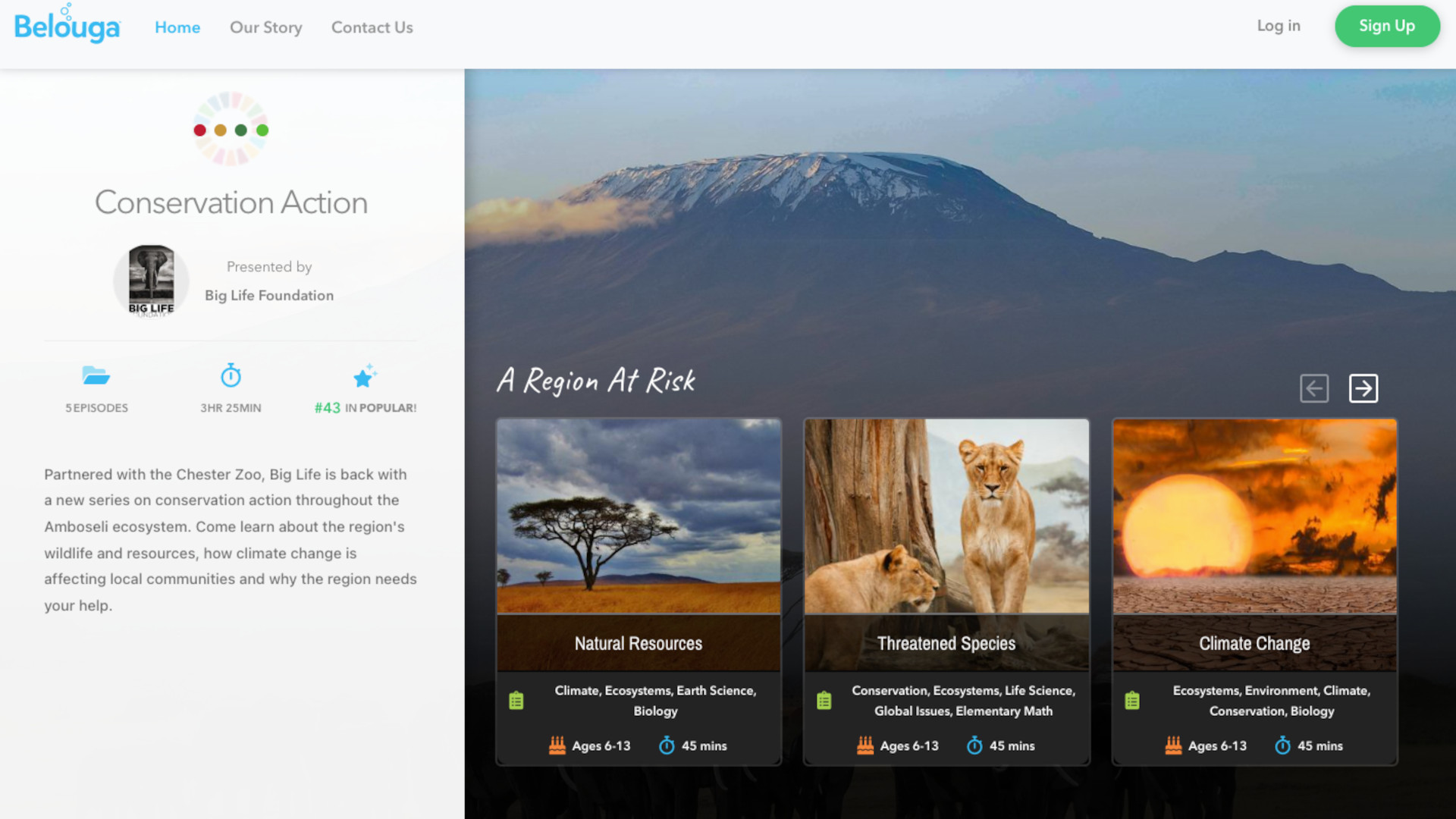
What are the best Belouga features?
Belouga features lots of helpful videos that are paired with questions based on that content. This makes it a very useful tool for individual learning, freeing up time for teachers to help those who may need more attention.
This is also a useful distance learning system with features such as screen sharing, recording, and virtual hand-raising -- as well as live transcribing -- all making for an easy digital teaching setup.
Thanks to the organization of learning materials, which is broken into study projects, it is possible to set work to be completed outside of the class, and to be completed by students in groups with students in another country. This represents a great option for presentations across class groups.
Each project usefully gives a guide on how long that will typically take, making for a helpful figure that teachers can plan around.
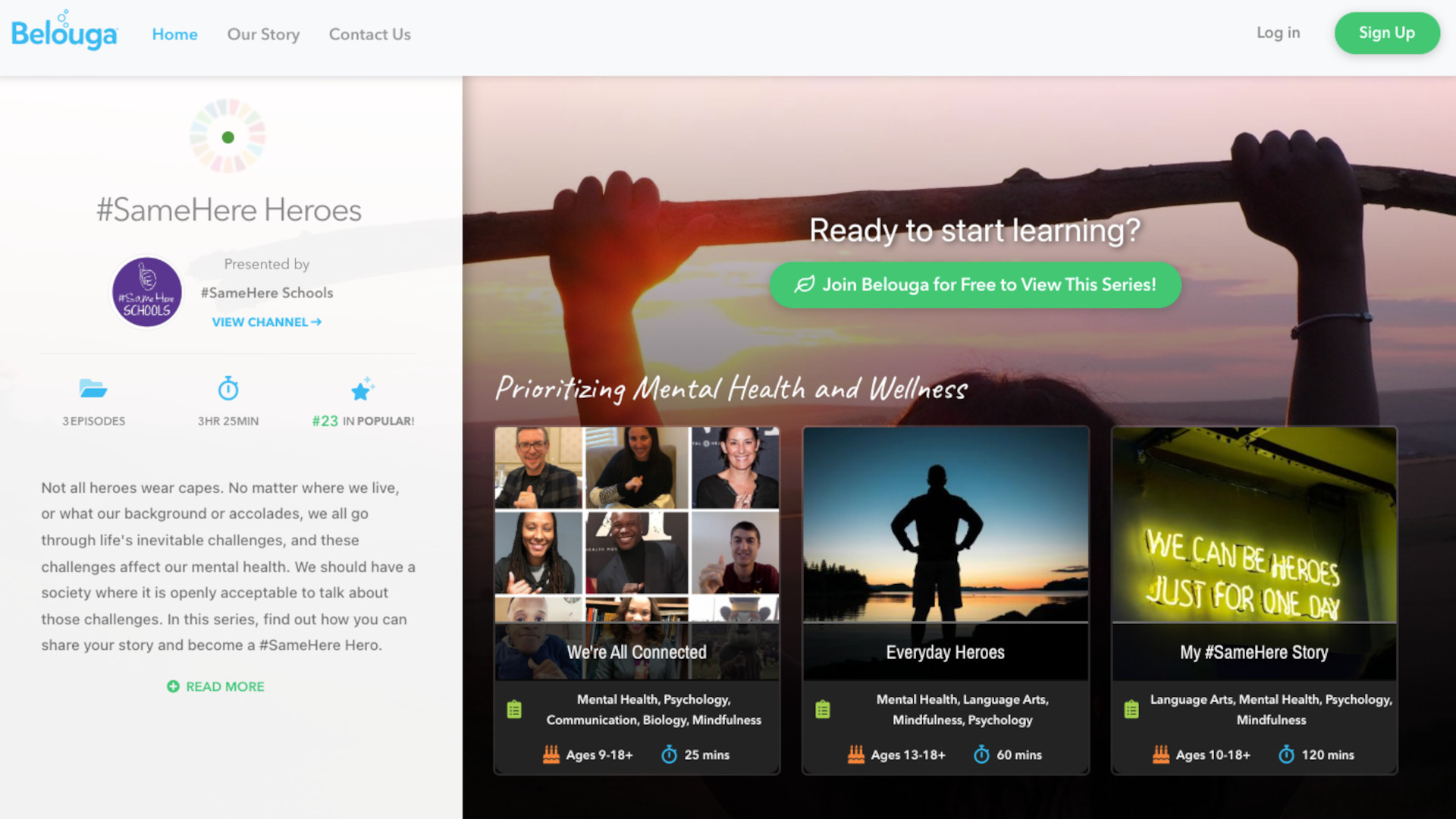
How much does Belouga cost?
Belouga offers a free account with access to the basics for educators as well as a paid tier with more complex features available.
The Free version gets you unlimited students and limited lessons.
Go for the Premium plan at $14.99 per month and you get the above plus unlimited lessons and projects, video conferencing, national and local standards alignment, video chat recording, real-time transcription, personalized content playlists, professional development courses, and the ability to build your own Belouga Series.
Belouga best tips and tricks
Pair up presenting
Buddy up students with other students in different countries and have them work on a project together to present to their own and their buddy's classes.
Record and re-use
Use the video recording feature to capture your lesson teachings so students can re-visit that and you can use again for future classes.
Teacher team-up
Since this works with multiple teachers in collaboration it makes for a great chance to work across subjects, together, as well as across schools.
Luke Edwards is a freelance writer and editor with more than two decades of experience covering tech, science, and health. He writes for many publications covering health tech, software and apps, digital teaching tools, VPNs, TV, audio, smart home, antivirus, broadband, smartphones, cars and much more.