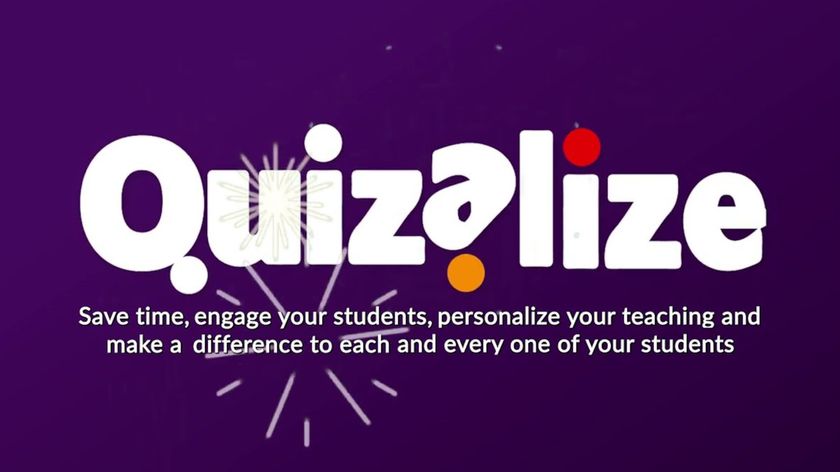9 Digital Etiquette Tips
Teaching proper digital etiquette to students starts with modeling it

It’s undeniable that the pandemic changed the way we teach, learn, work, and live, but when some people returned to in-person learning and their schools, it seemed they could use some advice on digital etiquette for the new, and extremely connected, world in which we are now operating. This is a world where at any time you may be meeting or teaching in-person, via video, phone, or a combination thereof at the same time.
While adapting was easier for some, others could use a bit of help. For those people, you may want to share or discuss these tips with them.
Digital Etiquette Tip 1: Use Earbuds / Headphones
There is never a time when you are in the company of others that you should listen to a device through the device. Lowering the volume also doesn’t work. If you don’t wear earbuds or headphones, you may come off as inconsiderate.
2: Multitask Mindfully if You Must
You may think that you are not captain obvious when you are doing something unrelated to the work at hand. However, usually, you are. If you must multitask on your phone, laptop, or other device, let the person in charge and those you are meeting with know, and give you feedback if it is okay or if it is better you don’t participate.
3: Know How to Handle Hybrid
While remote was king in the first year or so of the pandemic, hybrid is now the norm. It’s beneficial to know how to do this effectively. Learn to use your camera to livestream and even record meetings, lessons, conversations. If your district prioritizes this, there are products such as WeVideo, Screencastify, and Flip that make this easy peasy. Having a backchannel for chat, insights, and feedback has many advantages. Have a moderator for this. They can bring any questions or comments to the attention of the presenter and/or participants as needed.
4: Ask If It’s Okay to Pop On By
Whether it’s a student or a staff member doing deep work it is important to respect their time. While some may not mind unexpected interruptions, others may. It’s best to ask rather than just popping over to someone. If they’re okay with that, great. If not, let them know when you plan to connect in advance and make sure that time works for them. This is true whether you’re popping by in-person or connecting via video or phone conference. Respect the time and work schedule of others, know how to use digital calendars, and determine a time that is mutually convenient.
5: Courteous Calendaring
Calendaring technology, such as Calendly, makes scheduling easy. Use calendars to coordinate and book meetings and events. Know how to read the calendars of others to know when they are free rather than asking. Don’t book someone when they are already booked. Staff should also know how to share their calendar so it is visible to colleagues. This can also apply in school settings. Get rid of the bells and teach students and staff how to use a calendar to coordinate where they are going when.
Tech & Learning Newsletter
Tools and ideas to transform education. Sign up below.
6: People Over Phones
When you are in-person be with the persons you are with and put away the phones unless it is a part of what the group is doing together. If you think you must use your phone (relative in the hospital, sick child, etc.), then explain this to others and be discreet.
7: Conscious Camera Connecting
How do we find the right balance between Zoom fatigue and connection with cameras on? The answer is to choose consciously. If it’s an ongoing meeting or class, you may want to discuss norms with participants. For example, you can acknowledge that having the camera on for everyone can be exhausting. Perhaps, you ask that cameras come on when folks speak. Or, cameras can be on in certain types of video conferencing and not others. Not talking about it can lead to discomfort. Instead, talk. Discuss. Create norms and figure out what makes sense for people. The organizer of the activity should share expectations up front, but be open if some folks have preferences or sensitivities.
8: Don’t Attach. Link.
Never attach files when sharing. Instead share links. Why? Attachments often have a variety of issues including version control, ability to access from any device, storage waste, and more. Additionally, if you mention a document when communicating, link to it. You can create links using a variety of platforms such as Dropbox, OneDrive, or Google Drive. Simply upload your file to the desired platform and access a copy of the link. Make sure you check visibility and share the file with the correct audience.
9: Interact
Learning and meetings are more effective when participants react and interact rather than sit back as passive participants. If you are leading the meeting or lesson, encourage the use of emojis or hand signals. Use polls to get reactions from those in attendance. Create time for whole and/or small group discussion. Use tools such as Adobe Express for folks to create and other tools to collaborate such as Padlet or a digital whiteboard.
As we move to a new normal that values digital teaching, learning, and working, it is more important than ever to integrate digital etiquette into our work, and into our students’ work. Each of these tips will be crucial to ensure we all are as successful and effective as possible in the work we do with our colleagues and students.
Lisa Nielsen (@InnovativeEdu) has worked as a public-school educator and administrator since 1997. She is a prolific writer best known for her award-winning blog, The Innovative Educator. Nielsen is the author of several books and her writing has been featured in media outlets such as The New York Times, The Wall Street Journal, and Tech & Learning.
Disclaimer: The information shared here is strictly that of the author and does not reflect the opinions or endorsement of her employer.