5 Steps to Design Instruction for Blended Learning Environments
Advice for educators on how to create a blended environment
Districts have quickly shifted to virtual learning environments, but these spaces are anything but “normal.” The question becomes how do we take the positive lessons learned from this shift to develop meaningful teaching and learning in any learning environment, whether in person, online, or a combination of both? How do we differentiate through blended learning programs?
“Last fall, everyone was like, ‘Good morning students, open your books to page x’,” said education author and consultant Dr. Kecia Ray during Tech & Learning’s “2020 Future-Proofing Your District Plan” virtual conference. “This year, it’s going to be, ‘Good morning, login into Google Classroom and look at this document.’ And creating this consistency will provide the normalcy that students need in their learning.”
For blended learning, a student-centered approach is key. Flexible learning spaces, computer-mediated instruction, formative assessments, and clear teacher instructions are all critical.
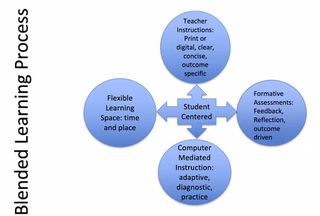
In addition, educators need to consider student voice, including all aspects of socialization, mental health, and communication, as well as social-emotional learning and competencies. In a virtual environment, these aspects may be harder to track and monitor.
To create a successful blended learning, Ray recommended educators consider the following.
1. Identify an instruction model
For blended learning, there are five primary models of instruction.

The rotation model can be good for special populations as it accommodates small-group instruction, computer instruction, and intermediated instruction. The face-to-face model allows students and teachers to be together, which includes video conferencing. Virtual/online is totally online, and focuses on students working independently. Self-blend builds on face-to-face by allowing students to take on extra work independently. And flex is a blend of many styles, and essentially what educators have been working in during this time of extended remote learning.
Tech & Learning Newsletter
Tools and ideas to transform education. Sign up below.
“Face to face is where we like to be, but online is where we’re at,” said Ray.
In fact, we’re currently more in an “enhanced hybrid” model, added Ray. Whatever model that is chosen needs to be more responsive than ever before, to students, teachers, and parents. It also needs to involve more inclusivity, particularly in dealing with special populations, and requires a dynamic framework.
The TPACK model (Technological Pedagogical Content Knowledge) supports blended learning in terms of accessing knowledge and engaging learners.
- Five Quick Distance Learning Activities For Teachers In A Pinch
- 15 Sites for Blended Learning
- Using Blended Learning to Close Achievement Gap
- How to Develop an Instructional Continuity Plan for Any Emergency
2. Develop a learning platform
Combining content and tech is at the core of blended learning. “Tech is the doughnut but content is the blueberry,” said Ray. In essence, these aspects need to blend well for students to access content and learn effectively.
A learning platform should look to include various aspects, such as student information and learning management.

Fortunately, there are various flavors of LMS and SIS systems, so the challenge for educators is finding the one that best fits their school and district goals.
Once platforms and software have been vetted, selected, and piloted, the challenge then becomes to create a comprehensive blended learning program.
3. Modify the learning environment
For blended learning post-pandemic, we have to think differently about how we’re designing spaces for our students. Social distancing guidelines, such as keeping desks 6 feet apart, need to be accommodated.
Making students comfortable with these new learning spaces is key. Here’s an example from Australia of introducing students to these new environments and practices.
“We also have to keep our frustrations regarding these efforts out of the mix,” said Ray. “We want to model positively for students.” Being positive and embracing change, as difficult as it can be, can go a long way in boosting students’ confidence and comfort, which is conducive to learning.
4. Select instructional materials
“Content is king,” said Ray. When moving to digital content, make sure you have the right people in the room, are adopting content that is compatible with your district platforms, and that you have a PD plan to match. All content should also be able to run on whatever devices your district is currently using or planning on purchasing.
Lots of supplemental digital content is available, so do your research. Think about what you have in your curriculum repository and concentrate on filling the gaps going forward.
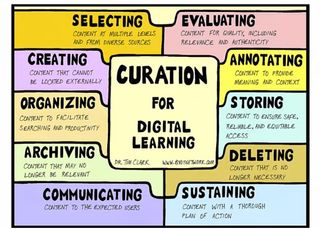
Librarians and media specialists can be crucial in the process of selecting digital content. “They can be the most powerful search engines available to the district,” said Ray. “Use them.”
How you integrate instructional designers is key, and they are vital in developing engaging virtual learning environments. Many media specialists and librarians often have a background in instructional design, so again, include them in your process.
When vetting “free” resources, be aware of copyright laws. For example, on Google, images can be searched by usage rights. OER Commons (Open Educational Resources) is a curated library of lessons, curriculum, and other digital tools available to all educators.
COSN’s Guide to Choosing Digital Content and Curriculum is a good resource when it comes time to select materials.
5. Offer Continual PD
The recent abrupt shift to remote learning has underscored how lacking many district professional development programs are, particularly when it comes to blended learning.
Numerous paid PD programs, platforms, and services are available. Many districts also develop their own training programs, often designed specifically for the tools and systems that are used.
Technology coaches and trainers are also a great resource, if possible. If a district doesn’t have the capacity for such positions, leaders may need to get creative, such as using media specialists to help provide tech training.
Teachers like to learn about tech from other teachers, so peer coaching and collaboration should also be encouraged as much as possible.
Ultimately, there are many factors that go into creating a blended learning environment, and each one will look different based on what the students at a particular school require. Remember to stay flexible, open-minded, and cognizant of the student (and family!) perspective.
Ray Bendici is the Managing Editor of Tech & Learning and Tech & Learning University. He is an award-winning journalist/editor, with more than 20 years of experience, including a specific focus on education.



