Presentation Trick Innovative Educators Will Love

Here’s a trick that will come in handy for innovative educators who have times when it becomes helpful to have lots of tabs easily accessible. For example, say you are having several students present one day and you don’t want to have to click open each presentation or connect and disconnect various devices from the display station. Or, maybe there are tabs that you use each time you conduct a particular class. And, everybody has the usual tabs that they need each day.
Using Chrome bookmarks, you can put all those tabs in a folder, then have them instantly open at your command.
Now you don’t have to worry about what device you are on or if your computer restarts or if someone accidentally closes a window. You have a tool to quickly and easily open all the tabs you want.
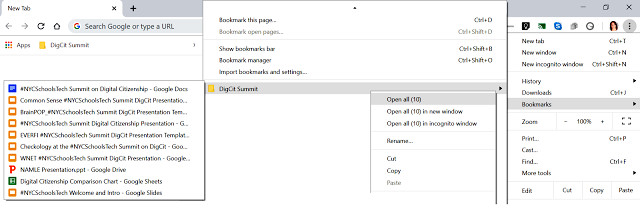
Your Turn
What do you think? How could you see using this strategy to streamline the work you do?
Lisa Nielsen (@InnovativeEdu) has worked as a public-school educator and administrator since 1997. She is a prolific writer best known for her award-winning blog, The Innovative Educator. Nielsen is the author of several booksand her writing has been featured in media outlets such as The New York Times,The Wall Street Journal, Tech&Learning, and T.H.E. Journal.
Tools and ideas to transform education. Sign up below.
Lisa Nielsen (@InnovativeEdu) has worked as a public-school educator and administrator since 1997. She is a prolific writer best known for her award-winning blog, The Innovative Educator. Nielsen is the author of several books and her writing has been featured in media outlets such as The New York Times, The Wall Street Journal, and Tech & Learning.
Disclaimer: The information shared here is strictly that of the author and does not reflect the opinions or endorsement of her employer.
