It’s Easy Being Green! Green Screening in the Classroom
Green screen technology allows us to take students beyond our classroom walls and sparks creativity and engagement.
I’ve been fortunate to work with hundreds of students using green screen technology over the years, and supported many teachers who want to do the same. Green screen technology allows us to take students beyond our classroom walls and sparks creativity and engagement. For many teachers, the idea of setting up and using a green screen studio with students is intimidating and the logistics seem impossible. Let’s try and unpack that belief and make the process seem more possible.
Get more bang for your buck:
Let’s face it - schools don’t have unlimited budgets to buy Hollywood-grade equipment. Luckily, studio equipment and software apps can be quite affordable.
When I was a classroom teacher, I used DonorsChoose to fund my soup-to-nuts portable studio for a couple hundred dollars. I recently purchased a similar studio for myself on Amazon for about $150 so I can take it on the road and share with more teachers. Sets can include the portable rack and clips to hold the green, white or black canvas (included) as well as umbrella, box and up lights, a tripod and adapter for iPhones and iPads, and hand-held collapsible reflectors. While the expense and this type of equipment was not necessary, it had a huge impact on student motivation and behavior. Students saw our studio as being professional and behaved as professionals.
For apps, I have relied on the following:
Green Screen by DoInk: I cannot say enough about the power of this app. You don’t need it installed on every device in the building - just a few so kids can work in groups. For $2.99 (bulk discounts apply) and a little creativity, students can create AMAZING projects using the green screen. Be sure to follow them on social media to find inspiration for new ideas.
Stop Motion Studio: Sometimes we use toys, manipulatives and drawing to tell a story or demonstrate a skill or strategy instead of using student actors. Students either animate on a green-screen fabric or using green spray-painted pizza boxes. Working in teams of 2-3, students learn the app quickly and come up with great stop-motion animation videos to use in their projects.
Teleprompter (Lite): Using a teleprompter helps students who still need to refer to a script, but burying their face in a piece of paper is not an option. The crew member who runs the teleprompter holds it right up near the camera so cast members can read it and appear they have memorized what they are saying. Text speed can be adjusted and having the script within sight is a huge confidence builder for students.
Tools and ideas to transform education. Sign up below.
Go Green for Less Green:
To “make” a green screen, there are SO many choices beyond ready-made kits! Buy some Chroma Key Green paint and find a wall or or an old pull-down map to greenify. Buy a green plastic tablecloth at the dollar store. Pick up some green fabric at your local craft store. Use old lamps to minimize shadows and illuminate your project. Use foam-core board covered in tinfoil to reflect light onto your actors. Instead of a tripod, set up a stool or music stand to hold the iPad or iPhone still while recording. Using these less expensive options will allow you to phase-in more costly ones as you go along.
Tape it!
I go through more than my fair share of masking tape (and construction zone ribbon) during a recording series. My favorite is blue painter’s tape because it shows up nicely. Tape off the traffic patterns for actors entering and exiting the stage. Tape off the stage area to keep folks from falling off-camera. Tape the locations of your lights and tripod, so if you need to move them, you’ll know where to put them back. Make your directions clear to the cast and crew at the beginning of your session so they know where to move and where to stand. Your Expediter (see below) can then help move cast and crew in and out of the stage area.
Costumes Count!! Wear Green…. Or Don’t?
Students will pull out all the stops and wear green if they know you will be recording on a certain day. Sometimes this exuberance works with your project, and sometimes it works against it. Have extra tee-shirts available for those days where a green shirt is not a good fit. However, consider other ways in which you can use green clothing and accessories to be creative. A green tee-shirt can display a video of the water cycle while the student speaks, or a green “thinking cap” could be used when students are sharing their insight on a topic.
It’s All About the Accessories:
Next time you are shopping online or off, keep your eyes peeled for green items! My kit includes gloves, scarves, PlayDo, straws (thanks, Starbucks!) and masks. Whip out the green paint and greenify things like cups, toothpicks, paint stirrers, chairs, tables, etc… Remember, anything green either becomes invisible and fades to the background image/video, or it becomes the canvas upon which you display the project.
Make Your Studio “Real” and Channel Your Inner Hollywood Director
When I set up our studio, I make sure to do it when the students are not in the room. The first time I have them come in, the lights are on, the iPad is running, the tape is down and the space looks amazing. Because my students see this set-up as “real” or professional, I take their lead and treat them as professionals. They immediately become Cast and Crew members when we are in the Studio. I channel my inner Hollywood and speak loudly, confidently and dramatically. I take charge of the studio and the the schedule (below) for that shoot, and the Cast and Crew help to make it all happen.
Recording studios are hectic places with lots of moving parts requiring teamwork. Involving students as rotating cast, crew and audience members helps to keep everyone engaged during a recording session. Here are some suggested jobs for students of all ages:
- Camera Operator: Yes, this is the student that pushes the start and stop button. They also make sure everything is framed nicely.
- Lighting expert: A student who makes sure the reflector is facing in the right direction and umbrellas are adjusted “just so”
- Teleprompter: This student has to monitor the monitor and keep it close to the camera to make our cast feel more comfortable speaking their lines.
- Expediter: This is the student who helps cast on and off the stage, making sure they are being safe and staying within the shooting frame.
- Prop Professional: During a hectic shoot, props can get disorganized, broken or lost. Having a student in charge of them helps everyone!
- All-Access (behind the scenes footage): I often have a student capture images and video clips behind the scenes, or run a stationary iPad set on Time-Lapse. These jobs are perfect for students who do not have permission to be on camera.
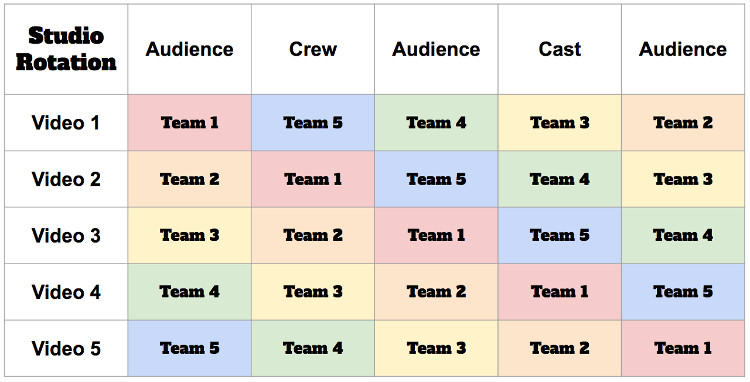
Next time you are considering ways in which students can demonstrate what they know, understand and are able to do, consider the possibilities a green screen studio offers. It’s a LOT of fun and your students will LOVE it!
After 10 years as an elementary teacher, Suzy Brooks is the Director of Instructional Technology for Mashpee Public Schools in Massachusetts. Additionally, she provides professional development and hands-on workshops for educators at local, regional and national venues. Her work in blended learning, student engagement, and social media has been featured by EdWeek, NBC News’ Education Nation, Instructor Magazine, Intel, ISTE, ASCD, and the NEA. Currently, Suzy is a visiting lecturer at Fitchburg State University, a MassCUE Pathfinder and the Massachusetts ASCD President. Suzy holds a B.S. from Bridgewater State University and a M.Ed. in Instructional Technology from Lesley University.
