How To Setup Virtual Reality Or Augmented Reality In Schools For Free
Want virtual reality or augmented reality? Here's how to get it free

If virtual reality or augmented reality are of interest to your school then this guide is what you need to get it for free. While the relatively new technologies may seem expensive and complex initially, when you look more closely it becomes clear that either can be very accessible.
Yes, a virtual reality (VR) headset or an augmented reality (AR) one can make for the most immersive experience for students – but neither needs to be a requisite, nor does one need to be expensive.
This guide will explain what VR and AR are, how these platforms can be used in schools, and the best ways to get either for free. Just want to know how to get these for free? Skip down to that section heading and read on to find out.

What is virtual reality or augmented reality and how can it be used in schools?
Both virtual reality and augmented reality are forms of digital creations that allow anyone to enter that world. In the case of VR, a headset can be worn in which screens display that world while motion sensors change what's shown based on where the wearer looks. This allows you see and move about in a totally virtual environment.
Augmented reality, on the other hand, combines reality and the digital world. This uses a camera and screens to overlay digital images on the real world. This allows users to look about and see virtual objects in a real space, but also to interact.
Both can be used in schools. Virtual reality is great for school trips to places that might otherwise be out of reach literally, or due to budget constraints. It can even allow for travelling through time and space to visit ancient lands or far off planets.
Augmented reality is better suited to real world use, such as experiments. For example, it can allow a physics teacher to offers complex and otherwise dangerous experiments in a safe environment, digitally. It can also make it far cheaper and easier to store equipment.
Tools and ideas to transform education. Sign up below.

How can I get virtual reality or augmented reality free in schools?
While both VR and AR can be accessed for free, it's AR that's better suited to this format. For virtual reality, you really do need some sort of headset for the true experience. Of course, you can enter a virtual world and explore it using any device with a screen.
Google Cardboard is a very affordable way to turn a smartphone into a virtual reality headset. It features two lenses and uses the phone's motion sensors to let the wearer look about in a virtual world. With lots of free apps and plenty of 360 VR content on YouTube, this is a super affordable way to get started.
While there are augmented reality headsets, these are expensive. It can be easy enough to get this AR-style setup with a smartphone or tablet. You don't need to have a headset with this, since you are looking at the real world. As such you can use a tablet or smartphone's camera and display, as well as motion sensors, to move about and see the virtual objects in a real room space.
So, the key to free AR and VR experiences is using a device that students or schools already own. Since smartphones and tablets do this, even on older devices, these should be accessible in many places. The only thing left to do then is to find the best content. Here are some of the best AR and VR experiences available for use in schools right now.

SkyView app
This app is all about space. It uses a smartphone's motion sensors to allow students to point the device at the sky and see what stars are above. This is great for use at night, when the real stars, planets, and other space objects can be seen, but also works just fine from wherever and whenever this is used.
This helps students to identify stars as well as constellations, planets, and even satellites.
Get SkyView for Android or iOS devices.

Froggipedia
A useful app for science classes in which dissecting an animal may be too brutal, too expensive, or simply too time-consuming. Froggipedia allows students to see the insides of a frog as if it were really there on the table in front of them.
This is a safe way to work, cleanly, and allows students to observe how the insides of a living body are laid out and even how it all works together to sustain the animal. There is also a human anatomy app but this costs $24.99.
Get Froggipedia on the App Store.
Get the Human Anatomy Atlas for iOS.
Other free virtual labs can be found here.

Berlin Blitz
For anyone wishing to take a trip back in time, this is a perfect way to experience history. The BBC has created the 360-degree virtual experience that's freely available to all and can be viewed easily from nearly any device using a web browser.
The experience lets you take a ride in a bomber plane in 1943 as captured by a journalist and camera crew as the plane flew over Berlin. It is immersive, allowing you to move the cursor to look about. It was described by the journalist, Vaughan-Thomas, as "the most beautifully horrible sight I’ve ever seen."
Watch the 1943 Berlin Blitz here.

Google Expeditions
Go anywhere in the world using Google Expeditions. As part of the Google Arts & Culture website, these virtual trips are freely available to all.
These make distance no issues and even transcends time with past, present and future locations available to see. This also has follow-up materials to help teach classes based on the trip, making it more useful for students and easier to plan for teachers.
Go on a Google Expedition here.
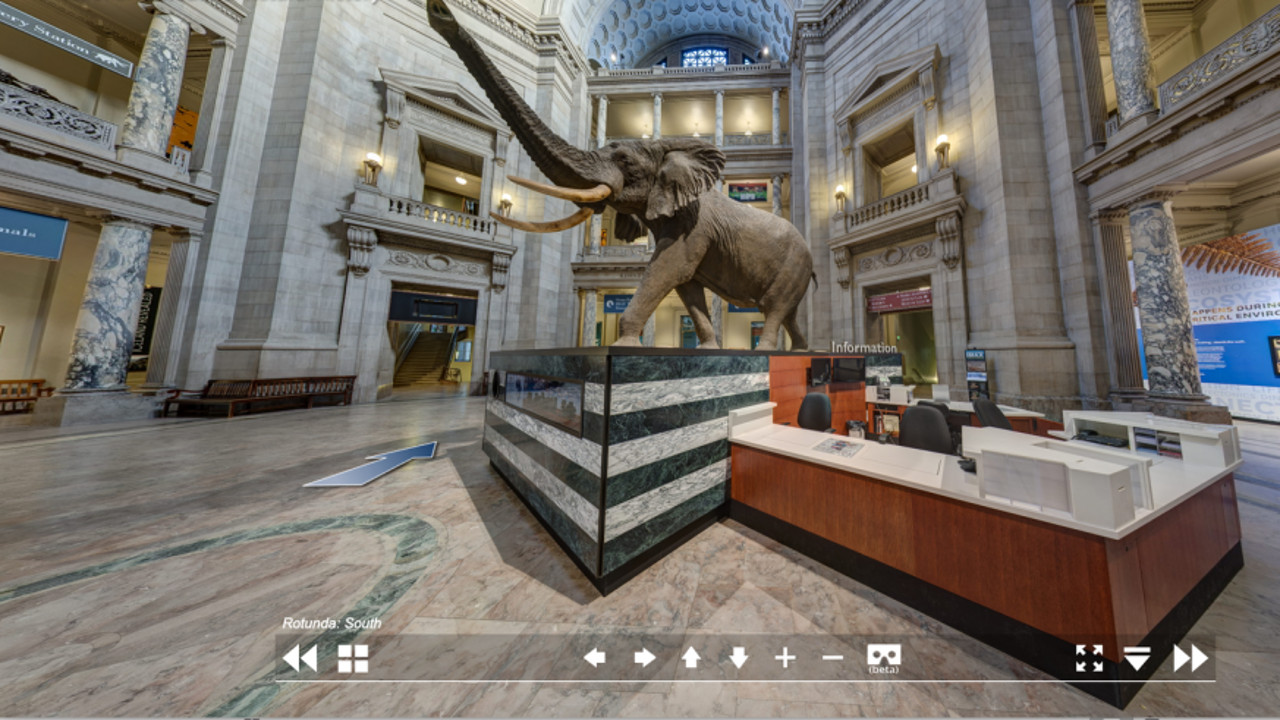
Visit a museum virtually
Since lockdown, museums have started to offer virtual tours. These are now common with most big name museums offering some form of virtual visit.
For example you can visit the National Museum of Natural History picking by permanent exhibits, past ones or current ones and more. You can even take a narrated tour for ease and maximum learning.
Check out the National Museum of Natural History tour here.
Check out other virtual field trips to museums, galleries, and more here.

Sandbox AR
The Sandbox AR app, from Discovery Education, is a great example of the power of augmented reality in the class. This allows students to build virtual worlds in the app and have them scale up to fill a room. Students could explore ancient Rome in the sports hall or lay out interactive tools on tabletops in a classroom.
This is free to use and works across even older devices. There are pre-built locations, with more added regularly, making this easy to use and explore with.
Luke Edwards is a freelance writer and editor with more than two decades of experience covering tech, science, and health. He writes for many publications covering health tech, software and apps, digital teaching tools, VPNs, TV, audio, smart home, antivirus, broadband, smartphones, cars and much more.
