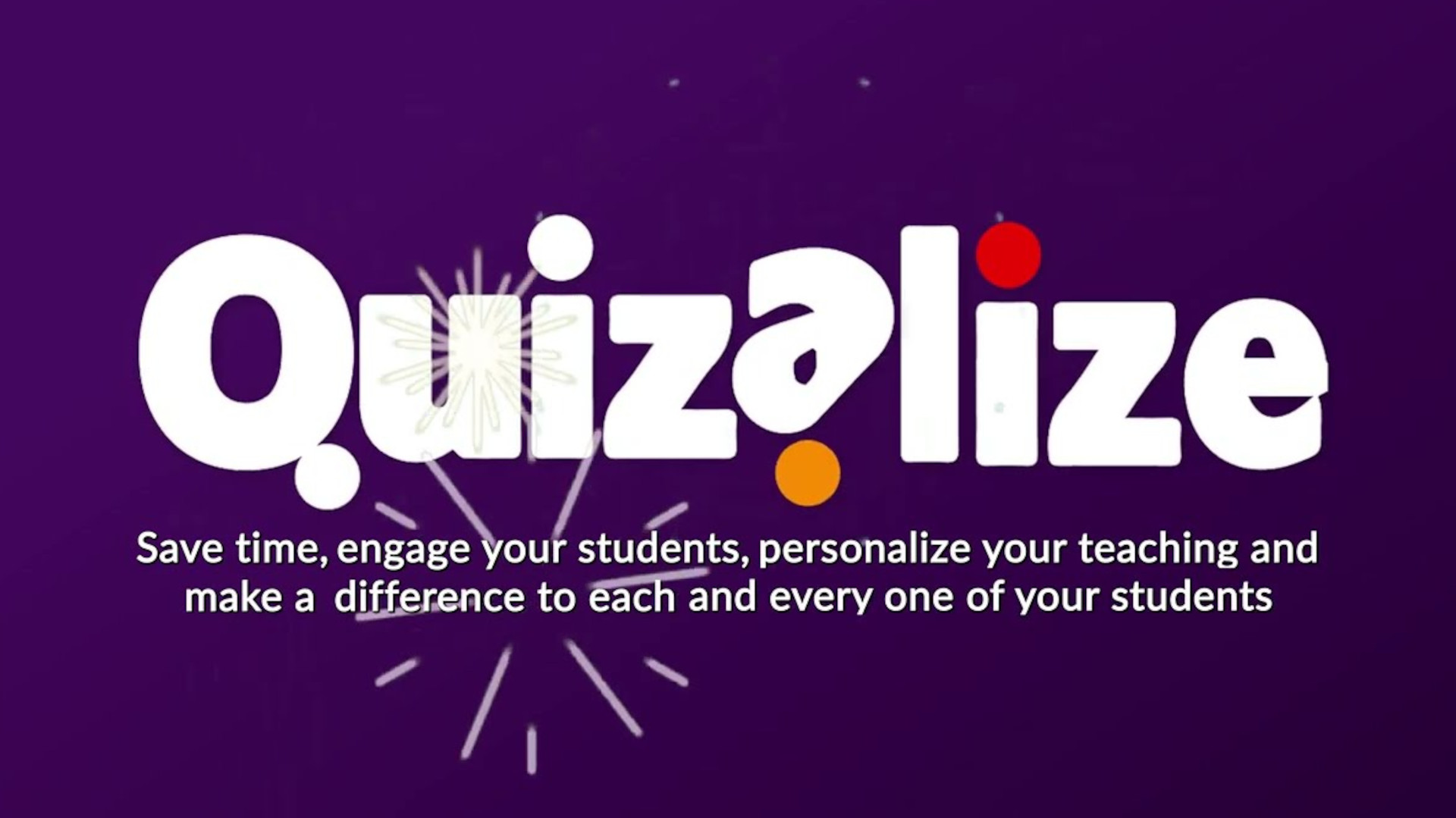How Can I Get a Faster WiFi Connection Without Spending Anything?
Get a faster WiFi connection with these tips that will save you money while giving you speed

"Get a faster WiFi connection without actually upgrading your internet connection." Yup, it sounds like some sort of digital magic but it's very real. Your internet connection speed could likely be faster right now.
Just to be clear: You're not going to double your download speeds with a few smart tweaks, but you certainly can help speed things along. By making sure your connection speed is at its best you'll be able to enjoy more stable video calls, faster downloads, quicker web browsing, and more.
The key here is that you can get all that, ideal for hybrid teaching, without having to spend money on upgrading your connection.
Have a faster WiFi connection now
The key is that your network can be running more efficiently in your home so that all your devices will run faster. But also important is that each of those devices is in its best state to take full advantage of the speed available to you.
These WiFi tips will help to make sure you're always running as fast as you possibly can so that you get your money's worth out of your WiFi network.

Router placement is key
The router, which brings in the data from an outside cable, or over the air depending on your type, is where everything bottlenecks. If this isn't sending out the most data at the highest speed, then everything connected after that will suffer.
So, first and foremost, make sure the router is in the best position. That doesn't just mean in the ideal room -- where you use the internet most -- but also positioned well. The WiFi router has to have space around it and is, ideally, placed off the ground level. This way that wireless radio signal can get a good start to reach all over your home.
Tech & Learning Newsletter
Tools and ideas to transform education. Sign up below.
To do this, get the router away from any large and potentially deadening objects. So think metal fridges or TVs, dense brickwork walls or fireplaces, metallic framed furniture or even other gadgets. Essentially the more space around your router, the more speed that signal can offer.
Also, if your router has antennas, make sure they're pointing in the right direction. That means out toward your devices as opposed to at a wall, or metal object nearby, for example. Antenna send signals omnidirectionally, so a vertical one will send it horizontally. So if you want WiFi upstairs try setting your antenna lying down horizontally to fire that signal upward.
Finally, make sure your router is running the latest software and that you regularly restart it to be sure it's running most optimally.

Go hardwired
WiFi is great, sure, with all the freedom and convenience it offers. But it still can't beat a good old-fashioned cable connection when it comes to speed and stability. This is done using an Ethernet cable that runs from one of the ports, on which most routers have at least four.
From laptops and consoles to smart TVs and stereos, everything can benefit from being hardwire connected. While many devices don't have Ethernet ports these days, you can buy adapters to make sure you're on the best connection speed possible. It also frees up more WiFi bandwidth for the other devices that are connected wirelessly.

Clean your network
You may not have noticed but it's likely you've collected up more and more devices that are now running from your WiFi network. Some may lie dormant while others may be dipping into your network without you even realising. For this reason it can pay to have a clearout every now and then. That leaves your router free to concentrate its connection on the devices you actually use regularly.
One way to have a clean up is to log into the router and see directly which devices are connected. Most routers will have a login and password that can be accessed via a web browser, if your router doesn't already have an app setup on your phone. To go in via a browser, type in "https://168.0.0.1" and you'll be taken directly into the router's local network.

Use a password
Another way to make sure your router isn't unnecessarily serving more devices than it needs to, is to make sure you're not being used by someone else. If you have a decent WiFi signal you may find that other people living nearby are using your network connection.
To stop this you need to make sure you not only have a password on your WiFi but also change it regularly -- should you find devices you don't recognise on your network. This will not only speeds up your connection but will also make sure you're secure and potential threats can't get into your networks and devices so easily.

Get the right bandwidth
Most WiFi routers come with both 2.4Ghz and 5GHz bandwidths. The first is better for range but won't carry as much data, while the second is faster but won't go as far. So be sure to connect the right devices to the right one.
For your basic gadgets such as smart home devices, security cameras, and even smart speakers, use the 2.4GHz band. Then save the faster 5GHz band for PCs, smartphones, consoles, and smart TVs.
If everything is still busy then you may find that everyone living nearby is using the same bands and that's making it congested. You can login to your router and change the band frequency manually, since this is usually automatically set. This may get you some more speed. For a Mac, use the Wireless Diagnostic feature (Option + click Wi-Fi status in the top right); for Windows, use an app like NetSpot.
None Of That Helped. Now What?
If you find that even after all those adjustments to your use of WiFi, you've still got a slow connection, then you have two options, both of which may require spending money.
The first is to invest in a new router -- or a mesh network of routers if you have a larger space to cover. This can vary in price so need not cost too much but generally speaking the more you spend the faster the performance will be.
The other, and most important, is to get a faster internet connection. This can be done, if you're lucky, by contacting your provider and complaining to see if they can improve what you have. Or by finding a faster package. Or by seeking out a new broadband provider completely. Don't avoid this too much though as this can sometimes end up saving you money and getting you more speed if you find a package that works for you.
Luke Edwards is a freelance writer and editor with more than two decades of experience covering tech, science, and health. He writes for many publications covering health tech, software and apps, digital teaching tools, VPNs, TV, audio, smart home, antivirus, broadband, smartphones, cars and much more.