5 Handy Tools that Combat Fake News and Create Informed Citizens
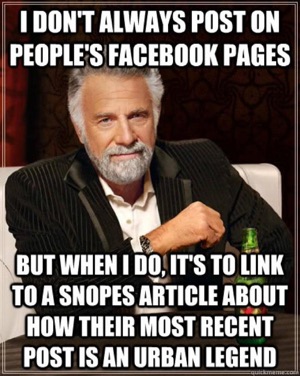
Civic engagement is one of the latest education buzzwords. But for many of you, prepping kids to be engaged, informed, and knowledgeable citizens has always been job one. So it’s good to see the rest of the Ed world climbing on board.
Part of the task of creating civically engaged citizens is training them to be savvy consumers of online information. And back in the olden times of the World Wide Webs, say around 2008, it wasn’t super difficult to make sense of content that we ran across.
2018?
It’s a bit more difficult. The ease of creating and posting content, the monetization of clickable ads, and the current political / social environment has changed the way the Web works and looks. Making you the underdog when it comes finding ways to help your students (and perhaps yourself?) navigate the online environment.
But there are tools available to make your task a bit easier. So . . . today? Five tools and strategies that combat fake news and create informed citizens.
1. Train your students to know the difference between biased news and fake news.
Just like all primary sources, all real news is biased. We all bring our own world views to the table whenever we create any sort of content.
Reading accounts of the Battle of Lexington is one way to highlight how different people perceive the same event. Take a look at a lesson plan on the battles of Lexington and Concord. The guiding question – Who fired the first shot that started the Revolutionary War? Students are given eight primary and secondary sources to help them address the question. The problem? Four say American colonists fired first. Four say British soldiers fired first.
Tech & Learning Newsletter
Tools and ideas to transform education. Sign up below.
Same event. Eight different accounts.
The Stanford History Education Group has a similar activity where students are asked to determine what actually happened during a scuffle in the lunch room. Heck . . . watching Tampa Bay fans during last night’s Monday Night Football game complain about a touchdown that was called back was a perfect example of how our biases impact how we see things.
Here’s what it can look like visually.
Biased news the day after Game Seven of the 2017 World Series:



Gee . . . I wonder who won that game?
Fake News:
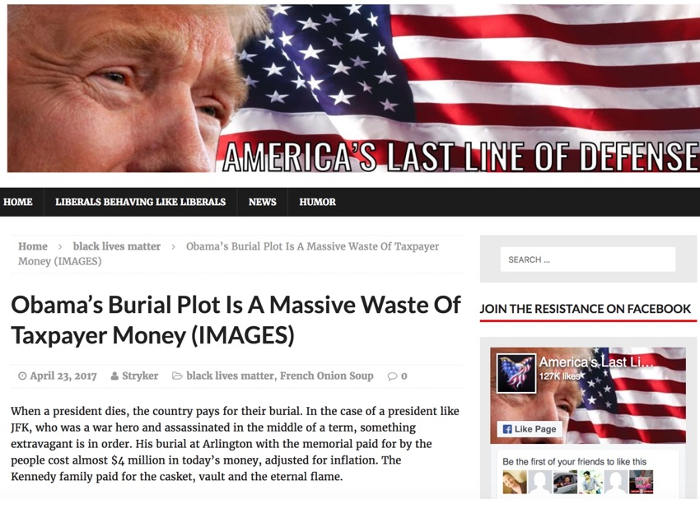
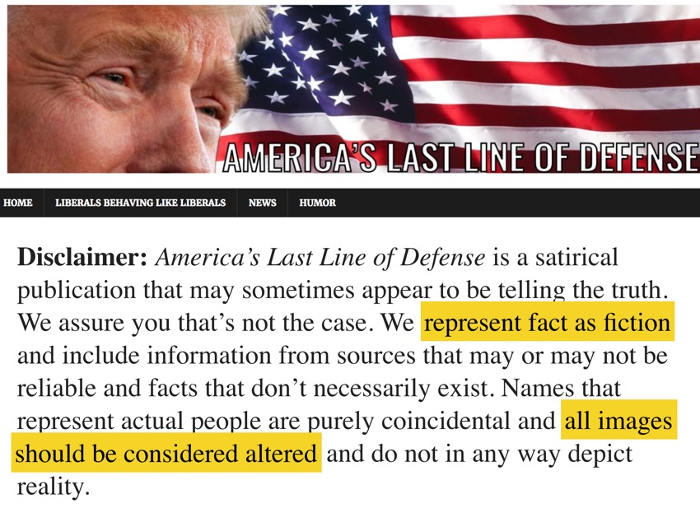
There are tons of these sorts of sites out there, all posting completely fictitious articles. But are also sure to tell us that in their disclaimers so they can’t be sued. But who bothers to read disclaimers . . . as long as the articles support my already established world view?
The point? There’s a difference. Houston won the World Series. Los Angeles lost. Bias. Clear editorial decisions to put certain news on the front page of the paper and not other news. Not fake.
America’s Last Line of Defense? Clearly targeting a specific audience in hopes of generating traffic and ad sales. Fake. And dangerous.
Part of your discussion with kids needs to center around identifying individual bias. We’re all susceptible to confirmation and implicit bias. Both we as teachers and our kids need to explore those terms and what they mean to how we absorb information. Then have students walk through a survey titled Where Do You Fit in the Political Typology? from the Pew Research Center. It’s perfect for helping kids identify where they actually stand on a variety of issues. Most walk away surprised at the results.
And while you’re at it, spend some time exploring the Media Bias Chart. Developed a few years ago by Vanessa Otero, the Chart is a concrete and visual way of determining which news sources to trust and how their bias can impact the editorial decisions they make. This is the first one:
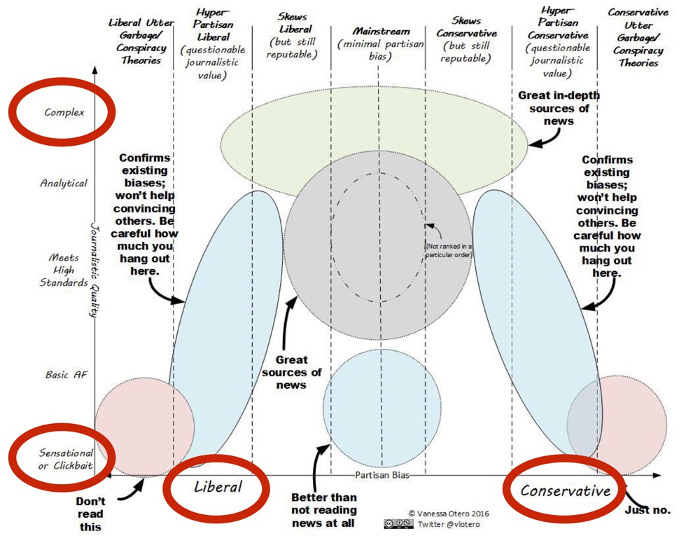
Give kids a list of news sources and ask them to place the sources on the matrix. Ask them to provide evidence of why they placed their source where they did. Then head over to Otero’s site for the latest edition including their version of where news sources belong. Be sure to explore both their methodology and scroll down for mini-versions that highlight specific shows and websites from individual news sources such as CNN and Fox.
2. Once kids are beginning to question their own biases and the bias of others, share a few tech tools that can help as they’re online
Start with a Google Chrome browser extension called Trusted News for Google Chrome. It claims that they are “your first step in the fight against fake news. Trusted News uses independent, transparent, and neutral sources to assess news sites. We aim to help you cast a more critical eye over the news by rating for fake, questionable or trustworthy news. Using a simple notification system, the extension flags the trustworthiness of the site. Check at-a-glance if a site is reputable or not. Trusted News also highlights satirical and user-generated content.”
The extension puts an icon in your browser that changes color and shape depending on what site you’re visiting. A green check? Trustworthy. Red exclamation mark? Not trustworthy. It also marks sites as biased, satire, clickbait, and malicious.
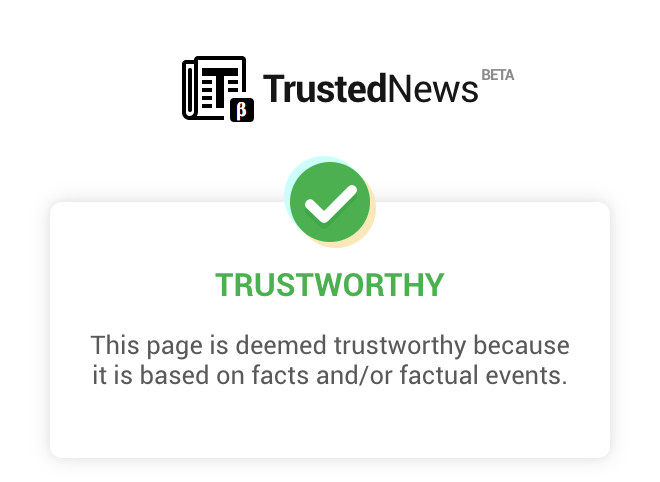
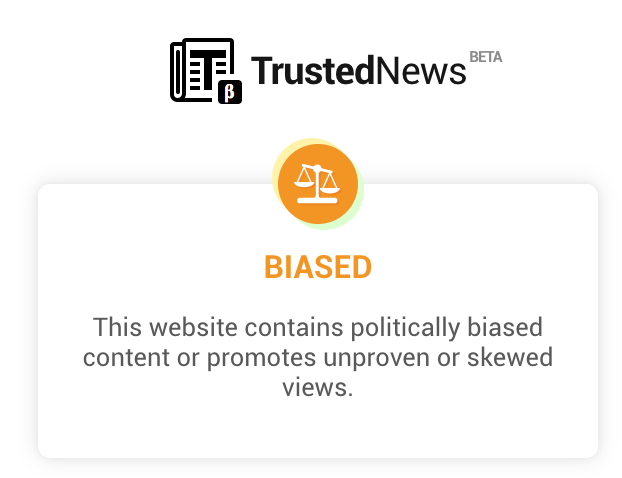
3. Surfsafe is a similar type of browser extension. Install it using the Google Web Store and once activated, it analyzes images that appear on the web sites that you visit. SurfSafe uses the news sites you trust, along with fact checking pages and user reports as benchmarks for what images are considered “safe”. Hover over an image, and SurfSafe will classify the image as “safe”, “warning”, or “unsafe”. SurfSafe will also show you every instance of where the image in question has been seen before. SurfSafe allows you to report suspicious images in order to help others surf safely.
[Global Problem Solvers: Authentic problems, engaging content, free resources.]
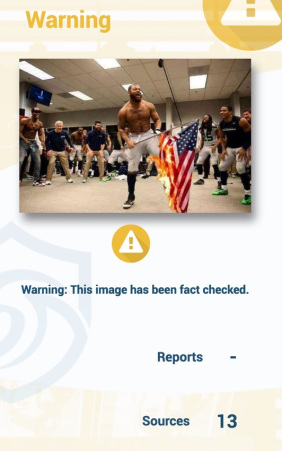
One possible issue with the Surfsafe extension is that it asks you to select news sources that you trust. So if I only select Breitbart News, Fox News, and NewsMax, my results are gonna get skewed to the right. If I select Slate, Daily Beast, and HuffPost, I’ll probably end up skewed to the left. So while Surfsafe is useful and it does take other information into account, without the bias awareness training we’ve already talked about, it might end up a wash because of your individual bias.
4. Fake News Wakelet
I put together a quick list of helpful resources that can help you design and deliver fake news and bias lessons.
5. Stanford History Education Group Online Civic Literacy
SHEG has had great stuff for years. Last November, they created and posted a series of activities that help you and students develop strong online literacy skills. These assessments show students online content – a webpage, a conversation on Facebook, or the comment section of a news article – and ask them to reason about that content. SHEG as also designed paper tasks as well as tasks that students complete digitally for flexible classroom use. Their goal is to design classroom activities, as the basis for discussions about digital content, and as formative assessments to learn more about students’ progress as they learn to evaluate information. Awesome stuff. And it’s free. So what are you waiting for?
Need a couple of bonus tools?
My six step process for training kids to make sense of online content.
Explore Facticious – a handy online quiz that measures a student’s ability to recognize fake news.
cross posted at glennwiebe.org
Glenn Wiebe is an education and technology consultant with 15 years' experience teaching history and social studies. He is a curriculum consultant forESSDACK, an educational service center in Hutchinson, Kansas, blogs frequently at History Tech and maintains Social Studies Central, a repository of resources targeted at K-12 educators. Visit
glennwiebe.org to learn more about his speaking and presentation on education technology, innovative instruction and social studies.
