Make the Most of Your Budget with These Great Products: Makerspace Product Roundup 2018
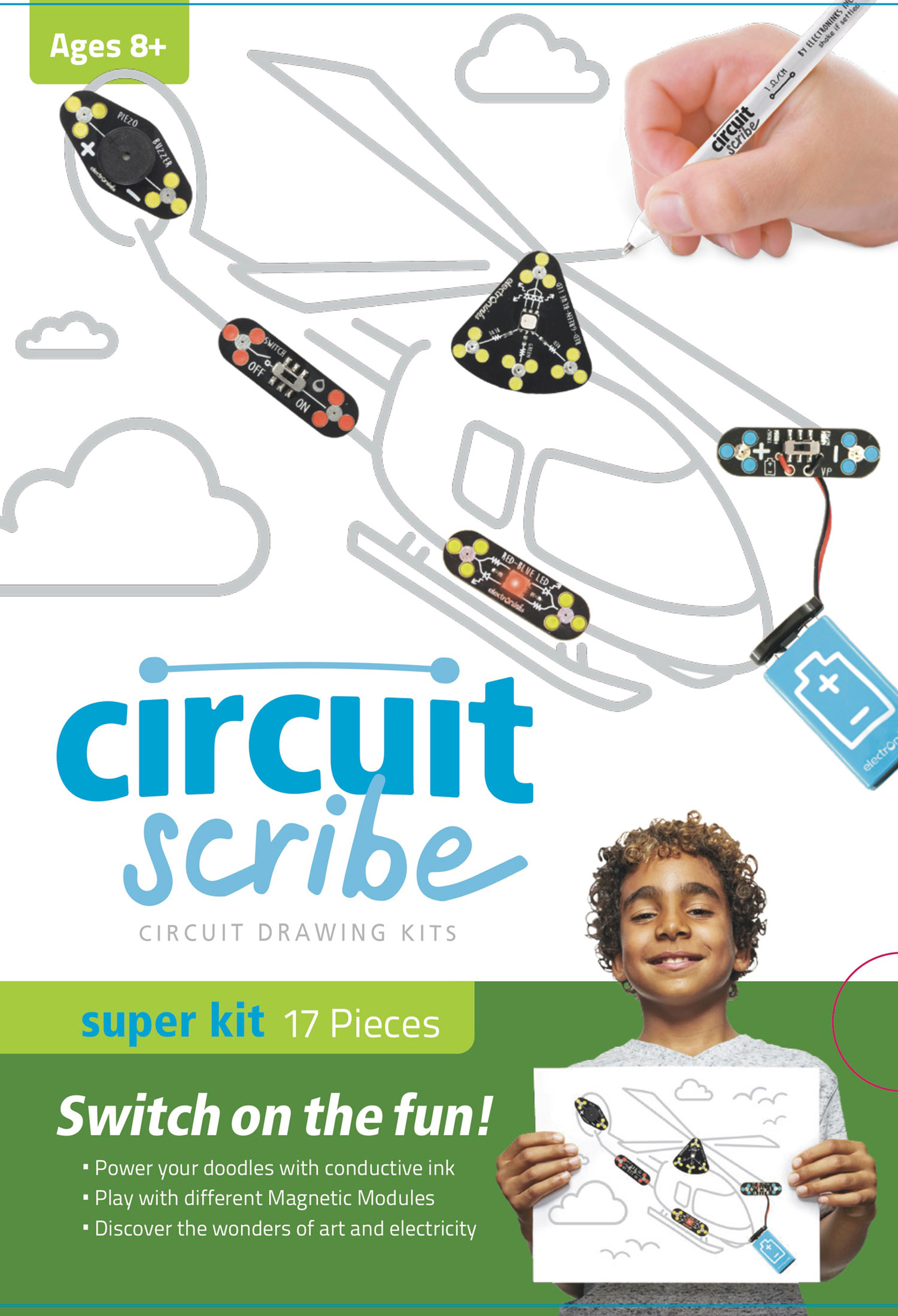
It seems like everywhere you turn, new products are being launched that are the perfect fit for making and makerspaces in schools. New products are coming from companies that have long been in the game, and others are being launched thanks to successful crowdfunding initiatives. Regardless of their origin, these products help extend the offerings in makerspaces and enable students to make connections between the curriculum and their lives.
CIRCUITRY
Name: Circuit Scribe Maker Classroom Kit
Made by: Electroninks Writeables, Inc.
Website: circuitscribe.com/
Cost: Classroom bundle of 10 Maker Kits for $899.99
Audience: Ages 8+
What it Does: Each Maker Kit contains 17 assorted magnetic components and color-coded modules that students can use to build and create circuit activities. The kit also includes a metal sheet and printed workbook. Students place the metal sheet under an activity page or clean sheet of paper in order to “magnetize” the page. This allows components and modules to stay firmly in place. Students follow the written instructions, draw circuits with the included conductive pen, and connect components and modules such as a buzzer, blinker, photo sensor, and LEDs to complete engaging circuit activities.
Ease of Use: Each activity is color coded so users of any level can find activities easily that match their knowledge and abilities. Modules are also color coded so users can identify each function easily. Within each activity, the sketchbook provides background knowledge, vocabulary, and step-by-step instructions with illustrations. The Circuit Scribe site has teacher and student dashboards. Teachers can assign activities for students to complete. The dashboard displays each student’s assignments and the progress being made. Students can be deactivated and classes can be archived.
Project Ideas: Blank pages at the end of the workbook turn the workbook into a sketchbook in which users can draw their own circuit activities. The website has a growing collection of activities, projects, lesson plans with step-by-step instructions, a media gallery of images, and videos. Some of the additional content explains how users can combine Circuit Scribe with other makerspace products for additional inspiration. Join the Circuit Scribe blog or community.
Add-Ons: Many additional modules, which are compatible with this kit, can be purchased.
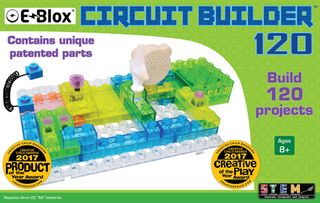
Name: Circuit Builder 120
Made by: E-Blox, Inc.
Website: myeblox.com
Cost: $43.99
Audience: Ages 8+
What it Does: The Circuit Builder 120 contains a base grid, 40 building blocks, and the accessories needed to build all sorts of electrical circuits. Each is made to stack, similar to building bricks, and the clear plastic base grid allows blocks to mount easily in place and be properly spaced. There are 120 different circuitry projects to choose from in the included instruction manual. Using the easy-to-follow instructions and diagrams, students build circuits with different switches, LED lights, lamps, sounds, and a fan and motor.
Compatibility: Compatible with other similar-sized building bricks.
Ease of Use: Blocks are easily mounted on the grid and stack on one another. They’re also color coded and numbered for easy identification and the colors denote each one’s specific function. Users may wish to label the positive and negative sides of each brick to avoid short circuits.
Project Ideas: After mastering the 120 projects, challenge students to invent and build their own projects using their knowledge of circuits and the function of each block. Ask students to write step-by-step instructions, including diagrams, to share with their classmates.
Add-Ons: Additional Circuit Builder sets are available for purchase and are compatible with this set.
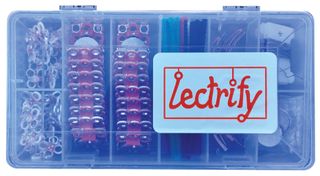
Name: Circuit Craft Pack
Made by: Lectrify
Website: lectrify.it/
Cost: $65
Audience: Ages 5+ (younger with adult help)
What it Does: Lectrify allows students to learn simple circuits, resistance, and conductivity with easy-to-use LEDs and battery packs. The Circuit Craft Pack comes with supplies for 20 students including 20 battery holders, 20 white LEDs, 10 color-changing LEDs, copper tape, conductive thread, conductive tape, and extra batteries—all in a convenient storage box.
Compatibility: The pack is compatible with all of your favorite conductive materials (aluminum foil, paper clips, copper brads, and more) as well as popular building bricks.
Ease of Use: Lectrify components are easy to use and clearly color coded (positive and negative). The design of the components makes them flexible enough to explore circuitry in a number of ways.
Project Ideas: These kits can be used for paper circuits and to electrify popular brick models like vehicles and houses. They can also be used for sewn circuits crafts. A teacher’s guide and worksheets are available on the website. These help teachers align with various curriculum standards, provide more complex circuits to build, and explain some of the concepts behind circuits.
Add-Ons: Several craft kits, add-ons, and classroom kits are available on the Lectrify website. Some cost as little as $2.50 per student. Users can also add their own materials, such as popular building bricks, felt, pipe cleaners, and more.
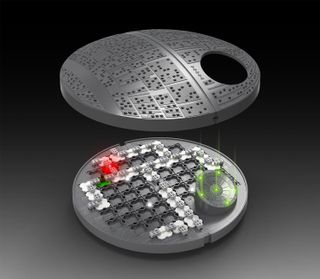
Name: Death Star Electronics Lab
Made by: Uncle Milton (a subsidiary of Basic Fun)
Website: unclemilton.com/
Cost: $39.99
Audience: Ages 8+
What it Does: Death Star Electronics Labs teach students circuitry through over 70 included circuitry components. Students utilize printed circuit board tiles that are connected together with circuit links. Students add resistors, capacitors, switches, transistors, LEDs, and other accessories to create distinct circuits that, when built correctly, will play authentic sound and light effects from Star Wars movies. Tile pieces fit easily into the Death Star-shaped circuit base, and there are over 20 experiments students can undertake to bring a bit of Star Wars into their school day.
Ease of Use: The kit is easy to use, and the manual offers full-color illustrations to guide students through their circuitry building.
Project Ideas: Several of the builds have additional experiments students can try to see how different components and materials react when placed within the circuit path.
Add-Ons: No add-ons are available at this time.
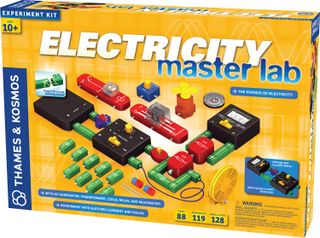
Name: Electricity Master Lab
Made by: Thames & Kosmos
Website: thamesandkosmos.com/
Cost: $199.95
Audience: Ages 10+
What it Does: This award-winning kit, with its plug-together electric building blocks, allows students aged 10 and older to explore electricity. Circuit assembly is quick and easy to understand, with 88 pieces and a 128-page manual that guides students through 119 experiments as they learn about electricity, magnetism, and electrochemistry, including alternating current and electrical engineering. In addition to exploring simple circuits, including series and parallel circuits, this kit takes students to the next level of electrical exploration. From electromagnetic coil to transformers, this kit allows students to explore safely the complex world of electricity. The manual explains what is happening in each experiment so students are not just playing but learning as well.
Ease of Use: The kit is easy to use, and the manual offers full-color illustrations and explanations. Be sure to follow all safety warnings and advice in the manual.
Project Ideas: The manual provides 119 experiments. Once students are comfortable with the concepts and understand the dangers, they can use the pieces to help bring other creations to life.
Tech & Learning Newsletter
Tools and ideas to transform education. Sign up below.
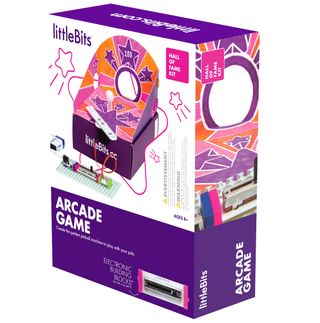
Name: Hall of Fame Kits
Made by: littleBits
Website: littlebits.com
Cost: $39.99 each
Audience: Ages 8+
What it Does: littleBits are magnetic, snap-together modules that allow students to create electronic circuits. The Hall of Fame Kits are inspired by makers who have contributed their inventions to littleBits, and each contains four bits, sticker sheets, paper templates, and other accessories, along with instructions for building two inventions each. Bubble Bot walks students through creating a bubble-blowing robot and a Fan of Fortune. The Crawly Creature kit includes instructions for building an electronic pet as well as the Moving Collage, an interactive poster. The Night Light kit includes instructions for a night light and a wrist cuff called the Megablaster, while the Arcade Game kit helps students build a pinball machine and a catapult. All four kits can be combined for even more adventures. The Hall of Fame Kits are a great way to get started with littleBits at an affordable price.
Compatibility: Kits are compatible with all littleBits blocks and other popular building blocks.
Ease of Use: With easy-to-connect parts and detailed instructions, the Hall of Fame Kits are easy to incorporate into any makerspace.
Project Ideas: After working through the inventions included in the instruction manual, students can browse through thousands of others on the app or website or create their own and submit their inventions to littleBits.
Add-Ons: The Invention App allows users to enter the bits they own to narrow invention results, as well as to participate in challenges. Many additional bits and kits available.
ENGINEERING AND STRATEGY

Name: 10” x 10” Classic Baseplates with Traps and Gaps Set
Made by: Strictly Briks
Website: strictlybriks.com/
Cost: $24.99
Audience: Ages 5+
What it Does: The Traps and Gaps Set includes four 10” x 10” baseplates. Two of the baseplates have removable trap doors, and two are standard baseplates. There are also 15 stacker blocks to be used as columns between baseplate layers. Students will have fun building a “garage” for their diecast vehicles, LEGO figures, or any other small figures. The set will inspire hours of building challenges and is the recipient of the PAL award, which recognizes outstanding toys that strengthen and promote speech and language development in children.
Compatibility: This set is compatible not only with all other Strictly Briks components, but with other popular building bricks as well.
Ease of Use: It’s very easy to put together.
Add-Ons: Strictly Briks has a wide range of baseplates in different shapes, colors, and sizes, as well as silicone and road baseplates. They also offer unique briks in cool colors and shapes and with letters and numbers, in addition to Scrabble-type briks, diagonal briks, and silicone briks.

Name: Kids First: Aircraft Engineer
Made by: Thames & Kosmos
Website: thamesandkosmos.com/
Cost: $49.95
Audience: Ages 3+
What it Does: The Omegas are on vacation and need help. Children read the 32-page color storybook and come to the family’s rescue by building the various aircraft they need. This award-winning kit teaches budding aircraft engineers the building and engineering skills necessary to build ten different aircraft to save the day. The Level 1 kits in this collection help children answer the “how” and “why” questions that begin their exploration into problem solving and critical thinking, while also helping to build their visual, spatial, and fine motor skills.
Compatibility: This kit is compatible with other Kids First engineering kits, including Boat Engineer and Amusement Park Engineer, among others.
Ease of Use: Pieces are the perfect size for safety and handling by young children over three. The colored pieces correspond to the illustrations in the storybook for easy identification. The kit comes in a durable plastic storage bin that holds the 73 building pieces and storybook.
Add-Ons: Multiple Kids First engineering building kits are available for purchase.

Name: Laser Chess
Made by: ThinkFun, Inc.
Website: thinkfun.com/
Cost: $39.99
Audience: Ages 8+
What it Does: Laser Chess is a 26-piece chess-like game of logic, reasoning, and problem-solving for two players. At each turn, a player is tasked with moving or rotating certain pieces on the game board. The goal is to position their pieces strategically to reflect their laser beam to strike the opponent’s King. They do this while trying to avoid positioning their valuable pieces in locations that leave them open to being “zapped” by their opponent’s laser beam and eliminated from the game.
Ease of Use: The set comes with easy-to-follow directions and five different board setups for varying skill levels. Once students become familiar with the game, they can create their own board setups. Rules for each piece are basic enough that students will catch on quickly. As a precaution, students should be warned prior to playing not to stare into the beam.
Add-Ons: None are available at this time.

Name: Maze-O STEM Starter Kit—The Mighty Maze Maker.
Made by: Maze-O, LLC
Website: maze-o.com/
Cost: $29.87
Audience: Ages 3+
What it Does: The award-winning Maze-O starter kit comes with 52 colorful and durable plastic maze pieces. Students learn strategy, as well as problem solving, spatial reasoning, and critical thinking skills as they challenge themselves to fit the correct pieces together to create their own mazes. Thirty maze challenge cards are also included.
Compatibility: The pieces are perfectly sized for small vehicles, robots, figurines, or balls to navigate the maze.
Ease of Use: Maze pieces are extremely easy to fit together and are the perfect size for practicing hand-eye coordination. Also, challenge cards are color coded and include easy, medium, and hard challenges to satisfy all skill levels.
Project Ideas: Challenge your students to draw their own maze challenges and test their classmates or to code smaller sized robots to navigate the correct path through the maze.
Add-Ons: No add-ons are available at this time. Additional starter kits can be purchased to create even larger mazes.

Name: Roller Coaster Challenge
Made by: ThinkFun, Inc.
Website: thinkfun.com/
Cost: $29.99
Audience: Ages 6+
What it Does: In this brain challenging game, students must use their ingenuity to build forty unique roller coasters. On each challenge card, students are purposely given limited setup instructions and the pieces they’re allowed for stacking, tunnels, and tracks to complete the challenge. Using only that information, students must build a successful roller coaster to win the challenge. A build is successful if the Coaster Car can roll from the beginning to the end of the track. While this is a one-player game, there’s no reason it can’t be a collaborative effort. Skills honed during play include visual perception, problem-solving skills, and deductive reasoning.
Ease of Use: Challenge Cards are divided into four color-coded levels (easy, medium, hard, and super hard) with ten challenges per level. Solutions to each challenge can be found on the back of each card.
Project Ideas: After exploring the basics of building, have students design their own roller coaster rides by creating challenge cards for their classmates. Use ThinkFun’s online challenge card creator site: thinkfun.com/rollercoasterchallenges/create/
Add-Ons: At this time, there are no additional challenges available. However, the game pieces provided can create over 100,000 unique roller coaster builds.
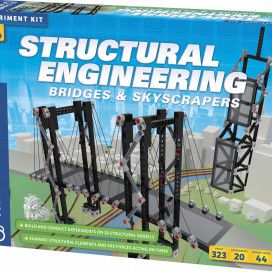
Name: Structural Engineering: Bridges & Skyscrapers
Made by: Thames & Kosmos
Website: thamesandkosmos.com/
Cost: $49.95
Audience: Ages 8–14 (but it’s appropriate for older students as well)
What it Does: This is a great kit to use with students to teach structural engineering. The 323-piece set includes everything necessary to complete 20 building experiments. The 44-page manual with color illustrations is full of fun facts and teaches students about different structural elements and the forces that act on them. Experiments cover concepts such as vectors, forces, moments, load, and structural elements such as columns, beams, plates, arches, catenaries, cables, and shells. Through conducting these fun building experiments, students learn additional physics concepts such as tension and compression, load, deflection, shear, torsion, and more. Students will find information on types of bridges and skyscraper structural systems and can easily relate their builds to present-day architecture.
Compatibility: The pieces are compatible with other Experiment Kits in the collection.
Ease of Use: The illustrations are very clear and make the building experiments easy to understand. Physics concepts are broken down into small chunks so as not to overwhelm younger students. The pieces are well made and just the right size for building.
Project Ideas: For some of the building experiments, the manual includes bonus experiments for students to try.
Add-Ons: Other Experiment Kits are available to purchase.
FABRICATION WITH TECHNOLOGY

Name: mPie
Made by: Microduino, Inc.
Website: microduinoinc.com/
Cost: $99.00
Audience: Ages 7+
What it Does: Microduino’s mPie teaches students intermediate electronic circuitry using magnetic snap-together modules that can be connected to a base plate and have popular building bricks attached to them. mPie includes various input and output modules, which are color-coded for easy identification. The kit provides seven guided projects, including a whack-a-mole game, rocket ship, pinball machine, lunar eclipse simulator, fly swatter, catapult, and ambulance, and instructions walk students through how to build these items by creating circuits. Each project guide is illustrated so it’s easy for children to follow. In addition to teaching circuitry skills, mPie’s logical sequence of pieces helps children understand the foundational principles of coding, but the product does not require any software coding knowledge. mPie’s fun projects enable students to identify and solve problems, learn through discovery, and enhance their critical thinking.
Compatibility: mPie is compatible with popular building bricks and craft materials.
Ease of Use: mPie is simple to use, with easy-to-follow project guides and sturdy, interlocking magnetic pieces, so students are creating in no time. Additionally, there are many more inspirational projects to build in the Microduino idea lab.
Project Ideas: After working through the seven included projects, students can create their own inventions using their new understanding of how each module works.
Add-Ons: None are available at this time.

Name: Pizza Racer
Made by: Lectrify
Website: lectrify.it/
Cost: $50
Audience: Ages 5+ (younger with adult help)
What it Does: Lectrify Pizza Racer allows students to explore the scientific process and foundational engineering concepts like friction, transfer of energy, and design thinking as they use basic craft materials to help control their car. The Pizza Racer comes with supplies for 10 students, including 10 Shake It minis, a roll of pennies, racer templates, glue dots, and tape—all shipped in a pizza box that serves as the race track. The Shake It mini is a battery and small ERM motor similar to those used to make brush bots.
Compatibility: The Pizza Racer is compatible with all of your favorite conductive materials (aluminum foil, paper clips, copper brads, and more) as well as with popular building bricks and other craft materials. Be sure to have other coins, buttons, and paperclips on hand as students explore how each changes the way the racer moves.
Ease of Use: This is by far one of the easiest activities to introduce engineering and design thinking to students.
Project Ideas: The kits can be used with multiple classes, and for more adventurous students, the Shake It minis can be taken apart to create more elaborate builds. A presentation for teachers and the racer template are available on the website. The presentation helps teachers align the project with various curriculum standards and explains some of the concepts behind the physics.
Add-Ons: Several other projects, add-ons, and classroom kits are available on the website, some for as low as $2.50 per student. You can also add on your own materials like popular building bricks, pipe cleaners, straws, and more.

Name: SAM Labs Classroom Kit/Team Kit
Made by: SAM Labs
Website: samlabs.com/
Cost: Classroom Kit $999, Team Kit $399
Audience: Ages 7+
What it Does: Both kits come with SAM Blocks, which are Bluetooth-enabled components that can be used to create any number of projects without the use of wires. SAM Blocks included in the kits vary in number, but both kits include DC motors, light sensors, RGB LED lights, buttons, buzzers, and proximity sensors. The Classroom Kit also includes a tilt sensor and slider switches. Both kits come with accessories including wheels, SAM Controllers, car chassis, roller balls, gear attachments, building block holders (large and small), multi micro USB charging cables, and a guide for getting started. The blocks can be used with almost any building materials, including popular building bricks, and then the blocks can be programmed to bring the creations to life using over 25 code blocks. The SAM Labs Classroom Kit serves up to 30 students in teams, and the Team Kit serves up to 10 students in teams.
Compatibility: SAM Labs products work in conjunction with the SAM Space app, available for iOS 9+ tablets, Windows 10, and Android 4.4+. There are legacy applications with limited functionality available for Mac OSX and Windows 7/8. Web-based Code Blockly allows Chrome browser users with Bluetooth to use the SAM blocks as well blockly.samlabs.com/
Ease of Use: Charge, turn on, and go. The drag-and-drop programming interface uses representations of the blocks and “invisible” wires, which means even the youngest users can create. When a block is activated, the program shows which block received the code. Lessons are available to explain how to get started.
Project Ideas: There are more than 50 lesson plans available on the SAM website that include both teacher and students guides: samlabs.com/blogs/lesson-plans. One of the neat features of the student guides is that they ask students to explore what worked and what didn’t—which is a great way to encourage reflection. Once students understand the basics of using the app and parts, they can create their own unique projects.
Add-Ons: All SAM Labs kits work together, so you can grow your collection as needed. Add the STEAM Kit for even more blocks, or purchase blocks individually to add to your collection.
S.A.M. (SCIENCE, ART, AND MATH)
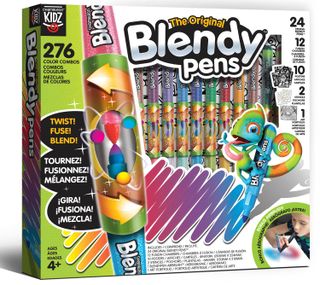
Name: Blendy Pens Jumbo Kit
Made by: Chameleon Kidz
Website: chameleonpens.com
Cost: $24.99
Audience: Ages 4+
What it Does: Blendy Pens, a new line from Chameleon Pens, are non-toxic markers that allow children to create unique colors by blending two colors using a special fusion chamber. As each marker is used, the color fades back to the base color, helping to show kids color gradation. This kit comes with magic reveal posters, a colorable portfolio, stencils, and an air brush chamber for hours of creativity, color mixing, and exploration.
Ease of Use: The kit is very easy to use, with clear directions on how to blend colors—just join two pens, twist, and color.
Project Ideas: These pens can be used for a variety of makerspace projects, including projects in conjunction with Quiver 3D AR coloring apps.
Add-Ons: Join the Chameleon Creative Community to receive free coloring pages, tutorials, hints, tips, videos, the digi download collection, and more. Other kits are also available.
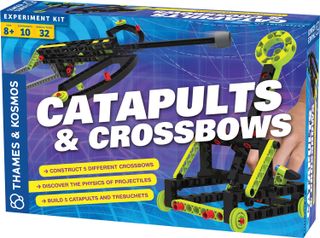
Name: Catapults & Crossbows
Made by: Thames & Kosmos
Website: thamesandkosmos.com/
Cost: $24.95
Audience: Ages 8+
What it Does: This kit helps students learn the physics of projectile motion as they build medieval-era technology. The 110-piece set includes all the pieces necessary to build ten different catapults and crossbows (5 of each). With the help of a 32-page manual illustrated in color, students learn the background and engineering behind these technologies, as well as physics concepts such as force, energy, motion, and gravity. They also learn important scientific calculations and problem-solving skills and relate these past technologies to today’s technologies.
Compatibility: The pieces are compatible with other Experiment Kits in the collection.
Ease of Use: The illustrations are very clear and make assembly easy to understand. Physics concepts are broken down into small chunks, so as not to overwhelm younger students. The pieces are well made and are just the right size for building.
Add-Ons: Other Experiment Kits are available to purchase.

Name: Easi-Scope Digital Microscope
Made by: TTS
Website: terrapinlogo.com/easi-scope.html
Cost: $59.99
Audience: Ages 5+
What it Does: Easi-Scope allows users to take still images and video at up to x50 magnification using one simple button and the provided software, or they can use the existing camera tool on their computer. With a built-in LED light, students are able to examine the world in a whole new manner as they discover things that are right before their eyes yet invisible to the naked eye. The microscope’s egg shape makes it easy for even the smallest hands to grasp.
Compatibility: Windows, Mac, and Chromebooks.
Ease of Use: After downloading the software, just plug in the Easi-Scope and start to explore. The software is easy to navigate, and taking images and video with the Easi-Scope is simple as well. The only drawback is that it must be connected to a computer.
Project Ideas: In addition to its intended function as a digital microscope, which can be used by students to explore and then create scaled 3D models of microscopic items, Easi-Scope can be used to create stop-motion animation of both microscopic and regular objects, and it serves as a convenient video camera as well.
Add-Ons: Easi-Scope is available individually or in colorful packs of six. Easi-Scope collection containers are available in four, 12, and 24 packs. Terrapin is also offering a Makerspace Bundle, which includes all of their robots, the new Easi-Scope, and a variety of accessories.
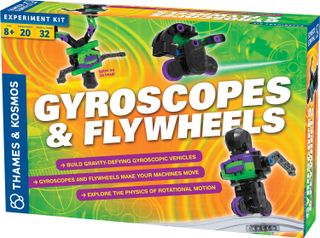
Name: Gyroscopes & Flywheels
Made by: Thames & Kosmos
Website: thamesandkosmos.com/
Cost: $24.95
Audience: Ages 8+
What it Does: This a great kit for students to use to learn the physics behind gyroscopes and flywheels. They can build them and then see them in action. This 89-piece set includes everything necessary to build a total of 20 different gyroscopes and flywheels. With the help of a 32-page manual illustrated in color, students learn the history and engineering behind these technologies. They also learn physics concepts such as gravity, force, rotation, momentum, mass, and friction. In addition, students learn problem-solving skills and gain an understanding of the use of gyroscopes and flywheels in history and today.
Compatibility: The pieces are compatible with other Experiment Kits in the collection.
Ease of Use: The illustrations are very clear and make assembly easy to understand. Physics concepts are broken down into small chunks, so as not to overwhelm younger students. The pieces are well made and are just the right size for building.
Add-Ons: Other Experiment Kits are available to purchase.
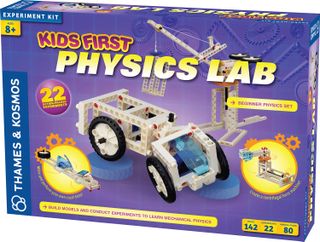
Name: Kids First Physics Lab
Made by: Thames & Kosmos
Website: thamesandkosmos.com/
Cost: $54.95
Audience: Ages 8+
What it Does: This is an award-winning, 142-piece kit that teaches the fundamentals of mechanical physics. With the help of an 80-page manual illustrated in color, students can build 20 different models and complete 22 action-packed experiments, including a moving elevator, pulley system, rocket car, trebuchet, windmill, sundial, and a working gear train. Through these and many more builds and experiments, they can explore: the different forces that move our world; handy helpers at construction sites; storing and converting energy; machines from the Middle Ages; the flow of air; physics in our solar system; and automotive engineering. Along the way, students learn fun facts, history, and some of the modern-day uses of mechanical physics.
Compatibility: The pieces are compatible with other Experiment Kits in the collection.
Ease of Use: The illustrations are very clear and make assembly easy to understand. Physics concepts are broken down into small chunks, so as not to overwhelm younger students. The pieces are well made and are just the right size for building.
Add-Ons: Other Experiment Kits are available to purchase.
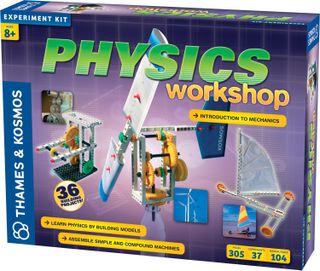
Name: Physics Workshop
Made by: Thames & Kosmos
Website: thamesandkosmos.com/
Cost: $59.95
Audience: Ages 8+
What it Does: This is a great kit to use with students to teach the fundamental laws of mechanical physics. The 305-piece set includes all the pieces necessary to complete a total of 36 simple and compound machines and 38 experiments utilizing many of those machines. With the help of a 64-page manual illustrated in color, students will learn fun facts, keywords, extension games, and the science behind the machines and experiments. For each machine, students learn physics concepts through conducting the fun experiments outlined in the manual. Students learn physics concepts such as gears, levers, screws, inclined planes, pulleys, wheels, and axles. They also learn important scientific calculations and problem-solving skills and relate these machines to present-day machines.
Compatibility: The pieces are compatible with other Experiment Kits in the collection.
Ease of Use: Illustrations are included for the builds. Where larger illustrations are required, they’re found easily via a URL link provided in the manual. The manual is divided into four color-coded categories of builds for easy identification, and facts, keywords, builds, and experiments are all color coded as well. The pieces are well made and are just the right size for building. The experiments require common household items and one C-battery. Also, this kit uses the metric system instead of the imperial system of units, which is the preferred system used by scientists around the world.
Project Ideas: For some of the machines, the manual includes several extension games for students to try after building and experimenting with their machine. A Physics Workshop Quiz and answer key is provided as well.
Add-Ons: Other Experiment Kits are available to purchase.
CODING PLUGGED

Name: Code Car
Made by: Let’s Start Coding
Website: letsstartcoding.com
Cost: $45
Audience: Ages 8+ (younger if working in groups or with instructor support)
What it Does: Code Car teaches basic text-based coding using C++ language through fun projects that ask students to modify the car. Projects include turning on headlights, blinking the brakes, flashing sirens, and beeping the horn. The projects teach core coding concepts like loops, variables, functions, operators, and statements. Students have no fear, because experience is not required. The program includes walkthrough videos, explanations, and guides, making it an all-in-one package to get students started with learning to code. After completing the 15+ hours of lessons and challenges, students will be well prepared to customize their own programs.
Compatibility: Windows 7/8/10, Chromebook, and Mac OS compatible. Download required for Windows and Mac. Internet connection required.
Ease of Use: Setup is easy, and installation takes just minutes. Reference cards, video walkthrough tutorials, step-by-step written instructions, concept definitions, and quizzes make learning these basic concepts easy, and it’s perfect to bring into the classroom. Fourteen guided lessons take 45–60 minutes each, and a “Hack the Code Car” activity lets kids tinker with more complex code. It’s a durable product in packaging designed for easy inventory and storage.
Project Ideas: Build a “cityscape” and have students code the different cars they find in the city. Examples might include an ice cream truck, police car, delivery truck, or their parents’ car. Students will have to think about the features each car would need and then find a way to code their Code Car to have those features.
Add-Ons: Code Car is an all-inclusive package, but as students get familiar with coding they may want to move up to the Let’s Start Coding Base Kit or Ultimate Kit, which offer more flexible and complex possibilities.

Name: CodeGamer
Made by: Thames & Kosmos
Website: thamesandkosmos.com/
Cost: $169.95
Audience: Ages 10+ (younger with adult assistance)
What it Does: The award-winning CodeGamer blends gaming, coding, and making into one product. CodeGamer first asks students to assemble their own game controller, which they then use to play games. They learn how to code in Arduino programming language by progressing through levels of the game solving puzzles and challenges. Students can then create their own projects using the sensors and programming knowledge they have gained. The kit includes an Arduino-compatible microcontroller with Bluetooth, cable, rotary control wheel, circuit board, gamepad housing, push buttons, sensors for motion, temperature, sound, and light, parts for additional projects, the CodeGamer App, and a 64-page manual.
Compatibility: The app requires a tablet or smartphone running iOS 7+ or Android 4.3+ that supports Bluetooth 4 and higher.
Ease of Use: Assembly of the controller is easy, and the instructions are provided. As the game progresses, the level of challenge increases appropriately and with support.
Project Ideas: Once students have worked their way through the game, the only thing holding them back is their creativity. Challenge students to find ways to use the sensors and their new understanding of programming to solve a problem in their personal life or at school. (Is the cafeteria too loud, for example? How can you create a program to let students know?)
Add-Ons: None are available at this time.

Name: Dash & Dot Learn to Code Curriculum Pack
Made by: Wonder Workshop
Website: makewonder.com/
Cost: $129.99 Curriculum Pack (Challenge Cards, Curriculum Guide, and Library Access)
If bought separately, these would cost $179.98.
Audience: Grades K–5
What it Does: Fully aligned to Code.org’s CS Fundamentals courses, the Curriculum Pack includes 72 challenge cards for Dash & Dot, as well as a comprehensive 186-page curriculum guide and a one-year subscription to Wonder’s Code to Learn Lesson Library. Through 12 fun challenges at six different coding levels, students learn essential concepts and skills such as sequences, loops, conditionals, functions, events, and variables. Students also learn problem-solving skills, computational thinking, and how to collaborate with one another. The Curriculum Guide supports teachers by mimicking the challenge cards and providing helpful information such as estimated times for the challenge, hints to help students, a suggested solution for each challenge, worksheets, and discussion questions.
Compatibility: This curriculum is to be used with Wonder Workshop’s Dash & Dot Robots. Four of the challenges require the bulldozer accessory.
Ease of Use: The spiral-bound Curriculum Guide is broken up into six distinct color-coded levels that match up with the Challenge Cards. Challenge cards feature icons of Dash & Dot, as well as a materials list so teachers and students can identify and prepare the appropriate items for their challenge easily. The step-by-step directions make these challenges understandable for even the youngest coders.
Project Ideas: For all 72 challenges, the Curriculum Guide provides cross-curricular extension ideas in Math and ELA for teachers to utilize to expand student learning. The Curriculum Pack purchase also comes with an Online Curriculum Access Token for one-year access to countless lessons in Wonder’s Teacher Portal.
Add-Ons: No additional challenge cards are available right now. Why not have students create their own cards to challenge their classmates?

Name: Love to Code Creative Coding Kit
Made by: Chibitronics
Website: chibitronics.com/
Cost: $85
Audience: Ages 14+ (younger with adult help)
What it Does: The Love to Code Creative Coding Kit introduces students to circuitry, computer programming, and debugging with the help of Love to Code Volume 1, an interactive instruction book starring Fern the Frog. The book is packed with fun illustrations that walk students through various projects while explaining what is happening on the technology end. The kit includes everything necessary to complete the lessons, including the Chibi Chip Microcontroller, programming cable, Chibi Clip, circuit sticker stencil, copper tape, 36 Chibi Light white LED stickers, and fabric tape swatches. Students will learn to blend technology with art to bring their own creations to life using either text-based or block-based programming languages.
Compatibility: The kit is compatible with any Web-connected device that has a headphone jack, including smartphones, tablets, laptops, and PCs.
Ease of Use: The clear instructions in Love to Code make it easy for students to move from basics to mastery. If the book is not enough, video walkthroughs are available on the website.
Project Ideas: The book provides many projects, including lighting up an LED, coding a blink, adding a switch, fading in and out, and debugging. These teach students the concepts they need to make their own creations. Once the basic skills are mastered, students are only limited by their own imaginations.
Add-Ons: The Love to Code Chibi Scope is a great add-on that allows students to see what is happening behind the scenes in the Chibi Chip. You can also purchase additional chibi lights to restock. The storybook is available for download and remixing with attribution under Creative Commons licensing. Additional volumes of Love to Code will also be available in the future. Chibitronics offers a 20 percent discount to educators.

Name: Phiro Robot
Made by: Robotix U.S.A.
Website: robotixedu.com/
Cost: Pre-orders $149 – $199
Audience: Ages 4+
What it Does: Phiro comes assembled and ready to code right out of the box. There are two models: Phiro Unplugged and Phiro Pro. Both have dual programmable RGB LEDs, a built-in speaker for single tone generation, a card reader, and front, side, and bottom sensors. Both have built-in programming buttons, a digital display panel, building-brick-compatible connector holes, and two powerful DC motors that are building-brick compatible as well. Phiro is pre-programmed to start in Sequential Mode (device-free programming), but it can be switched to Swish Mode and Pro can also be switched to Bluetooth Mode. The Phiro Unplugged robot focuses on helping students ages four and up to learn coding via a tangible, screen-free interface. Students use the built-in buttons to program a sequence of commands (forward, backwards, right, left) and to set the color of the LED headlights. A debugging button and delete button are available as well. Switch to Swish Mode, and students can have fun programming Phiro for motion, music, lights, conditional statements, loops, and more using the included 75 binary coded swish cards. Just swipe each card through the card reader to program it in. Students who want to use a coding program to code Phiro Pro can do so by switching to Bluetooth Mode.
Compatibility: Phiro is building brick compatible, but it comes with additional building brick attachments. A Smartphone mount is included as well. Phiro Pro is compatible with Phiro Code (Android 4.4 and above), Scratch 2.0 (Windows and Mac OS), Snap4Phiro (Windows and Mac OS), Snap4Arduino, and Pocket Code. Pocket Code and Phiro Code are applications that work like Scratch programming but on mobile devices.
Ease of Use: The user manual is very easy to read and understand. Phiro’s three programming modes allow students at any programming skill level to learn coding. Swish cards are grouped and color coded for easy identification.
Project Ideas: There are many lesson plans and project ideas on their site. Use the 25 included DIY Swish Cards to create different actions to control Phiro. Just shade in the binary code pattern on the card using the swish card code list as a guide.
Add-Ons: Phiro Arduino Shield Adapter, with or without Arduino Uno and specially designed mats.

Name: Programming Canvas
Made by: Workbench Education
Website workbencheducation.com/mash
Cost School site license starts at $2,200 per school. Seat licenses start at $5/user (minimum 100 users). Cost includes full access to platform including authoring, sharing, remixing, discovering, and assigning projects as well as the programming canvas. Professional development workshops, content development and consultation, and other services are priced on a case-by-case basis. In-person PD workshops start at $1,200. Content development starts at $1,500.
Audience: Ages 11–18
What it Does: This multi-device programming canvas enables students and teachers to code multiple Bluetooth Low Energy (BLE) products within a single browser-based Blockly canvas. The programming interface works with drones, blocks, and robots from Workbench partners Parrot Education, SAM Labs, and Sphero. It’s compatible with Mac and Chromebook devices and more partner devices are coming soon.
Ease of Use: Beginner
Project Ideas: Use the tool to create a program where a Sphero SPRK+ robot can be used to control a Parrot Mambo drone, while a SAM Labs buzzer block can interact with a sound if the drone crashes or lands. Workbench offers a variety of projects for using this tool.
Add-Ons: Parrot, SAM Labs, and Sphero products.

Name: SPRK+
Made by: Sphero
Website: sphero.com
Cost: $129.99
Audience: 8+
What it Does: Designed to inspire curiosity, creativity, and invention through connected play and coding, SPRK+ is far more than just a robot. Powered by the Sphero Edu app, you can easily learn programming, complete hands-on activities, and share your creations with the community. Learning is evolving. Get on the ball.
Project Ideas: Have students navigate a maze, program a painting, mimic the solar system, swim across the water, or have a dance party.
Add-Ons: N/A
CODING UNPLUGGED
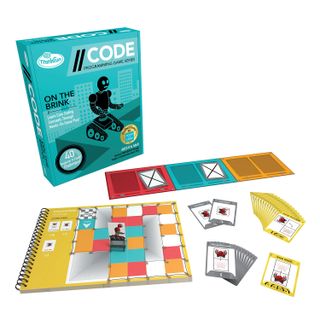
Name: //CODE Programming Game Series: On the Brink, Rover Control, and Robot Repair
Made by: ThinkFun, Inc.
Website: thinkfun.com/
Cost: $14.99 for each game in series
Audience: Ages 8+
What it Does: Created with a former NASA programmer, this series of board games help introduce and reinforce computer coding skills and concepts such as procedures, control structures, and Boolean logic. On the Brink teaches students to think through a sequence of steps (aka procedures). Rover teaches students different actions and conditional tests that can be applied while running a block of code (aka control structures). Robot Repair teaches students to take programming a step further and apply Boolean logic, or “and, or, not” to true-or-false statements in order to solve the challenge. In addition to teaching coding, all of the games hone students’ critical thinking, logic, and problem-solving skills. Games can be played individually or collaboratively.
Ease of Use: Step-by-step instructions and solutions are included. Each game in the series has challenges at four different levels: beginner, intermediate, advanced, and expert. These games are all “unplugged”—no device is necessary to play. There are video tutorials available as well. These not only teach users how to play the games but also give tips on solving the challenges: thinkfun.com/learn-coding/
Project Ideas: This is a great game series to introduce, and practice, top-down logic (deductive reasoning), and the games provide a basis for computer programming, math, and science. They are also great activities for the Hour of Code. For additional learning, have students come up with their own game challenges.
Add-Ons: Each game is a continuation of a previous ThinkFun coding game—Robot Turtle, Clue Master Logic, and Code Master. Robot Repair has an online version as well: thinkfun.com/hourofcode/
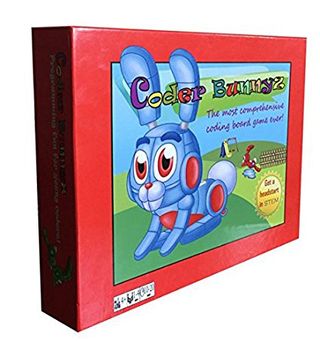
Name: CoderBunnyz
Made by: CoderBunnyz, LLC
Website: coderbunnyz.com/
Cost: $34.85
Audience: Ages 4+
What it Does: CoderBunnyz is a fun coding board game for up to four players that teaches programming to children as young as four. The objective of the game is to be the first to navigate your Bunny to your special carrot and then to the final destination, all while jumping over puddles and moving around fences. But there’s a catch . . . this all has to be done through coding sequences, using forward, left, right, jump, repeat, and function cards. Made a mistake with your coding? No problem—when it’s your turn, use your Bug Fixit! token to make things right. Through playing CoderBunnyz, students gain valuable skills such as strategy and problem solving. They learn how to create algorithms and build other computational thinking skills including control structures, sequence, branches, and loops, as well as conditionals, functions, inheritance, parallelism, list, stack, queue, and debugging.
Ease of Use: CoderBunnyz comes with easy-to-follow directions for play at four different skill levels (Basic Coding, Advanced Coding, Strategy and Code It!, and Pro). Within those levels, there are multiple game setups. Students are able to start at their skill level and play their way up. Cards can easily be distinguished from one another by symbol and color.
Project Ideas: For additional learning, have students design their own mazes and play them with their classmates. Have a great maze? Submit your maze on the website.
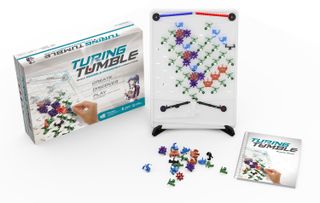
Name: Turing Tumble
Made by: Turing Tumble LLC
Website: turingtumble.com/
Cost: $69.95
Audience: Ages 8+
What it Does: Help space engineer Alia, who is stranded on the planet Eniac. She must fix the computer panels to build working mechanical Turing-computers. This hands-on game with an accompanying graphic novel draws students in as they work through 60 challenges involving math, problem solving, engineering, and computer science principles and six types of parts. This unplugged table-top game helps students go beyond exploring coding as they begin to understand how computers actually work—exploring how simple switches can be connected together to create smart machines. The game gives students practice with basic programming skills, algorithm design, and debugging, and it covers concepts like binary, binary operations, logic gates, and more.
Ease of Use: The included graphic novel, along with an expansive set of guides, makes it easy for students to explore computer science.
Project Ideas: After students have solved all of the puzzles, ask them to create their own and encourage them to build a storyline around their puzzles as well. There is also a Practice Guide, and an Educator Guide is forthcoming, to expand on the challenges and concepts. Practice Puzzles are also available for modeling before actual challenges.
Add-Ons: A variety of extra parts are available, as well as a virtual pack with STL files to 3D print your own. Turing Tumble is also available in bulk packs of five and 10. TLC SmartTech tlcsmarttech.shop/product/turing-tumble/ offers educator and volume discounts.
Robots

Name: Cue
Made by: Wonder Workshop
Website: makewonder.com/
Cost: $199.00
Audience: Ages 11+
What it Does: Cue is a robot with a big personality packed with sensors, LEDs, buttons, and audio components. Using the Cue app and a Bluetooth device, students can interact with Cue via Create mode, Code mode, or Control mode. A chat feature allows students to further interact with Cue via texting, gaining insights into Cue’s personality with witty answers, jokes, and memes. In Create mode, students can customize Cue’s movements, colors, face, sounds, and reactions. In Code mode, students can program Cue using drag-and-drop block coding or drag-and-drop Javascript, depending on their skill level. Toggling between each mode is as easy as touching a button. Control mode allows students to manually steer Cue, detect or avoid objects, store up to ten audio recordings, and let Cue roam on his own in auto-drive.
Compatibility: Cue is compatible with various Apple iOS Devices (running iOS 10+), Android devices (running OS 5+), and Kindle Fire (running OS 5.1.2+). Devices must have Bluetooth 4.0/LE/Smart. Compatibility list: makewonder.com/compatibility##cue
Ease of Use: Downloading the Cue app and syncing the robot to your device is a cinch. An account must be created in order to use the app. In-app demos and challenges help students learn the steps before they venture out on their own.
Add-Ons: Cue comes with two connectors to make Cue buildable and compatible with popular building bricks. Cue is compatible with the Sketch Kit. There are in-app purchases to unlock three additional avatars and two missions.

Name: EdCreate Edison Robot Creator’s Kit
Made by: Microbric Pty., Ltd.
Website: meetedison.com/
Cost: $29.00 for kit (excludes Edison Robot)
Audience: Ages 5+
What it Does: The Creator’s Kit is a 115-piece, five-in-one expansion pack for the Edison Robot that helps teach students engineering, problem solving, and coding skills. Students can either build five EdBuild Projects (EdTank, EdDigger, EdRoboClaw, EdCrane, and EdPrinter), or they can use the included pieces for self-created builds. Edison is a programmable robot that can fit in the palm of your hand and can be programmed with barcodes or with the coding software EdWare (drag-and-drop coding) or EdPy (Python-like text-based programming).
Compatibility: EdBuild projects require a standard TV or DVD remote control. The more difficult leveled coding will require either EdWare or EdPy software. EdWare is compatible with Chrome, Safari, Microsoft Edge, and Firefox and is available for Windows, Mac, Linux, and Raspberry Pi, and as an iOS or Android app. EdPy is compatible with Chrome, Safari, Microsoft Edge, and Firefox and is browser based, with no app. It’s recommended that you use EdPy through a computer rather than a tablet.
Ease of Use: Each of the five EdBuilds requires a different building skill level, so students can start building at their skill level. In addition, students can choose how they want to code Edison depending on their coding skill level.
Project Ideas: The website is full of resources, tutorials, project ideas, and challenges. It also contains many downloadable ebooks and instructions. A Teacher’s Guide and build instructions for the five EdBuild projects are available for download on their site.
Add-Ons: It’s compatible with popular building bricks to create unlimited builds. Classroom packs and combos with Edison Robot are available.

Name: meeperBOT 2.0
Made by: Meeper
Website: meeperbot.com/pages/meeperbots
Cost: $54.99
Audience: Ages 5+
What it Does: meeperBOT 2.0 is a programmable robot with a studded baseplate that allows students to create their own custom creations. meeperBOT operates via a Bluetooth connection with a tablet or smartphone, and it can be controlled in three controller drive modes (Touch, Command, and Tank), as well via the block programming interface BOTCode, which also shows the text-based code so students can learn the language behind the blocks. The powerful motors make this robot fast, while the removable wheels and front and rear hitches allow for complex creations. MultiBOT control allows one device to control up to eight BOTS at one time. A comic is also included in the app, as well as challenges to engage students in the meeper world.
Compatibility: meeperBOT 2.0 is compatible with popular building bricks to create your own custom robot. The app is available for Android and Apple devices.
Ease of Use: After installing the battery and downloading the app, meeperBOT is easy to control using any one of the modes.
Project Ideas: After students have mastered the challenges, have them create their own robots or write their own comics with problems to solve. Learning Guides and other ideas are available on the website.
Add-Ons: Sold in eight different colors. Classroom kits as well as additional wheels and axel packs are available.
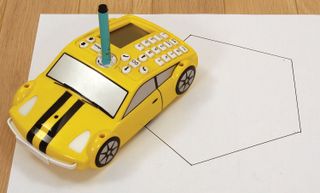
Name: Pro-Bot
Made by: Terrapin Logo
Website: bee-bot.us/probot.html
Cost: $149.95
Audience: Ages 3+
What it Does: Pro-Bot is a rechargeable, programmable race car robot that brings coding to life. With built-in light, touch, and sound sensors, Pro-Bot can be programmed in Bee-Bot mode, with predetermined parameters for each move determined by the arrow keys; Logo Mode, where the user determines parameters like distance and degrees; or with the Terrapin Logo software. The built-in LCD screen, number pad, and repeat options allow students to engage not only in learning to code more complex sequences, but also with math as they calculate the angle, side length, and more to draw shapes with Pro-Bot. As students learn more coding skills, Pro-Bot grows with them to challenge them to create more complex programs, including the use of repeat, subprocedures, and more.
Compatibility: Build onto Pro-Bot with K’NEX. No software is required in Bee-Bot mode or Logo Mode. Downloading Terrapin Logo software to your PC or Mac is suggested for more advanced coding. A download and installation of a driver for the CP210x chip is required to use Terrapin Logo.
Ease of Use: Pro-Bot is as easy or complex as users make it. Out of the box, all it takes is a charge and it’s ready to go.
Project Ideas: Insert a felt-tip pen, and students can see the path Pro-Bot has taken based on the commands given, or challenge students to program Pro-Bot to draw a particular shape. An expanded user guide is available on the website with additional challenges.
Add-Ons: Sold individually or in a set of six. Other accessories include a 6-Bot USB charger, pen pack, guard mat, route mat, and dry erase mat. Visit the website for more information. Terrapin is also offering a Makerspace Bundle, which includes all of their robots, the new Easi-Scope, and a variety of accessories.

Name: Sketch Pack
Made by: Wonder Workshop
Website: makewonder.com/
Cost: $129.99
Audience: Ages 6+
What it Does: Sketch Pack is the newest accessory pack for Dash and Cue. The pack comes with a marker harness, whiteboard mat, six dry-erase markers, eraser, and six project cards. Attach the marker harness to Dash or Cue, insert one of the provided dry-erase markers, and it’s ready to draw. Students code their design into one of several apps (depending on the robot) and watch their design come to life as the robots draw their program.
Compatibility: Works with both Dash and Cue robots. Blockly or Wonder App is required for Dash. Presently there are two compatible Cue apps. All apps are Android and iOS compatible.
Ease of Use: Sketching their designs on the provided sketch card allows students to visualize the movements prior to coding. There may be some trial and error, but it’s a great way for students to learn problem-solving skills. The provided project cards give students 10 beginner pre-programmed designs that they can explore in Blockly and Wonder to get started.
Project Ideas: Once students become familiar with the Sketch Kit commands and designing through coding, they can work themselves up to more sophisticated designs. The possibilities are endless.
Add-Ons: Sketch Kit and whiteboard mat can both be purchased separately. Marker Refill Kits are available as well.
ROBOTICS

Name: KIBO 21 Robot Kit
Made by: KinderLab Robotics, Inc.
Website: kinderlabrobotics.com/
Cost: Kits from $299 to $499.00
Audience: 4- to 7-year-olds
What it Does: The KIBO Robot is a multi-functional robot that students can build, design, decorate, and code—screen-free and tool-free. This particular kit, KIBO 21, comes with assorted components including sensors for light, distance, and sound as well as sound recording and playback. Students add included wheels, motors, and unique building accessories such as a flagpole, whiteboard, building-brick modules, and two stages that can be used with all sorts of materials. With such limitless customization and personalization, KIBO is sure to appeal to all students and is perfect for STEAM programs. Code KIBO by placing wooden “function” blocks together to form a sequence. Students have a choice of 21 function blocks, with the ability to customize the “If” block and “Repeat” block with 12 included parameter cards. Starting with the beginning brick, scan the barcode on each brick with KIBO to place the sequence in memory. Push the triangle button and watch KIBO execute the program. All of the components and accessories in this kit are made well to withstand the sometimes not-so-gentle handling of younger students.
Compatibility: There are also additional accessories that allow the robot to be compatible with many of the building bricks on the market today.
Ease of Use: Components are shaped to mimic the function of the component (e.g., the sound component is shaped like an ear) for easy identification by young students. The KIBO Robot Kits have been created based on over 20 years of research by Dr. Marina Bers, professor at the Eliot-Pearson Department of Child Study and Human Development and director of the DevTech Research Group at Tufts University, and the kits have been tested thousands of times with children.
Project Ideas: The website contains tutorials, activities, and videos of KIBO in action in the classroom. Sign up for their newsletter to receive new resources via email. Printed teacher and curriculum guides are available for purchase.
Add-Ons: Additional parts and extension sets are available for purchase on the website.
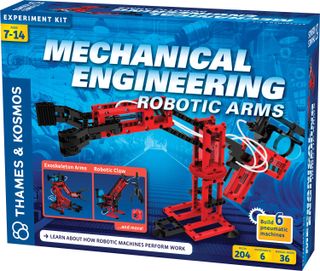
Name: Mechanical Engineering: Robotic Arms
Made by: Thames & Kosmos
Website: thamesandkosmos.com/
Cost: $59.95
Audience: Ages 7+
What it Does: This kit will help students learn about the mechanical engineering behind several different types of robotic arms. The 204-piece set includes everything needed to build and experiment with six different models. With the help of a 36-page manual illustrated in color, students learn how robotic arms are being used today as well as about mechanical engineering concepts such as links, joints, forces, moments, and pneumatic systems as they build their own.
Compatibility: The pieces are compatible with other Experiment Kits in the collection.
Ease of Use: The illustrations are very clear and make assembly easy to understand. Physics concepts are broken down into small chunks so as not to overwhelm younger students. The pieces are well made and are just the right size for building.
Add-Ons: Other Experiment Kits are available to purchase.

Name: Robotics Smart Machine Kit
Made by: Thames & Kosmos
Website: thamesandkosmos.com/
Cost: $134.95
Audience: Ages 8+
What it Does: The Parents’ Choice Gold Award-winning Robotics Smart Machine Kit combines engineering with physics and computer programming by walking students through eight different robot models that they can build and then program using the included app. The kit contains 230 pieces, including a Bluetooth battery box, motors, and an ultrasonic sensor. The 64-page, full-color manual walks students through what robots are, what they can do, and how they can create their own. After building the robots, students use the block-based coding in the Robotics Smart Machine app to tell their robots what to do. With information scattered throughout the manual, students are learning about different robotics, physics, and computer programming concepts while they play and explore.
Compatibility: The app is available for Android (4.4+) and iOS (8.0+) devices with Bluetooth 4.0 support. The pieces are compatible with other Experiment Kits in the collection.
Ease of Use: Build directions are clear and specific, with full-color illustrations that are also color coded to clarify which steps to do first.
Project Ideas: After successfully building and programming the eight included robots, students can experiment to make and code their own creations.
Add-Ons: Other Experiment Kits are available to purchase.
MORE MAKER NEWS
Let’s Start Coding: Free Online Professional Development
(https://www.letsstartcoding.com)
On May 1, 2018, Let’s Start Coding launched a free online professional development course for middle- and high-school educators to get students programming with their Base Kit (letsstartcoding.com/base-product-detail). The asynchronous video-based online course is four hours long, and a free loaner Base Kit is provided for educators in the USA to use as they work through the training. The course walks educators through setting up the kit, coding, and integrating coding into the curriculum. The Base Kit introduces students to typed programming in C++ coding language through electronics projects like blinking LED lights and playing tones on a miniature speaker.
The kit is compatible with Windows 7, 8, and 10, and Mac OSX 10.9 and above, as well as Chromebooks. An internet connection is required for coding.
More information is available at letsstartcoding.com/online-training
Spotlight on Kids Can Code
rosendigital.com
Spotlight on Kids Can Code from Rosen Digital offers 26 interactive ebooks for grades 3–8 that help students learn about computers, computer science, computational thinking, and coding in the everyday world. The titles in the two packages range from broad concepts such as Boolean logic, algorithms and conditions, and coding for specific products like Scratch, LEGO WeDo, and Minecraft. Classrooms explore many areas in computer science, including digital security, user-interface design, and geolocation. Each interactive ebook is professionally narrated and includes videos, maps, and photos, hands-on “unplugged” activities, interactive questions and answers, timelines, key vocabulary, key concepts, and biographical information about computing pioneers. The series correlates with the K12 Computer Science Framework as well as the ISTE Standards, and it is continually updated with new events and discoveries. A Planning Guide is provided for educators with additional activities, 100+ additional activities and supports to use in the curriculum.
More information and a sample are available at rosendigital.com/resources/spotlight_kids-can-code.php











