ABCMouse

ABCmouse.com ■ Retail Price: The basic ABCmouse program is free to teachers who sign up for the program. A paid, enterprise version, with access to additional features and onsite or virtual training, is also available. Family (home) subscriptions available for $9.95 per month. ■ Products available: ABCmouse for Teachers (free program); ABCmouse for Schools (paid full access)
Quality and Effectiveness: ABCmouse is an excellent program that enables students through second grade (ages 2–8) to learn at their own pace. ABCmouse has many features of more expensive programs, but the basic and very comprehensive program is free to all teachers.
Lessons can be whole class, small group, or one to one. Students have their own dashboards and learning paths, and teachers can use their dashboards to individualize student lessons, assign lessons, and present videos. Both students and teachers can monitor progress at their dashboards.
ABCmouse covers curriculum topics in: reading, with phonics and sight words; math; social studies; science; music and sounds; and arts and color. The program contains books as well as puzzles, quizzes, games, and printables supporting each student.
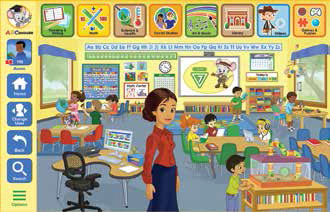
Ease of Use: ABCmouse is designed to be both student- and teacher-friendly. Students use their dashboards to move onto the next lessons, choose themes, visit special areas, and set up and customize their avatars and decorate their spaces. Teachers use their dashboards to do everything from planning and selecting lessons to changing settings for groups or individuals and printing out companion work.
Creative Use of Technology: ABCmouse has ten levels and 850+ lessons with more than 9,000 individual learning activities, including videos, puzzles, quizzes, and printables. Student levels can be changed easily at any time. Over 800 grade-level-appropriate books are available online and are easily accessed with the click of a mouse. Books include glossaries with audio, pictures, towards things like definitions, and examples. As students progress, they earn reward tickets that can be used for avatar clothes, pets, virtual classroom decorations, and other items to personalize their profiles.
Suitability for Use in a School Environment: Teachers can customize student paths, build lessons, and track student progress easily. Text is highlighted when read and can be stopped and started as needed. Students use the same free login for class/library and home. Users can also switch between English and Spanish with the click of a mouse. Parent communication can also be in both English and Spanish. Teachers can use ABCmouse for guided learning and lesson building, independent learning, sequence learning, customizing student paths, and coordinating work with existing assessments.
Tools and ideas to transform education. Sign up below.
The paid enterprise version, ABCmouse for Schools, allows access to the full site, with additional reporting features, implementation support, and full home access for students. It complements curriculum offerings with features including: student management (ongoing usage reports for districts or schools); professional development; curriculum alignment; progress reporting tools; and full home and school access.
OVERALL RATING:
ABCmouse is an excellent tool that’s easy for both teachers and students to use and enables Pre-K–2 students to engage in learning at their own pace.
TOP FEATURES
• Students can access all lessons and activities through an easy-to-navigate dashboard.
• The program keeps track of all books read and the total number of lessons and activities students have completed.
• The teacher dashboard makes it easy to set up student profiles and create or choose lessons for students’ paths through the program.
