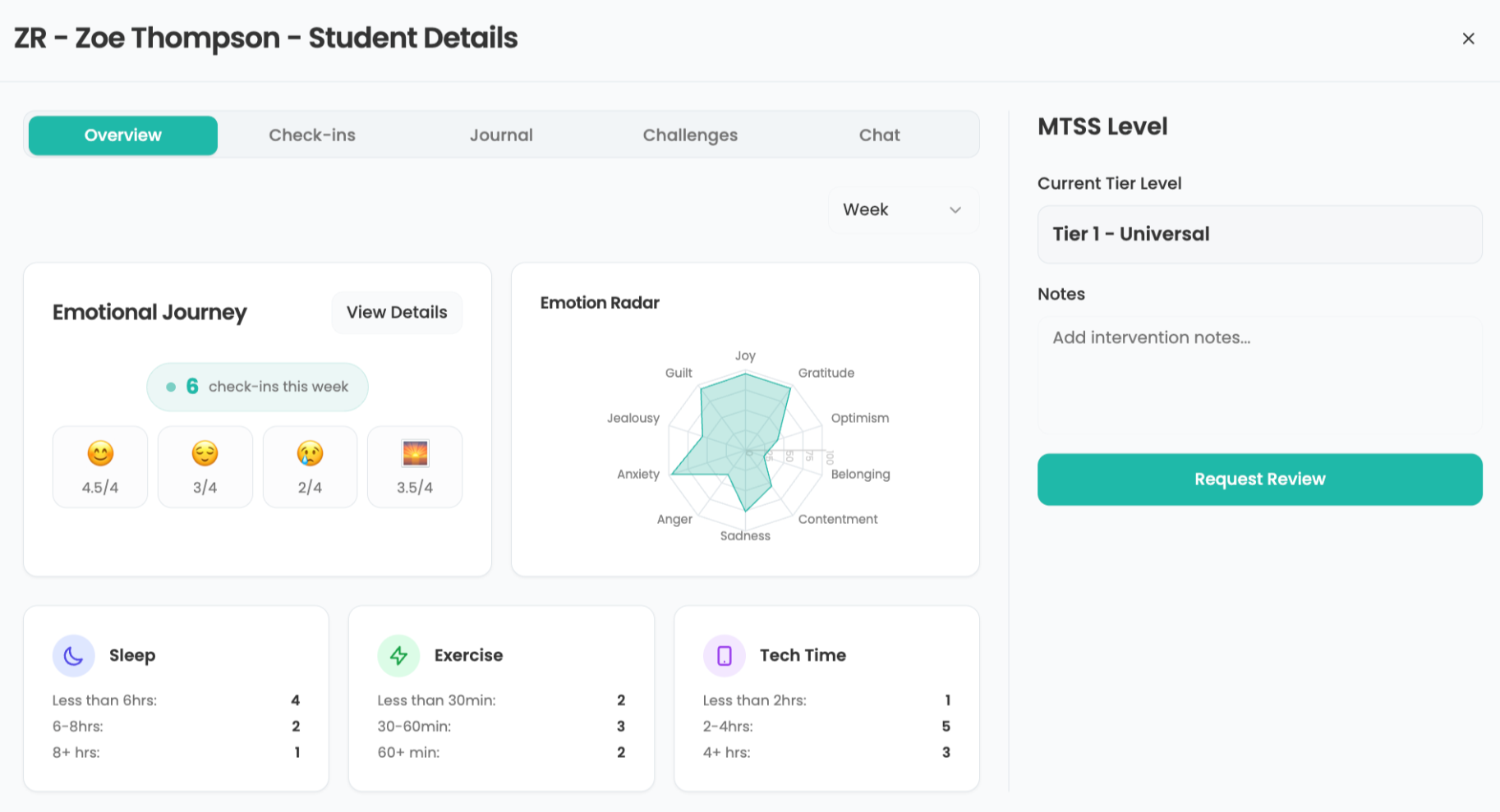New Study Skills Highlighting Tools Announced
As part of Google's new Add-On area for Google Docs and Sheets, Texthelp has introduced its Highlighting Tools free add-on, designed to allow educators to help their students identify and group key facts together, collect words to learn, and undertake further research. Texthelp's Highlighting Tools can be accessed here or via the main menu in Google Docs by clicking on "Get add-ons".
Students can use the tool to simply collect notes or research a certain topic by highlighting text in a page which will then automatically be extracted into a new document.
Educators can either try Texthelp's Highlighting Tools in the Add-On section of Google Docs or try our more comprehensive set of study and learning support tools in Read&Write for Google, available as a free trial from the Chrome store.
Texthelp's Highlighting Tools are available now on the Google Add-On Store.
Tools and ideas to transform education. Sign up below.