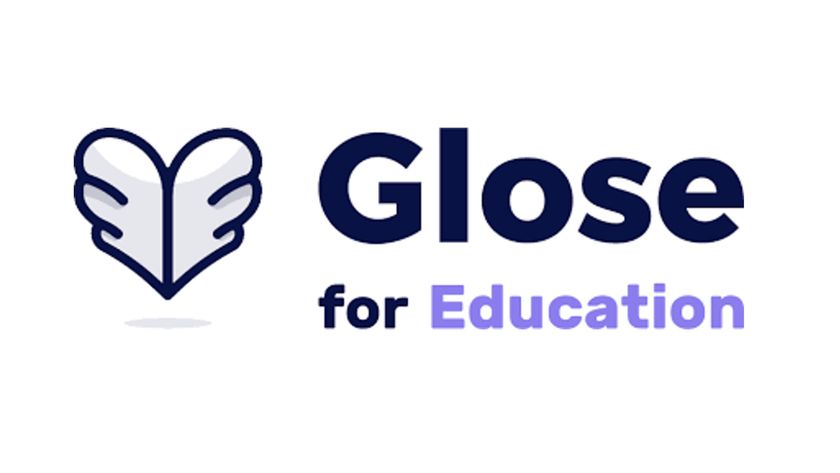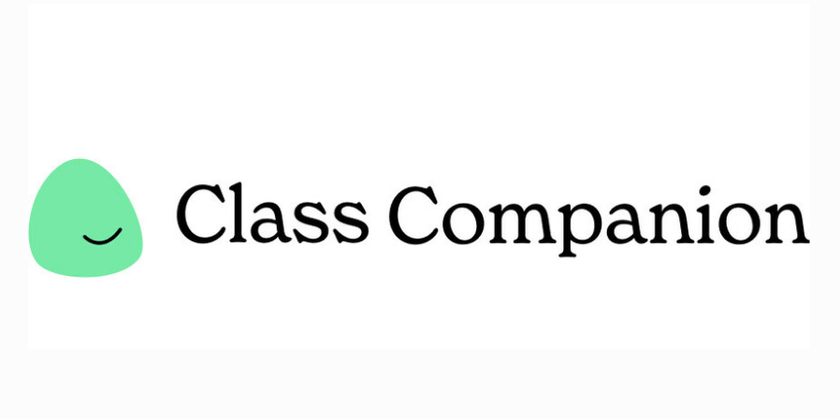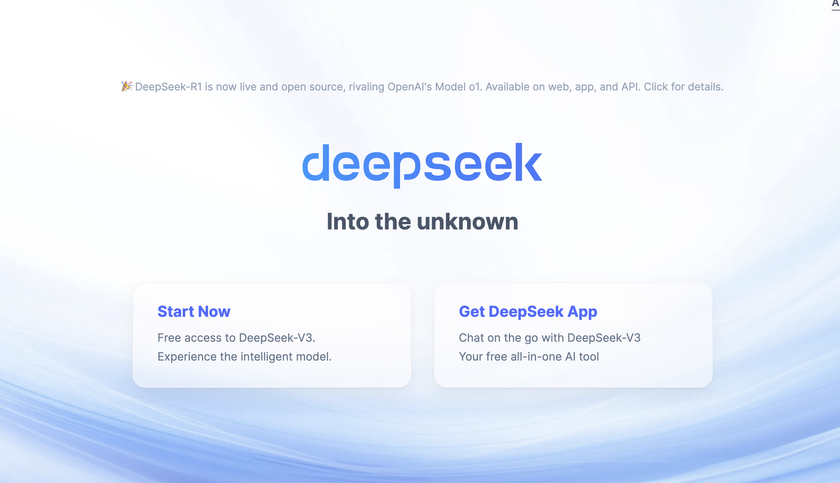ClassLink Introduces Enhanced Single Sign-On Methods
published
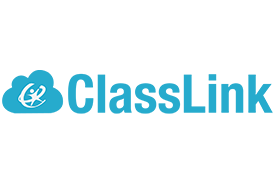
ClassLink has announced the availability of three single sign-on methods that aim to provide fast, secure access for teachers and students.
In addition to conventional login methods via school credentials, Microsoft and Google Identities, and social media handles, ClassLink users can now use:
- ClassLink QuickCard: This method gives each person a QuickCard with a Quick Response (QR) code imprinted on it. Wave the QuickCard in front of a computer/tablet camera and the individual is instantly logged in.
- ClassLink Faces: Using facial recognition technology standards, ClassLink can enable individuals to sign in by taking a selfie.
- ClassLink Remote Login: With the ClassLink Remote Login mobile app, an individual can walk up to any computer and by clicking a button on the mobile app instruct the computer to login.
Coupled with the release of these new methods, ClassLink has published a guide, Single Sign-On in Education: The Demand for Fast and Easy Access.
Tech & Learning Newsletter
Tools and ideas to transform education. Sign up below.
Most Popular