Reverb Record: Record and Share Lessons
By
Brian Nadel
last updated
A teacher can create a 10-minute audio lesson and then share it with her class online.
In this age of Covid-19, the fear of spreading infectious diseases and the fact that many school districts have shut down, doesn’t have to mean education has to suffer. With Reverb Record, a teacher can create a 10-minute audio lesson and then share it with her class online. It can be recorded in a browser window or as a Chrome extension and the playback window shows a rolling bar graph of the audio level. It’s all free.
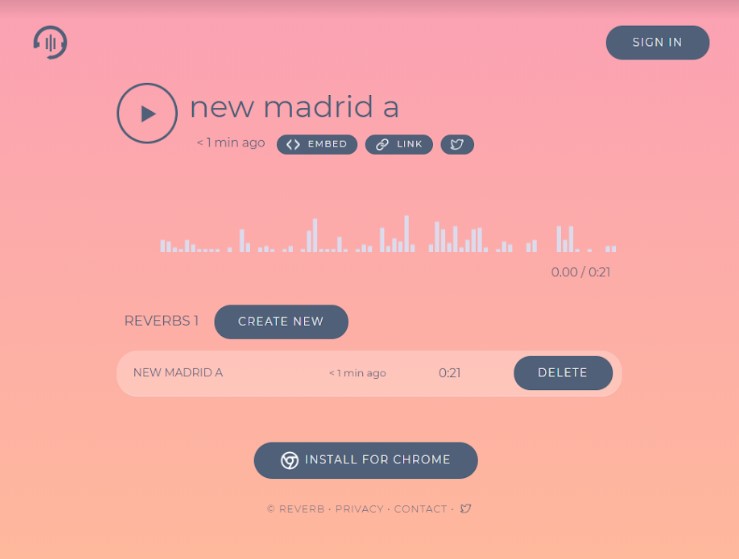
- All you do is go to the Reverb site.
- Click on the record in the upper right.
- Then, click on Create New, followed by the microphone icon.
- Say your lesson or assignment.
- When done, click on the microphone to stop the recording.
- When you want to share it with the class, click on Link above and then paste the link in an email or use Embed to put it into a Web page.
Tech & Learning Newsletter
Tools and ideas to transform education. Sign up below.
TOPICS
MORE FROM TECH & LEARNING...

