Best Robots for Schools
The best robots for schools can change the way teachers work with students, these are the best ones

The best robots for schools help make education about coding, math, and engineering fun and engaging for students of all ages.
Robots for education are generally toy-like systems that require kids to build them before using coding to control the movements and perform other tasks. If it's coding that you're after specifically, with less importance on the robot building side of things, then the best coding kits for schools could be worth a look.
Not all robots are created equal, especially when it comes to education. A wide range of prices, complexity, coding types, abilities, sizes, and more need to be taken into account. So you may want the most simple bot that's ideal for teaching younger students. Or perhaps you're looking for a complex robot that works with multiple code types to help get students versed in real-world code they can use in a job one day.
Whatever the need, this guide aims to lay out the best robots for schools, with each one's special skill listed front and center, so you can easily find the best bot for you.
1. Petoi Bittle Robot Dog: Best robots for schools overall pick

Petoi Bittle Robot Dog
Our expert review:
Reasons to buy
Reasons to avoid
The Petoi Bittle Robot Dog is one of the best build quality robots you can buy for education right now. This DIY robot dog can either be ordered pre-built or as a kit that you build as part of the process. It comes in three forms: Bittle Stem, Bittle Robotics, and Bittle X. The main difference being that the X uses the OpenCat ESP32 open source quadruped robotics framework, while the other two use OpenCat. So for most schools the first two will be more than enough.
Build the dog, following helpful instructions, then students can adjust tensions and perform testing to make sure the robot is setup right. This can then be coded to carry out moves, and even responds to voice commands. Use pre-programmed moves, via the app, or build and even edit your own.
The servo activated robot is perfect for STEM, robotics, coding, and even AI education. An optional camera module allows for more complex feedback where the robot can interact with its surroundings. The robots offer some really impressive agility and movements that have, until recently, been reserved for high-end premium robotics kits -- this brings it to more kids.
2. Makeblock mBot: Best for beginners

Makeblock mBot
Our expert review:
Reasons to buy
Reasons to avoid
The Makeblock mBot is a superb robotic kit system for teaching children of around ages eight and upward about robotics, coding, engineering, and STEM. Helpfully, this is constructed using common components that you might find in the industrial robotics world -- making it a great way for students to learn about real-world robotics.
Building the bot is relatively simple, with 3D instructions to help students work with it so as to learn to work alone, or in groups, without much teacher guidance. Once constructed, it's possible to enjoy gamified lessons that teach more code-based content.
While the stock setup is fun, and offers some pre-programmed options to get going right away, there is the option to expand. It's likely that'll you want to budget spending more to get extra components if you want to get the most out of this in terms of the broadest learning setup for mechatronics.
3. Sphero Bolt: Best robot for coding

Sphero Bolt
Our expert review:
Reasons to buy
Reasons to avoid
The Sphero Bolt is one of the best rolling robots from this company that has made its name over the years by offering just that. This generation of the Sphero robot is all about coding. That means it's not only fun to play with while learning, but also offers real-world coding to teach students for the future. Use Scratch-based or JavaScript coding to command the robot to perform real-world actions -- empowering, fun, and educational, all in one.
While this robot isn't so much about the build process, it does offer a translucent body so that students can see the mechanics inside and understand how it all works. The bot features programmable sensors as well as an LED matrix, which all adds up to lots of ways to interact with and program the machine. Control roll, flip, spin, colors, and more using the coding options, which include C-based OVAL as well.
4. JIMU AstroBot Series: Cosmos Kit: Best for younger students

JIMU AstroBot Series: Cosmos Kit
Our expert review:
Reasons to buy
Reasons to avoid
The JIMU AstroBot Series: Cosmos Kit is a really fun way to not only teach robotics and coding but to also think about space at the same time. This robot can be constructed in three versions to make it an AstroBot, Rover, or Astron. Each has its own skills and abilities, allowing kids to get a lot out of this setup.
Usefully, this works with iOS and Android apps, which covers most but not all devices, so check that before you buy. This app provides 3D animated guidance on the build process so kids can construct the kit relatively independently.
Students can program the robots to move physically, walking or rolling about, but can also control the lights and sound effects that the robot is capable of offering. It's worth noting that while this does work with the Blocky app, you can also use other languages such as Scratch to code this bot's commands, making it useful for older children and coding-specific teaching alike.
5. Lego Boost: Best for building

LEGO Boost
Our expert review:
Reasons to buy
Reasons to avoid
LEGO Boost is famously fun to build and work with, and it's also built to be very educational when it comes to STEM. This setup will test students to build robots, with many variations possible to get different end results. This is done using clear app-based guidance that makes it accessible even to younger students.
Once built it is possible to get coding with the robot to carry out real-world actions. This uses block-based coding, which is color-based and is specific to Lego. So while this helps teach the basics of block-based coding, in a way that is helpful even to younger students, it won't go into much more depth. So for those seeking really complex coding lessons from their robot, this may come up a little simplistic. This can also work with other connected LEGO parts, making expansion and greater complexity possible.
6. Elegoo Smart Robot Car V4: Best for challenge range
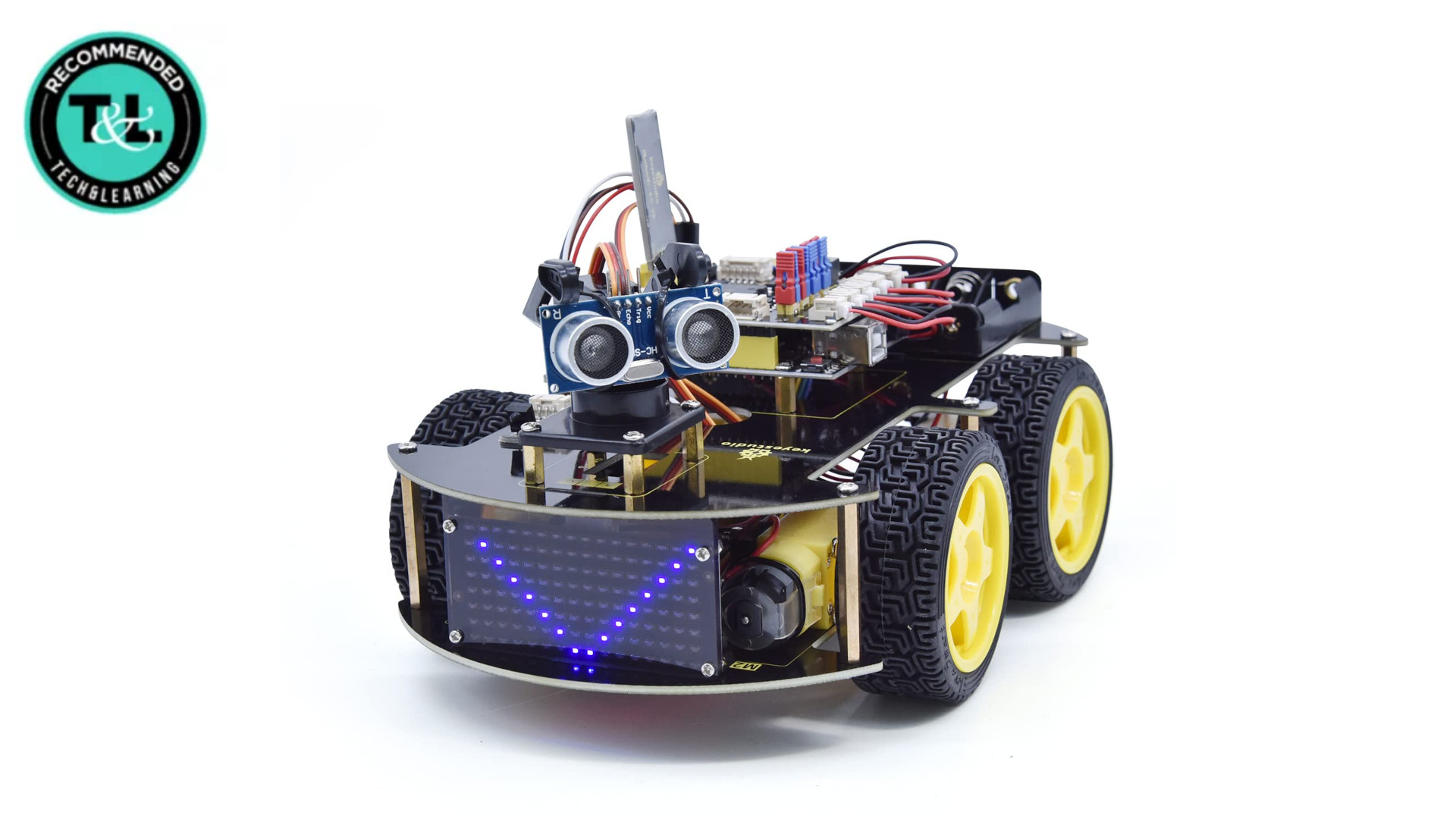
Elegoo Smart Robot Car V4
Our expert review:
Reasons to buy
Reasons to avoid
The Elegoo Smart Robot Car V4 is a super fun robot car build that is challenging to construct but offers learning for beginners through to more advanced coders. Built on the Arduino system, this is highly accessible and crams in tons of features thanks to the 24 different module types included in this kit.
The robot is able to use lots of modules for various levels of control as these include obstacle avoidance, a line tracking module, infrared remote, app controls, and more. A helpful tutorial is available to get building without much more assistance needed, but it is probably better for students of about age 8 and above. The coding language is block-based, making learning simple even for younger users.
Tools and ideas to transform education. Sign up below.
Luke Edwards is a freelance writer and editor with more than two decades of experience covering tech, science, and health. He writes for many publications covering health tech, software and apps, digital teaching tools, VPNs, TV, audio, smart home, antivirus, broadband, smartphones, cars and much more.
