Best Printers for Schools
Get the best printers for schools to serve your needs class and district wide

The best printers for schools are widely varied with many specific features -- so there are lots of price options! This guide aims to help with that choice, so you can get the perfect printing partner without costing you more than is needed.
The world of printing is well-established and, as such, there are many big name brands from which to pick. From HP and Canon to Epson and Brother, all offer a wide range of printer types and each offers varying features. But what's worth thinking about right away is running costs. Some brands offer more affordable up front printers but then you pay more for ink in the long run, so be sure to look into that before getting too excited about a seemingly great deal.
The main two printer types now are inkjet and laser, with the latter offering superior quality and speeds but more expensive toner replacement versus the ink in those jet-style printers. Then you'll want to think about wifi connectivity, the ability to print on school networks with integrations, mobility, paper capacity, scanning and copying options, auto loading, and ports such as USB for direct printing from flash drives.
Here's what to know about buying a printer for school.
This guide has taken all that into account before laying out only the very best printers for schools with each option's special feature standing out to make it even easier to find the right model for you.
You may also want to check out our guide on how to print on school networks with laptops to get the best out of your model -- and to decide which will ideally suit your setup.
HP OfficeJet Pro 9135e
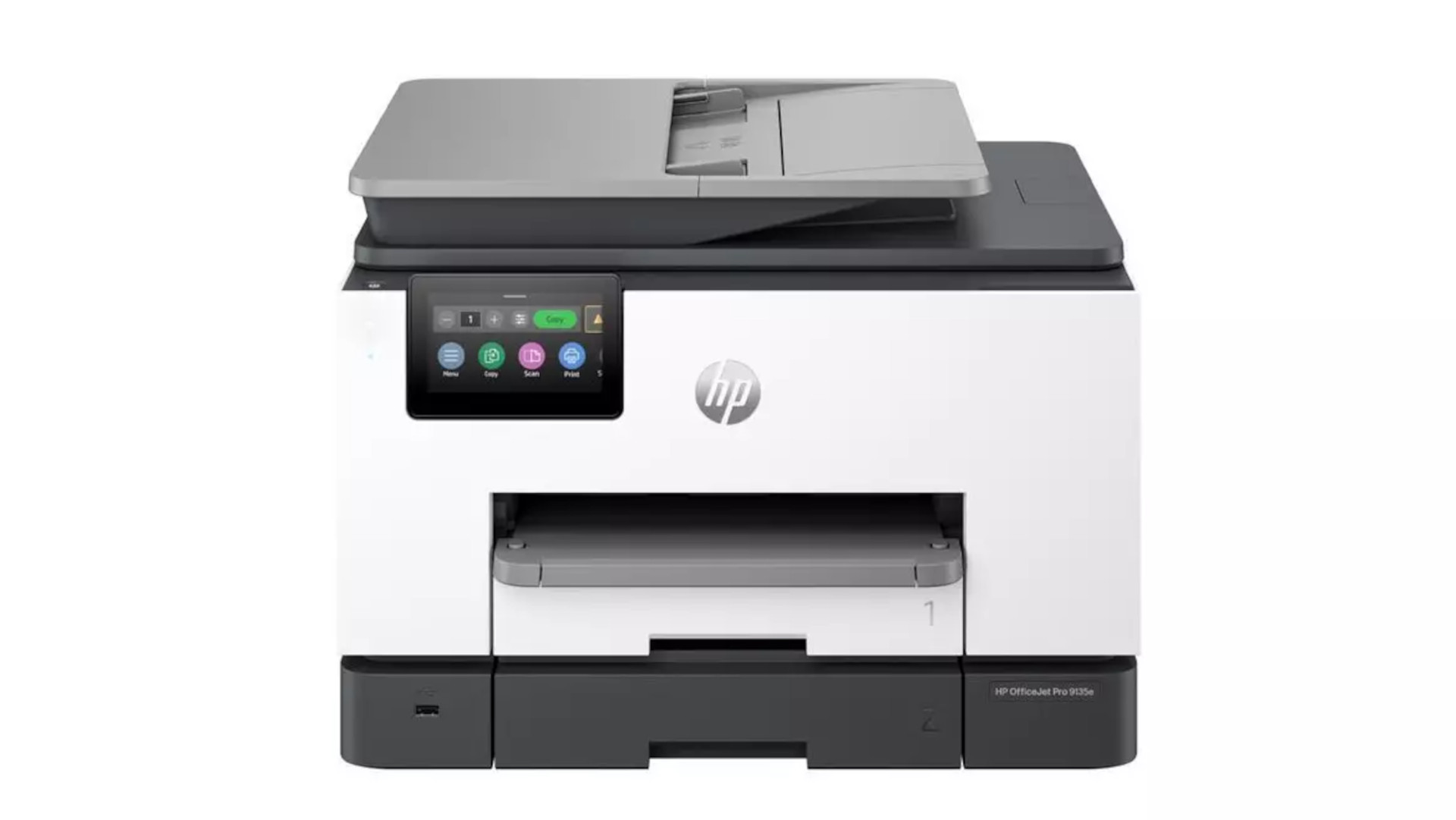
HP OfficeJet Pro 9135e
Best printer for schools overall
The HP OfficeJet Pro 9135e is a great all-rounder when it comes to printers for schools, small offices, homes, and more. As such, it does the basics well, so you can expect high-quality prints both for color and black options. Crucially, it's also fast with up to 24 pages printed off per minute, and with a large 500 sheet paper capacity, it should keep going automatically for a long time.
A scanner is onboard with an Auto Doc Feeder (ADF) so this can scan multipage documents without the need to feed in each page manually -- ideal for teachers making project copies for the class, for example.
This features wireless connectivity with Ethernet, wifi, and mobile options to keep this connected to networks or to directly connect to individual devices. You also have the extra layers of security from the HP Wolf Pro Security to provide peace of mind.
The only downside could be the size of the printer as it's not the most compact, plus the need for a pricier-than-some HP ink subscription to get the most out of this printer's features.
Epson EcoTank ET-2720
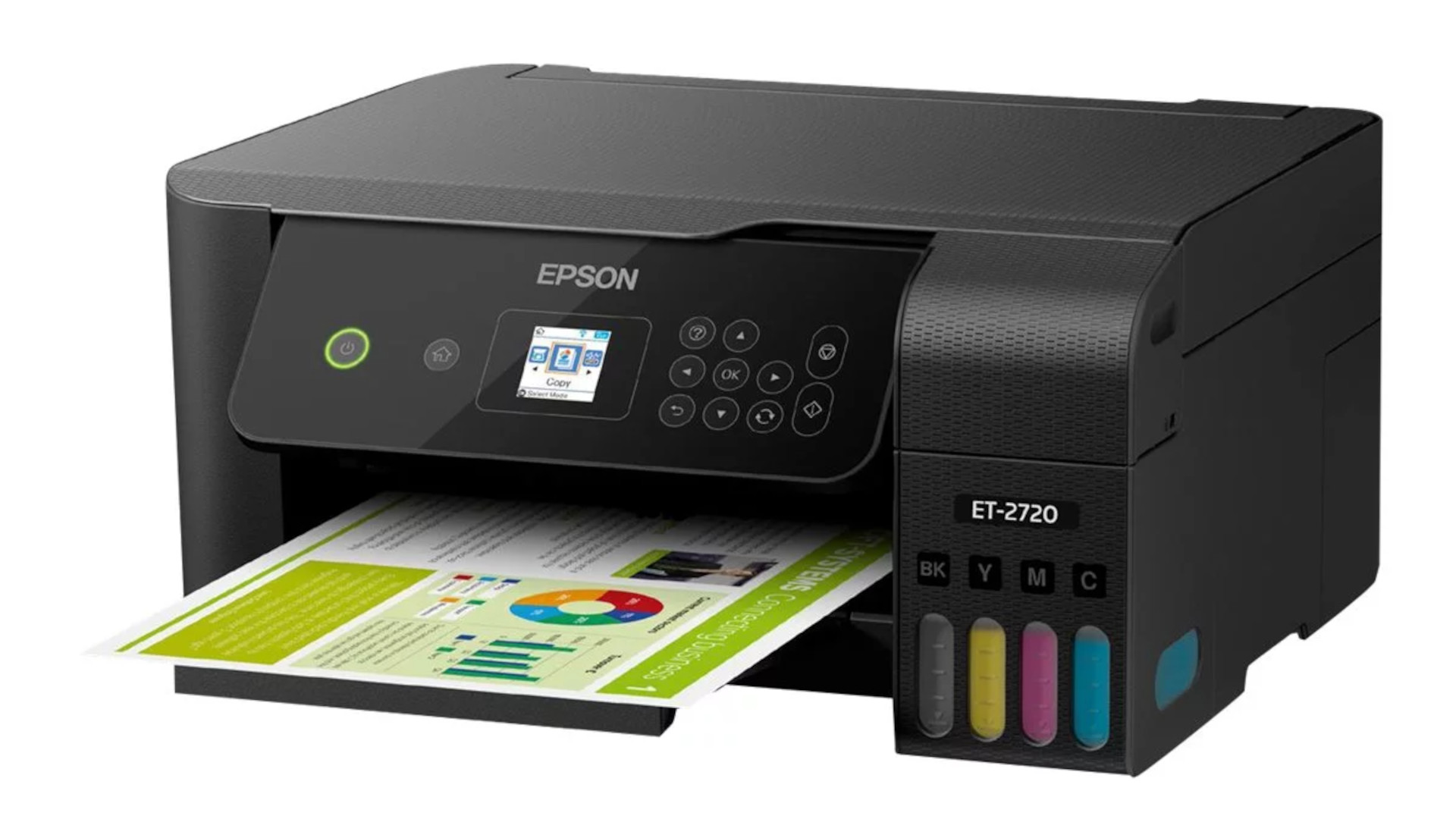
Epson EcoTank ET-2720
Best large ink capacity printer
The Epson EcoTank ET-2720 is all about the ink storage as that tank name suggests. This allows you to top up by pouring in the ink, rather than using the usually tiny cartridges. As such, you can buy in bulk and fill lots at a time, for up to 4,500 color pages, which should result in far less need for replacements or maintenance -- ideal for schools.
This color inkjet is capable of printing fast, at up to 33 pages per minute, and connects via high-speed USB or over wifi and prints up to A4 paper size. The downside is that the capacity is just 100 sheets of paper so even if the ink is abundant, the paper may need to be added more often in larger, regular school-use cases.
Image resolution is high, making this great for printing photos that look especially good when used with glossy paper, which this specifically supports.
Canon PIXMA G1220

Canon PIXMA G1220
Best affordable supertank printer
The Canon PIXMA G1220 is another supertank printer, meaning it can be filled up rarely and keep going for up to 7,700 color print pages on a single refill. Crucially, it does this while remaining smaller than most and offering a simplicity that not only makes it easy to use but also a more affordable option.
You do lose out on features, however, such as a scanner onboard or wifi connectivity, plus printing is slower than many at nine pages per minute. But if you simply want a printer than requires littles maintenance interaction -- apart from refilling the relatively meager 100 sheet capacity paper tray -- then this is a solid worker. Prints are of a high-quality, both for color and black, while glossy paper support also makes this a viable photo printer.
Brother MFC-J6955DW

Brother MFC-J6955DW
Best all-in-one printer
The Brother MFC-J6955DW is a real contender for all-round winner as it does a bit of everything and offers support for up to tabloid sized paper. Packing in three paper trays, it won't need much maintenance, and thanks to duplex scanning it can do both sides with ease.
Printing is fast and high-quality, both in black as well as color, topping out at an impressive 30 pages per minute. Support for wifi, USB and NFC are welcome connectivity options although it won't print directly from a USB thumb drive.
Running costs are low and with the ability to scan, copy, fax, and print at scale, this is a great choice for schools that want business-level print quality and performance at a more affordable price.
Canon Pixma G7020 Megatank

Canon Pixma G7020 Megatank
Best for running costs
The Canon Pixma G7020 Megatank is called that as it goes beyond the supertank to offer even more ink capacity to make for some of the best ongoing running costs of any printer.
Not only is this great value for longer term fees, but it also offers rich features such as auto-duplexing and an auto document feeder, ideal for bulk copying jobs. It's faster than many other megatank options out there at up to 14 pages per minute in color. Plus, quality is excellent with well-defined text and even smaller fonts produced clearly.
Tools and ideas to transform education. Sign up below.
Luke Edwards is a freelance writer and editor with more than two decades of experience covering tech, science, and health. He writes for many publications covering health tech, software and apps, digital teaching tools, VPNs, TV, audio, smart home, antivirus, broadband, smartphones, cars and much more.
