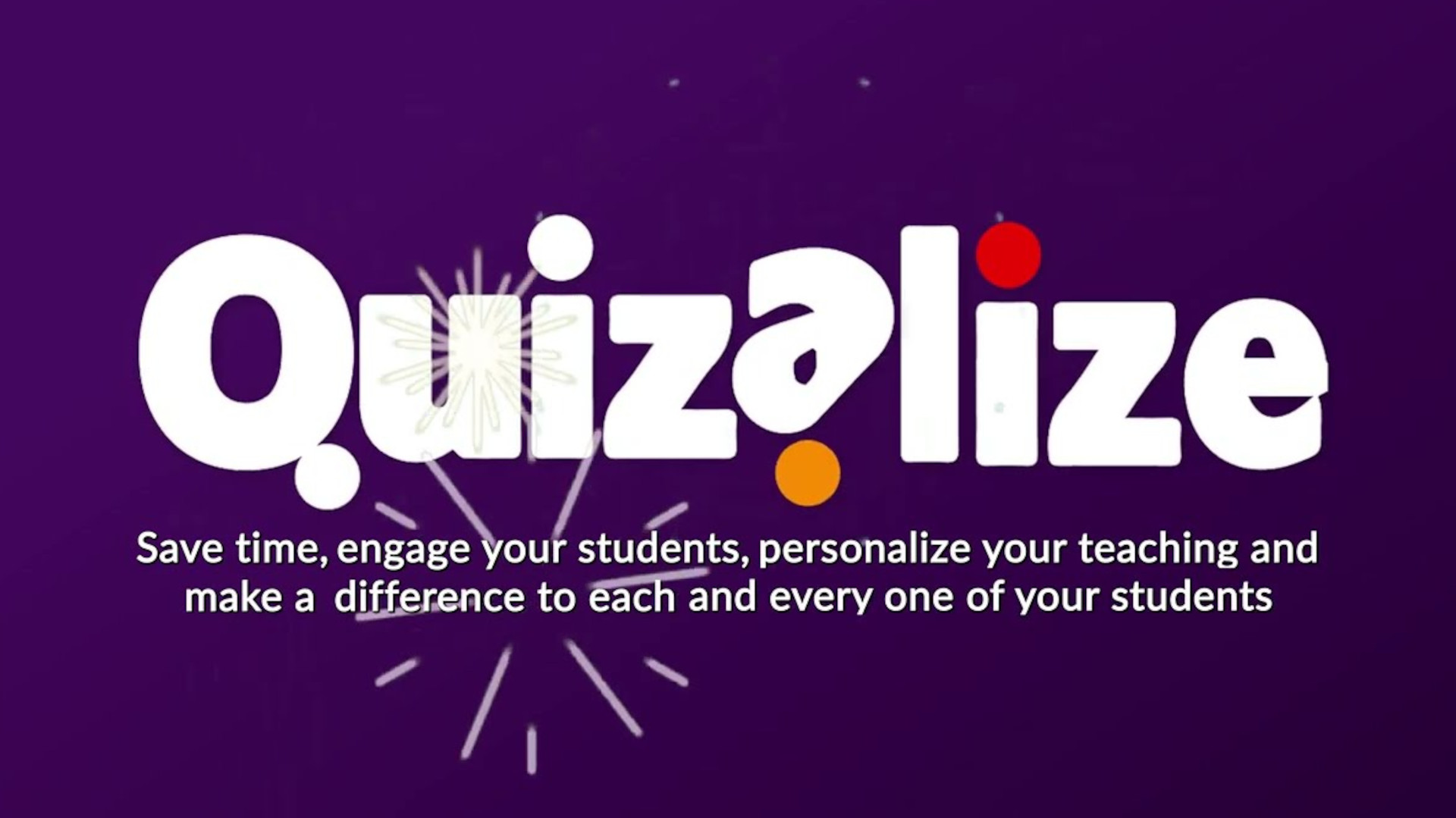Best Digital Pens For Teachers
These are the best digital pens for teachers in class and beyond
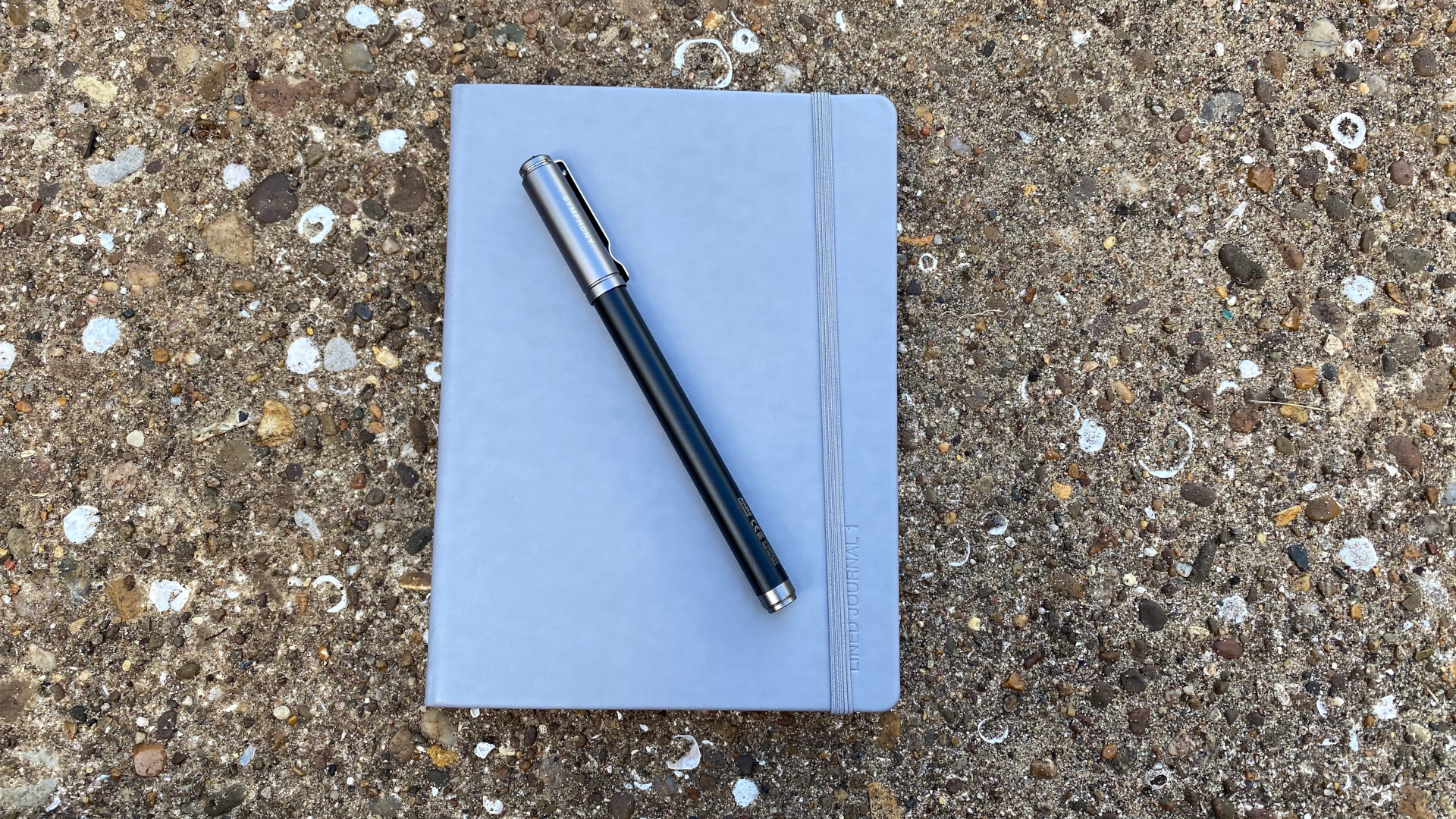
If you want the best digital pens for teachers then you're in the right place. Specifically, this guide aims to lay out the smart pens, able to record writing digitally, that will serve teachers best in the classroom and beyond.
Digital pens are a great way to merge the physical way of taking notes with the digital advantages of saving. That means you can write what you need, but won't only have it on that sheet of paper. Instead, these pens will allow you to have a digital copy, ideal as a backup, but also as an easy way to share those notes.
Not all pens are created equal though, so you'll need to think about which features you require and just how much you want to spend. Some models will record what you write on any paper, others require specific paper, books, or even a tablet device. Some come with buttons to give you shortcut controls, while some even let you record voice notes to go with your written notes.
Many digital pens will now transcribe your handwriting into digital text, a very helpful tool indeed. But with the accuracy and quality varying across brands it pays to use this guide to find the best model to suit your needs.
Best digital pens for teachers

Reasons to buy
Reasons to avoid
The Livescribe company leads the way in digital pens and this model, the Symphony, offers some of the best from years of development that has managed to become more affordable than ever. Despite this not being the top-end model from the company, you really do get a lot for your money. That includes the ability to write using the ergonomic design so it sits comfortably and naturally in the hand.
Thanks to a decent 10-hour battery life and 90-day standby time, conversion of writing to text live on a connected smartphone, and super speedy charging via USB, this is a really easy model to use. It does require special paper to work, so you'll want to keep that ongoing cost in your considerations when buying.
This is a very well made pen that uses premium materials and looks compact enough to go anywhere with you without actually looking like a digital pen.

Reasons to buy
Reasons to avoid
For all-out comfort, the Neo Smartpen N2 is one of the best options out there right now. This is weighted perfectly so that you can write comfortably as if using a standard pen, only this is packing in plenty of smart features too. This does require a special notebook and writing pads to function but the results are worth that.
One button press and this is on and recording, it charges via micro-USB for ease, and will go for a full five hours before you need to charge it back to full. Setup is very straightforward and should only take you around 30 seconds to be up and running from new. Thanks to premium metallic materials, this feels like a strong option that's made to last.
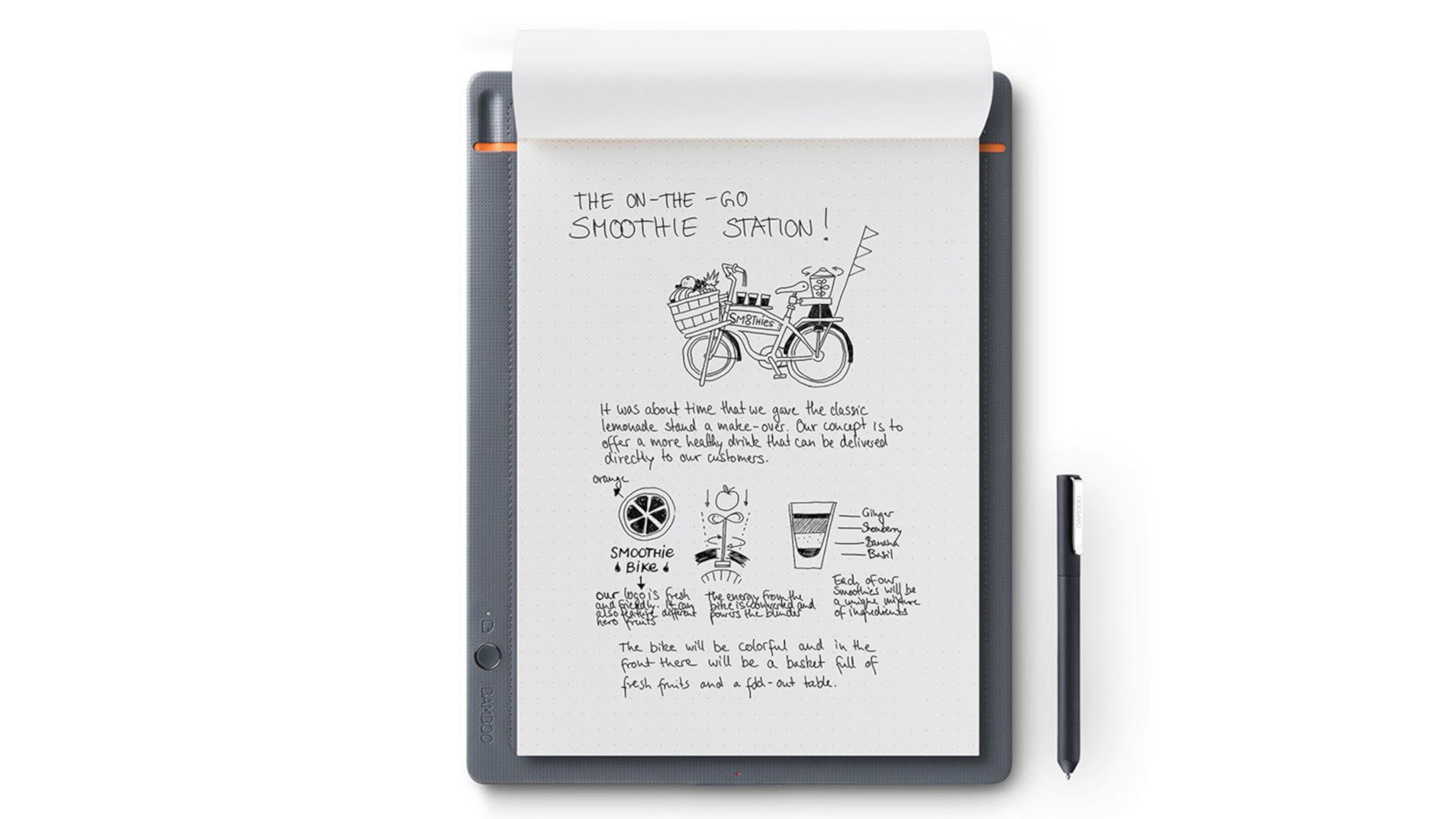
Reasons to buy
Reasons to avoid
For those that want to capture drawing as well as writing, this is a fantastic option as it's built to task. You do require a pen and specific pad combo for this to work, however, the results are worth the extra kit. Unlike some other options, this pad allows you to place any paper on that pad and it will still detect your doodles for digital conversion -- ideal for artists.
Not only is this a very comfortable pen to use but it's also one of the most accurate in terms of detection and digital reproduction. The pen is inert so you only need to charge the pad, which goes for a good eight hours before needing a recharge via micro-USB. This pairs with a smartphone, after a simple one minute setup, and allows you to save and share your art with ease. View and edit your work in the app for the perfect digital finish.
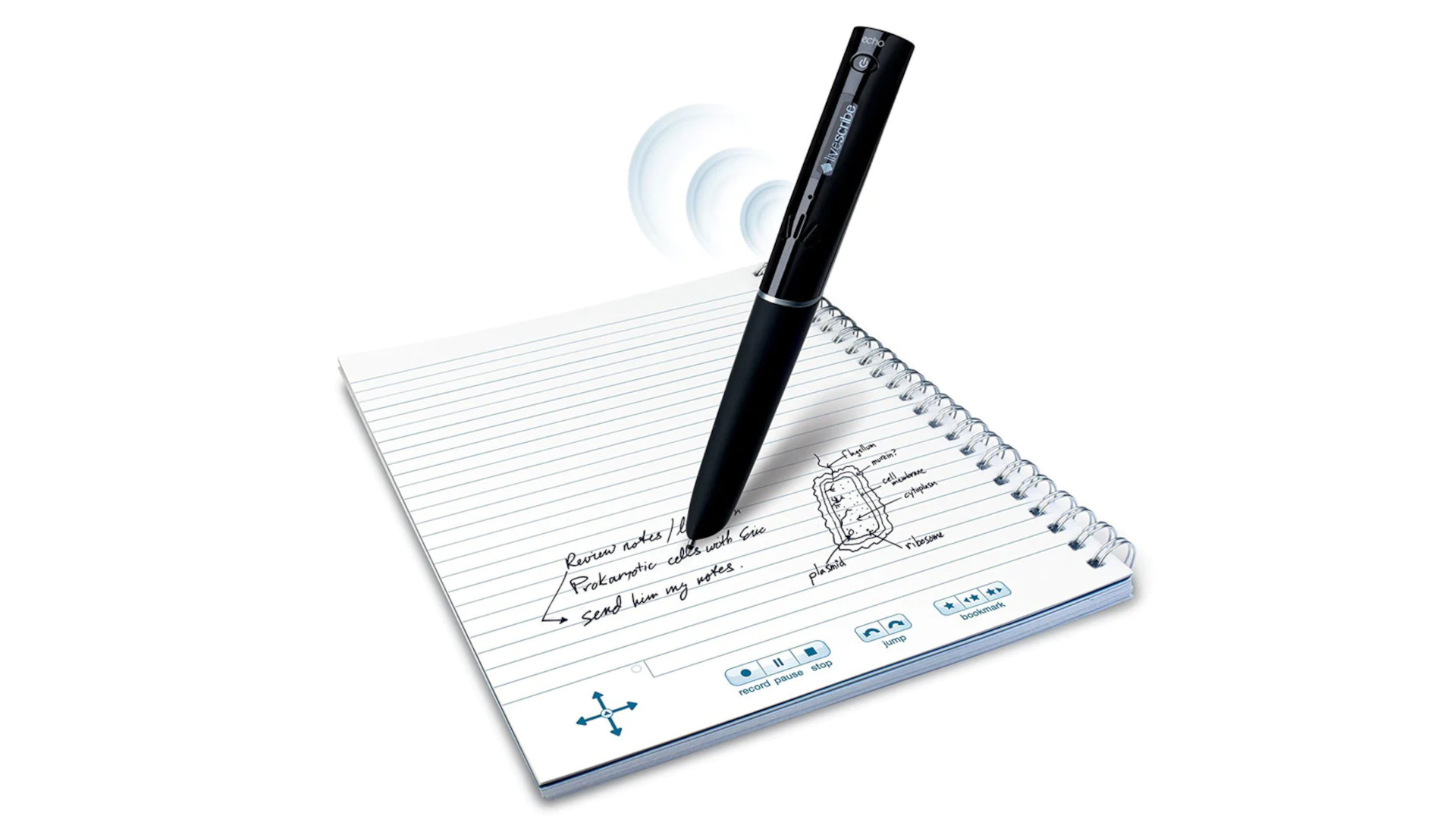
Reasons to buy
Reasons to avoid
As the name suggests, the Livescribe Echo is all about the audio to go with your digital writing. As such, this is a little bulkier than some, with its onboard storage for audio recordings, yet it is still comfortable enough to write with pretty naturally. Usefully, this will link your audio recording to the section you're writing, making it perfect for class notes to which you need to add more than what you've written alone.
Battery life is decent, charging is easy, and setup is straightforward. Being Livescribe, you have lots of features in the app including the ability to convert your handwriting into digital text, which makes back-up and sharing very simple.
This is a bulkier model than many, so keep that in mind if comfort is your priority. But if audio recording is a must, then this is one of the best options out there.

Reasons to buy
Reasons to avoid
Being Moleskin, the quality of this setup is premium, but it does mean you need to invest a bit more upfront and ongoing. This comes with the Pen+ and Ncoded Paper Tablet, which is a fancy notebook that helps with detection and even includes icons that work as buttons for digital controls.
The pen is pretty lightweight and comfortable to use, with a triangular design that sits well in the hand. The pad is similarly premium with a superb finish to the paper, and the combination of those two makes for some very accurate recording. The same applies to transcription in which the app converts your handwriting to text with ease.
This even allows you to record audio, making it a great option for lectures or class in which extra notes, in a hurry, are a real option. The fact it all appears live on the connected smartphone app is just a really nice feature that helps to justify the more-than-most price.
Tech & Learning Newsletter
Tools and ideas to transform education. Sign up below.
Luke Edwards is a freelance writer and editor with more than two decades of experience covering tech, science, and health. He writes for many publications covering health tech, software and apps, digital teaching tools, VPNs, TV, audio, smart home, antivirus, broadband, smartphones, cars and much more.