Part One… 12 Resources to Discover and Curate Digital Curriculum for Students and Teachers by Michael Gorman

Welcome to "Part One" of a series of posts dedicated to those attempting to curate the Digital Curriculum. Please enjoy and share this post via email or a retweet. I would appreciate that you take a moment to follow me at (mjgormans). Next few posts include the continuation of Curating the Digital Curriculum Series. Please visit me at my home blog. Mike Gorman (http://21centuryedtech.wordpress.com/
Part One... 12 Resources to Discover and Curate Digital Curriculum for Students and Teachers -– Mike Gorman (http://21centuryedtech.wordpress.com/
As education begins to embrace technology and digital resources, we as educators must also remember that these new tools allow teachers to move students at the center of their learning. It is this concept that allows a real magic that will provide exciting transformation in the 21st Century of education. When I first started my teaching career close to 35 years ago the textbook was not only the curriculum, it was also the center of learning. I was able to curate by finding an occasional article, ordering a 16 mm film several weeks in advance, finding a filmstrip with its exciting beeps between slides, and an occasional field trip. Today, technology and the internet open up a vast array of resources. In fact, it is so big that teachers have had to become familiar with the art of curation. If anyone started bookmarking awesome resources a few years ago ... they will probably find it a challenge today locating what they have saved in the past. Our file cabinets have gone beyond the classroom and are now part of the ever growing cloud. This series is really not centered on all the amazing resources available, but rather how to we find quality material and how do we archive it so we can find it later. I wish to explore some amazing tools and techniques you can use. Some of these tools you may know, but I hope to show you a few things about them you might not have discovered yet. I will also discuss how we might involve our students following proper procedure and providing necessary guidance. Even where there might be age and district policy restrictions, there are ways we can use some of these applications as productivity tools in our lessons. Most of all I hope to give you... the educator... some thoughts and ideas as you move each student to the center and surround them with an engaging and exciting world of information and learning possibilities. Let's begin the journey! - Mike Gorman ((http://21centuryedtech.wordpress.com/)

Symbaloo allows you to organize and share the best of the web with your students. This web curation tool allows you to organize your teaching resources all in one place. That one place happens to be the web which is accessible anytime, anywhere, from any device. Symbal00 promotes innovation while maintaining the ability to simplify digital curation. It is easy to create a webmix and share it with anyone whether they have a Symbaloo account or not. Take a moment and discover how Symbaloo works... watch this video.
Students can also become powerful curators and collaborators with their own Symbaloo account. As with any Web 2.0 tool... be sure to read the Symbaloo Terms of Use Agreement, your own district AUP, and seek administrative and parental permission if required. Students should also be informed and practice proper digital citizenship. Perhaps you are an iGoogle user and enjoy that opening page interface that allows you easy access to all of your links. As you might know, iGoogle will soon disappear. Symbaloo could be your new replacement! Read more on how to make Symbaloo your iGoogle replacement. As stated earlier, Symbaloo is made up of webmixes. A webmix is a page of resources devoted to a theme. Discover a list of webmix ideas below for education.
- an internet home portal,
- a theme of study,
- a Project Based Learning unit,
- internet research collection ,
- digital portfolios,
- individual or collaborative projects,
- subject themes for student investigation,
- lessons with scaffolding and a variety of media,
- internet resource links
- teacher collected resources for different areas
- a pointer to other web
- RSS feed links for news.
These webmixes can be filled with internet links, widgets (which are online tools), embedded resources such as Google Docs or YouTube Videos, and RSS news feeds that embed into the webmix. Best of all, once a webmix is created it can be be shared with others including students. You will find added value when you discover amazing webmixes shared by other teachers. All you do is search for an area of interest, find a webmix you like, and then make it into your own. You can then edit and customize that webmix you just discovered.
Tools and ideas to transform education. Sign up below.
It just might be time for you to get started and take a further look. Below I describe some important areas you may wish to explore as you learn more about Symbaloo and how it can be used to expand your digital classroom.
- If you wish to watch a video on how Symbaloo works... take a look at this video.
- Take a moment to watch another short video that shows you a basic explanation on how to get started with Symbaloo in education.
- You may also wish to take a look at these other videos describing how students have used Symbaloo: Video 1, Video 2, Video 3.
- Perhaps you wish to connect with other teachers in the Symbaloo Forum to get some great ideas.
- When you are ready to get started then download this awesome Symbaloo User Guide.
- Another must see feature is this Symbaloo Blog that is dedicated to educators.
- You may also wish to visit the Symbaloo Channel on YouTube.
- Check out one of my favorite webmixes for those getting started in Symbaloo which includes a mix devoted to video tutorials.
- While Symbaloo is free, there are also some paid premium plans available that might interest you.

Diigo allows you to finally put all of those bookmarks together and organize them in the cloud. Since they are no longer dependent on a computer, you can now access your valuable bookmarks from any computer while you are virtually anyplace. Imagine finding cool websites while at a computer at home... to use at school on different computers. In fact, you can even expand your bookmark collection betwen multiple computers. It doesn't even matter what browser you are using at the time, even more,,, you can switch between browsers. Better yet, you can use multiple devices such as your phone or tablet! Even more, by applying tags you can search through the thousands of bookmarks you might accumulate over a period of time. All of this is a great reason to utilize this amazing tool to curate your curriculum. You may just wish to take the Diigo Tour.
Beyond the Bookmark
Just in case you though Diigo was all about Bookmarks... it is time to think again. Bookmarking is just an easy way to get acquainted to this awesome tool. Let's look at some of the other ways you can curate with Diigo.
1. Once you join you can perform searches on the bookmarks you have stored, better yet, you can look at others' bookmarks. If you happen to know some people who excel in their content areas you can look them up and see what they are bookmarking. If you like some of those bookmarks just put those sites in your collection. Perhaps instead you may wish to search Diigo by a specific subject or content area. Not only will you find what people are bookmarking, but how popular each site is. This is an awesome way to find new and valuable resource to make a new part of your curriculum. It is easy to start a search. Just type in the search box. You will get the option to search: (I will use the search term "common core" for examples below. Click on the link to see my findings.
- Your book marks ... these are sites you have book marked and tagged.
- The entire community bookmarks (results)
- Users that match your search content (no results)
- Groups interested in the content you are searching for. (results)
2. Did you know there are groups in Diigo, many of them with educational emphasis? You can join or start a group and collectively bookmark together. Imagining collaborating with teachers to find the best of content within your building or district, or better yet... across the globe. In fact, my last count had close to 2000 groups for school and education listed in Diigo. At the top was Literacy with ITC which had over 22,000 bookmarks, or perhaps Classroom 2.0 with close to 8000 bookmarks, and EdTech Talks with close to 5000 items. Of course that is only 3 of close to 8000 educational groups. Perhaps you want to see what the current hot topics are through out the entire Diigo Community. Learn more about joining, starting, and collaborating with groups.
3. Diigo allows you to put highlight and sticky notes on web pages. Don't just bookmark, learn how to highlight text and attach sticky notes to any section of a web page. Better yet, whenever you return to the original web page, you will see your highlights and sticky notes superimposed on that original web page. It is like writing notes in your very own book. This tutorial will help you understand not only bookmarking but using the highlight and sticky notes.
4. While Diigo can help you with your PLN... how about Diiggo in the classroom? Imagine students collaborating in a group as they research. You can set up a free educational account. Be sure to scroll to the bottom of this link to see all the ways Diigo is being used in education. Diigo can provide a way to enrich and extend learning in any content area. Utilizing formal or informal activities, students can research and post their findings to Diigo lists or groups. Students can even create relevant annotations for others to see. Diggo suggest the following ways teachers could use Diigo in the classroom.
- Classes could begin a topic of study with an information search to preview the content.
- Classes could supplement their textbook with information from the web. Diigo could facilitate student discussions about the bookmarks. Annotations could be used to gauge student thinking.
- Classes could use Diigo to review content in a type of fact-checking activity. The internet could be used to research important points of study and see if that information can be confirmed with bookmark
- Students can save relevant websites to lists in their Diigo student accounts. Each saved bookmark captures the URL and a screenshot, and can be searched later.
- Students can highlight important information right on the website, using Diigo. Later, when students return to the website, they find the reason they saved the bookmark in the first place.
- Students can use virtual sticky notes to summarize the important points of information from the website. This activity will mimic the time-tested procedure of using note cards to summarize and organize research projects.
- Students working on similar topics can create and join groups in order to collaborate.
- Later, when students need to document their sources, Diigo can be used to recall website URLs for citing sources.
While these are a few possible ways one can use Diigo in the classroom, I am sure you can think of many more. As with any Web 2.0 tool... be sure to read the Diigo Terms of Use Agreement, your own district AUP, and seek administrative and parental permission if required. Students should also be informed and practice proper digital citizenship. To learn more about using Diigo with students, visit these pages:
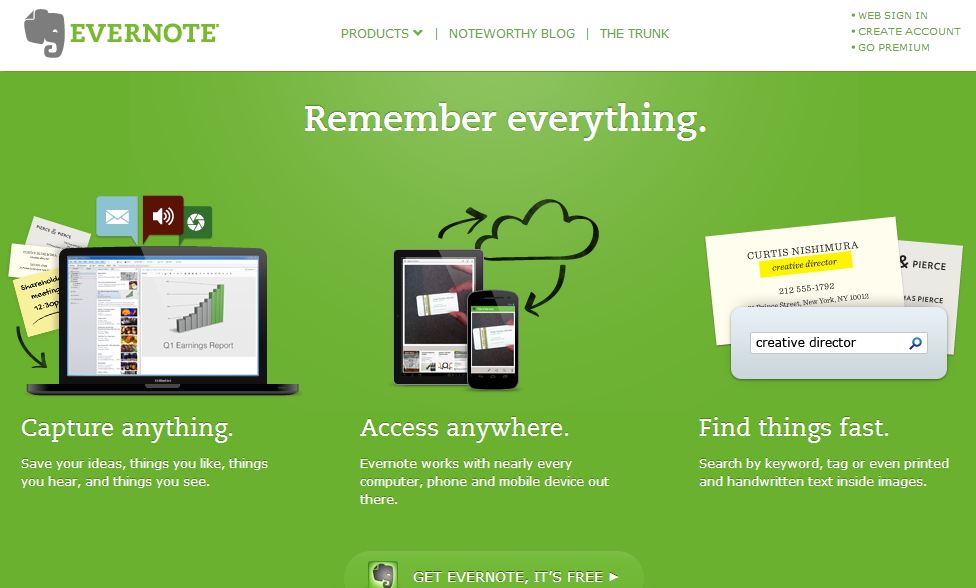
Evernote is a wonderful tool allowing anyone to take notes and have access to them from any machine while in anyplace. Once again, the notes are stored in the cloud. Better yet, these notes can be a picture and even a sound track allowing for all kinds of learning. Did I mention it can be used with almost any device? That means one could start taking notes on a computer at school, work a little more on it with an iPad at home, and continue while waiting at an office using a mobile phone. Note taking and curating of web resources can really go... ever and ever! You just might want to start with this tutorial video... and after watching, scroll below to see some other awesome videos that show great ways to use Evernote. After that, take a look at some getting started tips.
Evernote in the Classroom
Evernote has the potential to be used as an awesome classroom tool. Just a quick reminder that as with any Web 2.0 tool... be sure to read the Evernote Terms of Use Agreement, your own district AUP, and seek administrative and parental permission if required. Students should also be informed and practice proper digital citizenship. While there are advantages, remember you do not need to have student accounts in order to use EverNote in education. Evernote is a great tool for teachers to capture notes, save research, collaborate on projects, snap photos of whiteboards, record audio and more. Everything added to an account is automatically synced and made available on all the computers, phones and tablets one uses. A teacher can even share notes via a link to students, whether they are Evernote members or not. Learn more on how to use Evernote in education by exploring the following links.
Thanks for reading "Part One" of a series of posts dedicated to those attempting to curate the Digital Curriculum. Please enjoy and share this post via email or a retweet. I would appreciate that you take a moment to follow me at (mjgormans). Next few posts include the continuation of Curating the Digital Curriculum Series. Please visit me at my home blog. Mike Gorman (http://21centuryedtech.wordpress.com/
