WHAT’S NEW: NEW TOOLS FOR SCHOOLS
Software & Online
ABC-CLIO’S AMERICAN GOVERNMENT DATABASE
(www.abc-clio.com/abc-cliosolutions.aspx)

ABC-CLIO Solutions recently added more than 250 Course Essentials video learning modules to its American Government database. The modules are designed to make complex concepts easier to understand for all learners. The American Government database explores all three branches of government, how the government was founded, domestic and foreign policy, political and economic systems, and state and local government. The modules are professionally produced and include supplemental resources that can be used to expand students’ understanding of cross-curricular topics.
ADOBE CREATIVE CLOUD
(www.adobe.com)

Adobe has released an update to its Creative Cloud tools and services, including Photoshop CC, Illustrator CC, Premiere Pro CC and InDesign CC, as well as new connected mobile apps for iOS and Android. The company also introduced Adobe Stock, a stock content service that is accessible directly from the Creative Cloud interface that creatives use daily. In addition, Adobe announced an expanded Creative Cloud enterprise offering that includes enterprise-grade administration, security, collaboration and publishing services for large organizations. At the heart of Creative Cloud is Adobe CreativeSync, a technology that syncs assets such as files, photos, fonts, vector graphics, brushes, colors, settings, metadata and more.
ALMA STANDARDS TRACKER AND INTEGRATION WITH GOOGLE CLASSROOM API
(www.getalma.com)
Alma Technologies, Inc., provider of a holistic student engagement platform for K-12 schools, now features a standards tracking tool that helps educators to more effectively teach to proficiency against any set of academic standards. Through an intuitive, color-coded interface, educators can easily and quickly plan and track the frequency of lessons taught and assessed against each standard, as well as measure proficiency levels by class at anytime, from anywhere. Alma has also been selected to integrate with Google Classroom API during its preview stage. Now, educators can use the Google Classroom software to which they are accustomed, while ensuring their updates are automatically synced with Alma. This integration enables schools and districts to have a robust, integrated, and intuitive education management software that scales from the classroom up to the district level.
APPERSON AND OPEN CIRCLE
(www.apperson.com and www.open-circle.org)

Apperson Inc., a provider of assessment tools and software solutions that are designed to assess performance and measure success in students while streamlining workflow for educators, has partnered with Open Circle, a provider of evidence-based curriculum and professional development for social and emotional learning in elementary schools. Apperson will align the skills from its Evo Social-Emotional Learning (SEL) assessment with skills and practices from the Open Circle Curriculum, enabling educators to measure and track outcomes from implementing Open Circle programming, as well as refine and target Open Circle instruction based on identified student strengths and needs.
BREAKING THE SPANISH BARRIER
(www.tobreak.com)

Breaking the Barrier, Inc. announced the release of the 2015 Breaking the Spanish Barrier series of iBook textbooks. The updated Level 1, 2, and 3 editions have been enhanced with more audio, video, and interactive content to engage students. Breaking the Spanish Barrier uses grammar and rich vocabulary in the context of history, popular culture, and current events to build knowledge and language fluency. Extensive use of audio featuring native speakers provides more confidence-building support for learners who listen to and imitate their pronunciation.
CLARITY LEADERSHIP MODULE
(www.brightbytes.net)

BrightBytes added a Leadership module to Clarity, a platform that provides solutions to help educators make data-driven decisions for student learning. Created in partnership with McREL International, a nonprofit education research and development organization, the module empowers educational organizations to grow and develop leaders and track the progress of their improvement initiatives. The Leadership module is based on McREL’s research about the leadership practices that have the largest impact on student outcomes. The module provides personalized, actionable analysis for organizational teams in the areas of purposeful community, managing change, and leadership focus.
CWIST CONTENT PLATFORM AND FAMULUS ROBOTS
(www.cwist.com and www.famulusrobots.com)

CWIST, a Web platform supporting learning projects for students ages 3 and up, is making its content platform and education experts available to companies who want to turn their content into custom incentivized lessons. Its newest platform partner, Famulus Robots, offers step-by-step multimedia lessons using various robots to teach science and engineering concepts. Famulus offers multiple robots designed for education and special needs, as well as head mounted displays. Students in middle school can learn robotics programming with lessons powered by the CWIST platform. The CWIST model allows for the delivery of activities and projects that can be used for interactive learning, or can support gamified learning through assessment and incentives.
DELL TEACHING AND LEARNING ACADEMY
(www.dell.com)

Dell announced the new Dell Teaching and Learning Academy for educators, created to ensure that classroom technologies live up to their promise of fostering collaborative and creative learning environments for all students. Dell also announced the availability of its catalog of virtual professional learning courses, which cover topics such as basic introduction to Windows or Chrome operating systems, next-generation assessments, and game-based learning as well as personalized and blended curriculum development.
DISCOVERY EDUCATION NGSS-ALIGNED SCIENCE TECHBOOK
(www.discoveryeducation.com)

Discovery Education released its new Discovery Education Science Techbook aligned to the Next Generation Science Standards (NGSS). The NGSS-aligned Science Techbook fully supports the instructional shifts required by the new standards, supports the philosophy of three-dimensional learning, and is designed to help educators adapt their classroom practice to meet the standards. In addition to content chosen to directly support the standards, the NGSS Model Lessons within the new Techbook reflect the interconnectedness of the Science and Engineering Practices (SEPs), Disciplinary Core Ideas (DCI), and Cross-Cutting Concepts (CCC), and illustrate what these mean in practice for educators.
D-VIEW 7
(www.dview.dlink.com)

D-Link announced D-View 7, the newest version of its SNMP Network Management System (NMS), capable of supporting large numbers of devices including smart and managed switches, wireless access points, and wireless controllers. D-View 7 is a Web-based NMS designed to effectively manage device monitoring, configuration, and troubleshooting. Users can manage a network without the need of installing client software, and can access the system with a browser anytime and from anywhere with an Internet connection. Remotely deployed probes will automatically tunnel home, allowing for the management of devices that cannot be directly accessed using standard SNMP.
EDGENUITY MYPATH
(www.edgenuity.com and www.scantron.com)

Scantron Performance Series data will be incorporated into Edgenuity MyPath, enabling school districts to use previously collected data to offer targeted student instruction. Educators will be able to import student math and reading scores from Scantron Performance Series into MyPath, which will then recommend Individual Learning Paths (ILPs) for students. The ILPs are CCSS-aligned and offer a variety of instructional material, including videos, interactive tasks, practice activities, and comprehension reviews. As students work through their lessons, educators will receive detailed reports to monitor progress.
EDMENTUM UPDATES, PLATO COURSEWARE, AND EDOPTIONS ACADEMY
(www.edmentum.com)
New secondary courses are now available for Edmentum’s Plato Courseware and EdOptions Academy. The new math and English language arts (ELA) courses are built to state and national standards, mobile optimized, and feature multimedia content to keep students engaged, to cater to different learning styles, and to better measure student understanding. In addition to the newly rebuilt courses, Edmentum released over 40 state-specific courses. Edmentum is also releasing a new set of dynamic tools and services to support blended learning programs and better personalize learning for students. Educators can use Edmentum’s new Flex Assignments to customize instructional content and the Virtual Collaboration Space to connect with students in a synchronous environment.
EXO U
(www.exou.com)
EXO U combines an LMS, assessments, and OER and licensed content to a teacher’s favorite third-party tools. With one click, teachers share content to any school-owned or student device. They can observe a student’s engagement, lock computer screens, and eliminate onboarding delays. Content gets delivered directly to students’ device. That means they can continue to work on it, even when there is no connectivity. It works across all operating systems such as windows, Mac OS, iOS and Android, and with any device. EXO U also partnered with Clever on SIS integrations in order to further reduce barriers to implementation. At ISTE, it partnered with Panasonic to showcase its solution with the Panasonic 3E, a laptop developed through a partnership of Panasonic, Microsoft, and Intel.
EDSBY AND GOOGLE APPS FOR EDUCATION
(www.edsby.com)

The LMS Edsby now integrates with Google Apps for Education. Edsby and Google have little overlap, allowing features from both platforms to integrate and complement each other. Google Apps for Education provides students and teachers with a way to author, collaborate on, and store documents. When combined with Edsby, schools and districts receive a comprehensive set of capabilities that include familiar social feed-like features for every class taught by every teacher, group discussions, school news, attendance, course planning, timetables, grade books, report cards, in-depth analytics, parent engagement, and more. Teachers using Google Apps can use Edsby to share work, engage with parents, and view student schedules, attendance, grades, and overall progress against standards with no additional login.
EDTRAININGCENTER AND OBSERVE4SUCCESS
(www.edtrainingcenter.com and www.observe4success.com)

EDTRAININGCENTER, provider of online training and professional development for K-12, has teamed up with observe4 success, a classroom observation and walkthrough platform, to create a new kind of observation, feedback, and professional development program for administrators, coaches, mentors, and teachers. Now, educators and administrators can customize their classroom observations and generate personalized PD recommendations in one cloud-based platform. Observers are able to immediately recommend or assign a teacher appropriate professional development courses upon completing the observation.
EXTREME NETWORKS CONNECTIVITY SOLUTIONS
(www.extremenetworks.com)
Extreme Networks, Inc. announced new customers and increased adoption of its connectivity solutions in the K-12 education market. In addition to equipping school districts across the country with reliable Wi-Fi access, Extreme Networks is helping education IT administrators improve network access, bandwidth control, application connectivity, and analytics with its solutions platform. Using Extreme’s infrastructure, school districts nationwide have been deploying Chromebooks to enable personalized learning, increase collaboration, and to help facilitate online testing.
GALE AND GOOGLE
(http://blog.gale.com/google-incontext/)
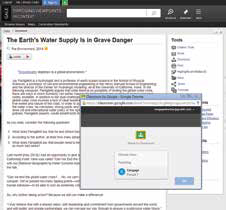
Gale, a part of Cengage Learning, announced its certified status as a Google for Education Partner, and the integration of Google tools into Gale products, including Google’s recently announced Classroom share button. Users are now able to login to their school or library’s Gale In Context resource using Google Account credentials and to easily download, save, and share articles using Google Apps for Education, including Drive and Docs. Gale is also working with Google to index millions of documents in Google Scholar, and expanding the amount of content indexed by major library discovery services. Through the partnership, roughly 2.5 million full-text, scholarly articles aggregated from thousands of scholarly publishers will be indexed by Google Scholar, a free search engine for scholarly research.
LEXIA RAPID
(http://lexialearning.com/product/lexia-rapid-assessment)

Lexia Learning, a Rosetta Stone company, has launched Lexia RAPID (Reading Assessment for Prescriptive Instructional Data) Assessment, a computer-adaptive screener and diagnostic tool for grades three through 12. Designed for administration in the fall, winter, and spring, RAPID uses a computer-adaptive process to identify and monitor reading and language skills so that teachers can quickly acquire actionable data for instruction and measure the long-term growth of each student’s skills. RAPID not only measures the skills most predictive of reading success—word recognition, vocabulary knowledge, syntactic knowledge and reading comprehension—but it does so in such a way that results can be easily translated into instruction in the classroom.
LEARNING.COM ENHANCEMENTS
(www.learning.com)
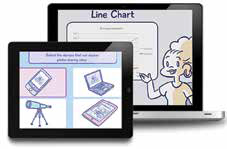
Learning.com announced key enhancements to its digital literacy solutions for the 2015-2016 school year. New EasyTech lessons for middle school will cover how to effectively search the Web and collaborate online, as well as address real-life applications of spreadsheet, presentation, and image editing tools. Many of EasyTech’s grades 3-5 lessons will also be updated to reflect current software interfaces and model current software examples. Additionally, 21st Century Skills Assessment will be updated to allow students to seamlessly transition between the desktop and tablet version and will feature a new user interface that reflects current computer operating systems.
LIGHTSAIL AND CRICKET MEDIA
(www.lightsailed.com)

LightSail, the adaptive K-12 literacy solution, now features content from Cricket Media. More than 100 high-interest Cricket Media articles will be available through LightSail, and each text comes with formative assessments embedded into the text. These nonfiction articles, primarily focused on science and social studies, are designed to introduce literacy work into the content areas, while also aiding teachers that wish to monitor student progress during lessons developed around short-form content. All Cricket Media articles are available to schools through a multi-user license, allowing an entire class or school to read an article simultaneously.
MAKERBOT HANDBOOK, RESOURCE CENTER, AND INSTRUCTION SETS
(www.makerbot.com and www.thinigverse.com/thinkfun)

MakerBot published a handbook designed to provide educators with a wide variety of ideas, activities, and projects to get started with 3D printing. MakerBot in the Classroom: An Introduction to 3D Printing and Design includes an introduction to 3D printing and a range of hands-on 3D design lesson plans. The handbook is available as a free digital download for registered MakerBot customers and a sample project chapter is available free to anyone who registers on MakerBot.com. MakerBot also launched a new MakerBot Education Resource Center with ideas and resources to support the integration of 3D printing in the classroom, such as real-world MakerBot stories, videos, and challenges for teachers and students. Additionally, MakerBot teamed up with ThinkFun to release Maker Studio Construction Sets, are available as free downloads at the 3D design community MakerBot Thingiverse. The sets allow educators, children, and parents to transform ordinary household items into engineering-inspired machines.
MINDFUL
(www.masteryconnect.com/mindful and www.schoolimprovement.com)

MasteryConnect announced the release of their new Web-based professional development platform, Mindful. In addition to offering unique content from MasteryConnect, Mindful will add content from the School Improvement Network’s library of videos. Mindful provides teachers with on-demand access to what they need to know, whether they want to go through the full series or brush up on a specific topic.
MINDPLAY UNIVERSAL SCREENER
(www.mindplay.com)

MindPlay announced Universal Screener, a computerized assessment that tests reading skills and identifies strengths and weaknesses for a single student, a class, or the entire K-12 school population. The results immediately provide the teacher with information to plan strategic intervention and a tool to monitor the effectiveness of the assigned intervention. Since each student’s test is randomly generated, a computer lab setting can be used to test students simultaneously. Formerly known as RAPS 360, the updated MindPlay Universal Screener now works on any computer platform, as well as on iPads and tablets.
MYON AND CANDLEWICK PRESS
(www.myon.com)

myON announced the addition of Candlewick Press digital content to its personalized literacy environment. With the addition of elementary and middle school titles from Candlewick Press, launching this fall, myON continues to expand its digital collection that encourages reading at all grade levels. Digital book packages from Candlewick Press include the Judy Moody and Stink series by Megan McDonald, as well as titles by Pulitzer-Prize winning author Michael Winerip and Newbery Medalist, National Ambassador for Young Peoples Literature, and NYT best-selling author Kate DiCamillo.
NUREVA TROOVE DIGITAL PORTFOLIO
(www.nureva.com/troove-digital-portfolio)

Nureva Inc. announced its first education product, Nureva Troove digital portfolio software. The cloud-based solution is designed for K–12 students to provide evidence of their learning progress, to reflect on their learning, and to receive continuous input from teachers and parents. Troove software provides alignment to curriculum standards, including Common Core State Standards, and assessment using ready-made, teacher-leveled rubrics. From the Troove software web client or the iPad and Android tablet apps, teachers create class projects.
RAPTOR VISITOR MANAGEMENT SOFTWARE
(www.raptortech.com)

Raptor Technologies provides visitor management software for K-12 schools. Once the Raptor system is implemented, a district can instantly screen school visitors against a national database of registered sex offenders, monitor custodial orders, print guest-identification badges, and track who is coming in and out of the school buildings. The system is Web-based, so access to the records is available even in the event of an emergency evacuation.
SAS AND UNC
(www.sas.com)
SAS and the University of North Carolina (UNC) jointly announced a project that aims to increase the number and quality of North Carolina public school teachers by tracking the performance of teachers once they’ve left UNC System colleges of education. To combat the decrease in enrollment in UNC’s colleges of education, SAS and UNC created a public dashboard that shows research and trend data on the performance of North Carolina’s public school educators. The interactive online tool enables citizens to analyze and display data on the UNC system’s efforts to prepare more and higher-quality teachers and school leaders for the state’s public schools. The dashboard is also useful for analyzing the impact of teacher-preparation program graduates on PK-12 student learning, measures associated with national accreditation and other outcome-based indicators.
SKILLS NAVIGATOR
(www.knovationlearning.com and www.nwea.org)

Knovation has partnered with the Northwest Evaluation Association (NWEA), a global not-for-profit educational services organization. The partnership centers on NWEA’s newly announced Skills Navigator, which uses Knovation’s professionally curated Open Educational Resources (OER) to close the assessment-instruction loop. Skills Navigator, an online classroom assessment system that measures student skills in math, reading, and English language usage, leverages Knovation’s collection of standards-aligned Open Educational Resources that undergo a 127-point certification process for identification of quality resources, contextualization, and maintenance. Together, Skills Navigator and Knovation’s OER collection help teachers assign differentiated instruction using reliable digital resources to help students grow based on what skills need work.
SKYWARD SCHOOL BUSINESS SUITE
(www.skyward.com/prepareforACA)

To prepare school districts for new regulations put in place by the Patient Protection and Affordable Care Act (ACA), Skyward has enhanced resources available in its School Business Suite. Designed to help administrators plan, track, and report district data, enhancements include an employee hour-tracking function, integrated IRS forms, and tools for detailed forecasting and analysis of employee records. Skyward will also include IRS Forms 1095C and 1095B in the School Business Suite, and the company’s state reporting team will ensure schools meet the necessary reporting requirements.
SMART NOTEBOOK 15.1
(www.smarttech.com)
SMART Technologies has upgraded its SMART Notebook collaboration software solution. Version 15.1 offers interactive features that enable students to learn and problem-solve the way they intuitively do outside of the classroom. For instance, the software includes “Shout it out,” a brainstorming activity that lets students contribute words and images from any device with an Internet connection to a front-of-the room lesson. There’s also “Matching,” which lets teachers create an activity with their own customized content that enables students using a large interactive display to match one object with another.
Apps
BOOK CREATOR FOR WINDOWS
(www.redjumper.net)

Red Jumper’s Book Creator app, previously released in both iOS and Android versions, is now available for Windows mobile and desktop devices. With a simple and intuitive design, students can create their own international standard ePub files, and with a couple of clicks can become published authors. Users can select from over 40 fonts, add photos and video or record audio, use the drawing tool for illustrations and annotations, and read books with the in-app reader. The finished product can be sent by email or uploaded to OneDrive for easy sharing.
EDREDI
(www.edresources.com)

Education Resources released the EdRedi application, enabling classroom teachers to intuitively supervise and control their students’ devices, such as the Acer Iconia 10.1 tablet. The application is equal parts device, content, and instructional management combined into a single cost-effective application that is ideal for 1:1 learning environments. Teachers can access EdRedi-enabled devices from anywhere within their network, including school PCs and tablets, and they can access the EdRedi Cloud from any device that can connect to the Internet.
PLANET READ!
(www.borealisapps.com)

Planet Read!, a new educational mobile app, provides an easy way to learn English at any age. The app offers interactive games, stories, and pictures to teach its users reading and spelling. Planet Read! decodes unfamiliar words and introduces all short, long, and diphthong vowel sounds in over 54 professionally-written short stories to make learning English interesting and less difficult for its users. The app is available for the iPhone and iPad.
THE GLOBAL ONENESS PROJECT
(www.globalonenessproject.org)

The Global Oneness Project, an online multimedia platform, launched a new multimedia educational initiative featuring digital stories with accompanying lesson plans. Aimed at K-12, college, and educational technology institutions, all materials are offered for free, and are aligned to National and Common Core standards. The lesson plans facilitate critical thinking, reflective writing, and in-class activities designed for use in the arts, environmental sciences, English, history courses, and more.
TIGGLY WORDS
(www.tiggly.com)
Tiggly Words is a learning system focused on early literacy that, when paired with Tiggly Shapes and Tiggly Math, enables teachers to create a complete learning journey. Tiggly Words includes a set of connected toy vowels that interact with three new, parent-and educator-approved Tiggly apps for the iPad. The system helps children (ages four to eight) construct words and solve problems that help them to become better readers, listeners, and talkers.
Hardware

Belkin (www.belkinbusiness.com/education) announced availability of its new Universal HDMI to VGA Adapter Kit with Audio, a multi-purpose kit that gives existing legacy equipment complete compatibility with new digital devices. The kit converts digital HDMI video signals into an analog signal plus audio output required by the existing VGA-dominant school infrastructures. The kit supports Apple TV, Chromecast, Chromebook with HDMI, Rasberry Pi, HDMI laptops, and other HDMI output devices.

Barracuda (www.barracuda.com) enhanced its next-generation firewall products, improving support for transparently redirecting traffic, enabling easier integration between discrete firewall and web security appliances. Barracuda Firewall, designed for single-site K-12 environments, now supports Safe Search and YouTube for Schools. Barracuda Web Filter now includes an improved application engine for more advanced accuracy and detection, supporting application visibilities for organizations with legacy Layer 3/Layer 4 firewalls.

SMART Technologies (www.smarttech.com) announced SMART kapp iQ, an interactive, Ultra HD flat panel display that’s available in either a 55” or 65” diagonal. SMART kapp iQ requires nothing more than a power supply to work in whiteboard mode. Educators and students simply walk up to the display and immediately share notes and drawings from the display onto connected devices, whether they are in the same room or remote. Students can contribute to on-screen content directly from their Android, iOS, or Web-based devices and have those notes appear on other students’ connected devices and on the large display as well. Users can capture, save, and share content for later review and re-use within SMART Notebook, SMART amp, or other learning management systems.

Touchjet (www.touchjet.com) announced the Touchjet Pond Projector, which fits into the palm of the hand and turns any wall or table surface into an 80-inch interactive touchscreen where students and teachers can display and interact with Android educational apps. Teachers in Austin are already using the device for various activities to promote interactive learning, including group reading lessons from various reading apps, integrated coding sessions with code.org, and partner research on animal identification and classification. Built on the Android 4.4 OS, users can download apps directly to the device through Google Play.

Mimio (www.mimio.com) released the MimioProjector 280T, a touch-enabled projector that turns conventional dry erase boards into touch boards. The 280T provides a large interactive area (up to 100 inches diagonal) allows up to 10 students to work together simultaneously. Users can work directly with their fingers or with the included styli. Mimio also updated its Mimio Mobile app to work on any device with a supported Web browser. The app allows for an easy transition from full-classroom instruction to small-group learning, and it enables teachers to develop assessments with short-answer, short-essay, numeric, and multiple-choice student responses.

A+ Mobile Solutions (www.aplusmobilesolutions.com) has partnered with Aldebaran NAO Robot to offer a Robot Technology Kit. The NAO robot is equipped with pressure, tactile, and sonar sensors, as well as cameras and microphones to perceive its surroundings. NAO can be programmed to visually track objects, respond to touch, and process speech in 19 different languages. Students can learn programming and coding through A+ Mobile’s easy to use Choregraphe software. The Robot Technology Kit includes two NAO robots and 15 software licenses.

Sunburst Digital, Inc. announced that it will supply StudioWeb (www.studioweb.sunburst.com) a new online educational resource that offers teachers a series of easy to understand video training courses on the key Web technologies: HTML, CSS, JavaScript, and PHP. Teachers can track student progress through automated quiz and activity reports that include trending-grade data on real-time student progress. As students master the key Web technologies, they will earn points and badges that build their profile. StudioWeb offers a built-in pre-and post-benchmark assessments and a Web Foundations certification exam that shows progress.

LocknCharge (www.lockncharge.com) released several new products for safely storing, syncing, and charging mobile devices at schools, ideal for those with 1:1 programs and flexible learning environments. The Carrier iQ 10 Charging Station (pictured), iQ 10 Sync Charge Station, and Carrier 10 Charging Station all enable teachers to maximize students’ learning time using mobile devices at school as the devices go from the LocknCharge Cart or Station into students’ hands fast and fully charged with the ease of Baskets. Featuring five-slot Baskets by LocknCharge, the Charging Stations and Cart provide portability for mobile devices that traditional cabinets do not.

Canon (www.usa.canon.com/projectors) released two new ultra short throw projectors-the LV-WX300UST and LV-WX300USTi. Both models have a 0.35:1 throw ratio, DLP BrilliantColor Technology, 3000 Lumens, WXGA (1280x800) resolution, and a contrast ratio of up to 7500:1. They are capable of displaying 3D content via the DLP-Link system and come with two HDMI inputs, an RJ-45 input for network management, and built-in 10W speakers. The LV-WX300USTi allows for up to four interactive pens to write text and diagrams on the projected screen. The LV-WX300USTi projector is also packaged with software that provides functions for calibration, enhancing materials, and for capturing and sharing screens.

Samsung Electronics America (www.samsung.com), in partnership with McGraw-Hill Education, launched its Classroom in a Box suite of services to K-12 schools. The pilot program lets schools choose between 30 Galaxy Tab 4 Education 10” tablets or 11.6” Samsung Chromebook 2 with Intel Celeron Processor. Both options also include curriculum-based professional development provided by McGraw-Hill Education to help teachers excel in the digital classroom, and a site visit by a Samsung representative to ensure the devices are set up and ready for use.

HP (www.hp.com) released two convertible laptops, the HP Spectre Pro x360 G1 Convertible PC and HP Pro x360 310 G2 Convertible PC. The Spectre Pro x360 G1 is an ultra-thin PC with the versatility of multiple modes (notebook, stand, tent, tablet) and features a battery life of up to 12.5 hours, making it a good choice for educators. The Pro x360 310 G2 offers similar versatile functionality of four modes and features a durable, mechanical hinge design and a multi-touch display for more involved, easier interplay with course material, making it ideal for students.

Califone (www.califone.com) released its Mobile Peripheral Pack, a kit that includes the company’s new Tablet Stand, 3068AV headphone, and a KB4 Bluetooth keyboard. The Tablet Stand is a fully-adjustable stand that props up a tablet or smartphone, enabling use of a larger (Bluetooth) keyboard for students needing enhanced functionality from their devices for day-to-day work or during testing. The 3068AV headphone is designed for comfort and durability, and features over-ear earcups to reduce ambient noise and minimize distractions. The KB4 Keyboard offers full-sized keys and spacing as well as wireless connectivity that syncs with any Bluetooth-enabled smartphone or tablet.

Christie (www.christiedigital.com) announced several new systems solutions, including the Christie AutoStack 4.0 and Christie AutoStack Premium. These systems are integrated custom-designed solutions that include software, camera, and lens, combining warping and blending with camera-based software that auto-calibrates multiple projectors in less than two minutes per projector. Another new product is the Christie Boxer 4K30 projector, a 30,000 lumen, high-resolution, 3DLP projector which offers omnidirectional capabilities.

BOXLIGHT (www.boxlight.com) announced the launch of Labdisc (top), a data-logging, all-in-one, wireless STEM lab for K-12 that fits in the palm of a student’s hand. The learning system integrates with BOXLIGHT’s new Interactive Classroom Solutions. The Labdisc uses Bluetooth communication between the data logger and the computer or tablet, with a single wireless transmission for up to 14 sensors, reducing radio interference and eliminating the need for costly transmitters built into every sensor. BOXLIGHT has also announced the DeskBoard 75M (bottom), a large, interactive surface that’s dry-erase and magnetic, allowing educators to easily incorporate objects and manipulatives in lessons or make use of standard dry erase markers when called for.

InFocus Corporation (www.infocus.com) announced the IN110x series of classroom-optimized projectors. The five new projectors each feature 3200-lumen brightness and 15,000:1 contrast ratio, to fit school budgets and the ambient-light levels of most classrooms. Each model has a majority of the same connectivity options, but differ in native resolution, aspect ratio, throw ratio, and zoom ratio. The lineup includes the IN112x, IN114x, IN116x, IN118HDx,c and the IN119HDx, and each has an MSRP of less than $550. The IN119HDx and IN118HDxc offer full native 1080p high-definition resolution, the IN116x offers widescreen WXGA, the IN114x offers standard XGA, and the IN112x offers SVGA resolution. Each projector produces an image up to 299 inches (nearly 25-feet diagonal), is 3D ready, and features VGA and HDMI inputs.

Hitachi America Ltd. (www.hitachi-america.us) introduced the CP-AX2505, CP-AX3505, CP-AW2505, and CP-AW3005 LCD projectors, featuring an ultra-short-throw design that offers a 10,000:1 contrast ratio vivid image quality and improved lamp life of up to 10,000 hours. The ultra-short-throw lens enables projection of images up to 100 inches diagonal and the space-friendly design lets the projectors fit easily onto a tabletop. They can also be wall-mounted using a variety of available mounting hardware. The CP-AX2505 and CP-AX3505 offer XGA1024 x 768 resolution and 2,700 and 3,600 ANSI lumens brightness respectively. CP-AW2505 and CP-AW3005 offer WXGA 1280 x 800 resolution along with 2,700 and 3,300 ANSI lumens brightness respectively.
Tech & Learning Newsletter
Tools and ideas to transform education. Sign up below.
