With FETC ending later today, it’s a good time to take stock of some of the more innovative and notable things we saw at the show. From security to programming, there was a lot to see but here are a few of our favorites from the show floor.
Color-Coded Coding
Ozobot’s Evo takes robotic coding classes to a new level with a color-coded scheme that makes learning programming easier and more intuitive for students from kindergarteners to high school seniors. The classroom kit will be available later this month and include everything needed for students to learn how to program the small spherical Evo robot to perform a series of maneuvers and tricks. The company has more than 150 online lessons and the classroom kit costs $1,800 (for 18 students) or $1,200 (for 12 students).

One-Shot Sign-In
Nothing slows a class down more than stopping to sign into yet another online curriculum site, but students and teachers can now get to the Kami Acrobat reader and annotation tool via an Office log in. The new app can not only synchronize documents, but Kami files can be stored on Microsoft’s OneDrive online repository.
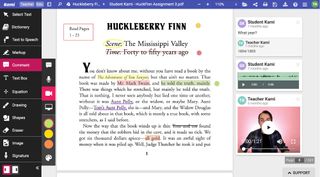
Protecting G Suite
Google’s G Suite of apps is a great – and cheap – way to get high-quality collaborative programs in the hands of students and teachers, but for schools that want extra layer of online security, there’s Managed Methods. The company’s cloud-based package not only monitors all G Suite accounts and blocks inappropriate online material, but can stop data loss and prevent phishing attempts, malware exploits and account takeovers.

Bright Light, Low Price
By concentrating on the basics, Epson’s PowerLite 118 model will be high on brightness and low on price. Its three LCD panel design can deliver 3,800 lumens and include an excellent assortment of connection ports. Happily, it works with Epson’s iProjection app so that 50 classroom computers can share their screens with the class.
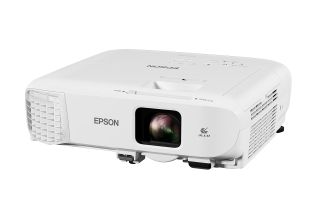
Book Talk
In addition to the ability to add video clips, stickers and make text pop on the page, the latest version of Book Creator adds a new voice feature. This allows kids to speak their story right into a computer’s microphone and have it show up on-screen in any of 120 supported languages. In addition to school pricing plans, the software costs $60 a year (for up to 180 books) or $120 a year (for up to 1,000 books).
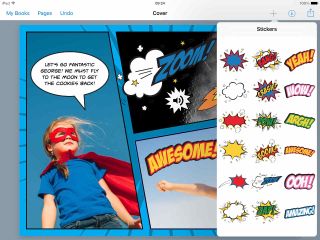
Sensing a Safer School
In an attempt to create a safer school environment, Rhombus Systems software will go beyond video surveillance to integrate the output of a series of new sensors. The cloud-based service will not only look at asset tags, but door sensors as well as the company’s environmental gauge for temperature and humidity.

Safety in the Cloud
Using Amazon Web Services’ online artificial intelligence engine, the new Safety Cloud from Kokomo 24/7 Solutions seeks to end bullying, disruptive behavior and suicide at schools by surfacing the behavior before it becomes critical. The program can review and monitor up to eight years of data to provide predictive insight in identifying potential risks.

Up, Up and Away
Flinn Scientific’s new Drone app for WhiteBox Learning can not only teach middle- and high-school students about the dynamics of flight but lets them design, model and actually simulate flying it. If you want, these designs can be turned into full flying machines with parts from Flinn Scientific.
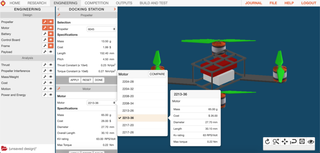
All-in-One Classroom Software
By bringing together software for classroom presentations with a powerful Learning Management System (LMS) HoverCam’s ClassFusion is trying to simplify teaching. It can not only work with multiple digital devices but can control the entire classroom’s learning landscape from creating lesson plans, whiteboarding and more than 4-million online lessons to calendars and online homework submission. Look for it later this year.



