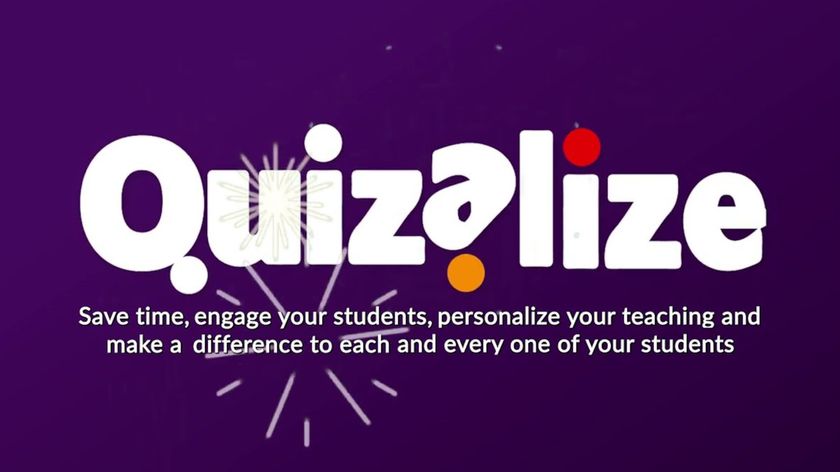Technology Refresh
Five steps to upgrading your district's IT assets.
Bev White, CTO of public schools in Wake County, North Carolina, says that planning for technology refresh isn't like buying a new refrigerator. The administrator of the 23rd largest school district in the nation has an excellent point. While most K-12 technology leaders appreciate that tech refresh — the periodic replacement of an organization's technology — is more complex than shopping for appliances, they don't necessarily have the tools to create a sustainable and comprehensive plan to upgrade their assets. Having a solid tech refresh plan helps ensure that teachers and students have the most current technology available, while making the process of replacing it seamless and cost-efficient.
Here are five things to consider when crafting a technology refresh plan.
1. Take stock.
Before you create your plan, it's essential to have an accurate inventory of your existing technology. One simple and efficient way to do this is to maintain a database of all equipment by serial number. A handheld computer with barcode-reading capabilities helps you keep track of everything you buy and will be useful when it's time for an audit, too.
Also assess your current technology's effectiveness. There are tools available to help you do this, though few are targeted specifically at K-12 environments. Computer Lab Solutions and Altiris are two companies that provide asset management software. These tools (along with your own know-how) will help you be realistic about the lifespan of your existing equipment. According to some experts, the optimal scenario is to replace 30 to 35 percent of your PCs every year, for a full tech refresh every three to four years. Realistically, however, most schools can afford a full tech refresh only every five to seven years.
With these figures in mind, assess your budget and needs and set goals accordingly. "Launching a one-to-one computing initiative in the next three months" may not be a realistic goal. "Working toward a one-to-one initiative in the next two years" is more attainable. Don't be afraid to think big — but be willing to modify your goals later if necessary. Once a tech refresh plan is in place, it should be revisited every year.
Tech & Learning Newsletter
Tools and ideas to transform education. Sign up below.
2. Target critical areas.
One way to make the best use of your resources is to target critical areas. Imran Abbas, K-12 technology specialist at CDW-G, suggests that the most critical priorities for tech refresh today are creating wireless networks, ensuring compatibility with existing systems, and maintaining security. Whatever your district's priorities, it's important to develop your plan around both short- and long-term goals. For example, if you've had security breaches in the past, securing your network will undoubtedly be your first concern. If that commitment makes a laptop program impossible in the short term, you might focus on building one top-of-the-line lab that all students have access to. Meanwhile, you can seek out alternative funding sources for your initiative.
3. Be resourceful.
There are excellent resources available to districts planning for tech refresh. Many companies offer some degree of free tech refresh support; Dell, for example, offers free half-day planning workshops to IT administrators as well as an online return on investment (ROI) calculator. While consulting with experts (Dell and CDW-G are two companies that offer tech refresh consultations) isn't inexpensive, their advice could make sense financially in the long run if you lack sufficient in-house experience.
Being resourceful invariably also means pinching pennies. Many districts lease technology to save money in the short term while increasing flexibility (see "The ABCs of Technology Leasing"). Others find that thin client devices offer an affordable approach to network management (see "Thin Is In"). If neither of these options is right for your district, consider buying refurbished technology rather than investing in new machines. Apple, Dell, and HP, for example, all sell refurbished PCs. Other sources to consider include the Computers for Learning program, through which schools can receive donated technology, and PCs for Schools (see below "Tech Refresh Resources" for details).
Finally, create buy-in in your community by publicizing your technology goals to parents, local businesses, and the local government. It goes without saying that if you have a solid plan for supporting students, you're much more likely to receive community funds during crucial times (or simply when you ask). Creative IT directors across the country have used community resources to support their tech refresh plans (see below "You Scratch My Back, I'll Scratch Yours" for one administrator's story).
4. Leverage your existing technology.
Making the best use of your existing technology makes great financial sense. If your budget will allow for a full tech refresh only every five to seven years, a simple process like ridding a machine of dust can help extend its life into that fifth, sixth, or seventh year. Similarly, if you can't refresh, upgrade: Reinstall operating systems and increase memory for optimal performance. And don't clog machines with student files. Give each student a small piece of the central server to call his or her own, so as not to overburden the network.
Charlie Flynn, technology administrator for the Lee Public Schools District in Lee, Massachusetts, has students help with cleaning and installing upgrades. Because they take an active role in the maintenance of their computers, students have their own ROI: They're much less likely to vandalize or otherwise harm the machines.
5. Reduce, reuse, and recycle.
Finally, remember that sometimes less is more. Tech refresh is just that: When you acquire new machines, it's time to get rid of the dinosaurs cluttering your lab or closet. But it's important to dispose of old technology correctly. As every IT director knows, computers contain harmful chemicals like lead, and you could be fined for tossing them in a land fill. First, consider donating your discarded technology to a worthy cause or trading in your machines. If a computer is totally past its prime, have it recycled (see below "Donating and Recycling Unwanted Technology" for details). Before donating or dumping your PCs, however, make sure to erase all private data to ensure compliance with FERPA and HIPPA laws. Popular data-wiping programs include Shed-it and Darik's Book and Nuke.
Susie Meserve is the assistant editor for Technology & Learning.
You Scratch My Back, I'll Scratch Yours
Charlie Flynn understands the importance of community buy-in. The municipal government in the small Massachusetts town where he works helped fund his initial tech refresh plan, and still supports his long-term technology goals. In exchange, Flynn runs the town hall computers from his server. The town hall reimburses the district for its services, which are then funneled back into the tech refresh plan.
"In Lee, my vision was to design, install, and manage an enterprise-level network that supports academic and administrative technologies as well as the governmental requirements of the town. This ultimately results in an overall savings to the town and the school district as well as enhanced efficiency and communications. Essentially, I used a business model for infrastructure design and integration and adapted it to the needs of the school district and town government. The community sees this and therefore is more supportive of initiatives that enhance the system as they are able to see the improvement in services and the long-term savings."
Tech Refresh Resources
Microsoft Community Investment Program
Donating and Recycling Unwanted Technology