Helping Children to Help Themselves
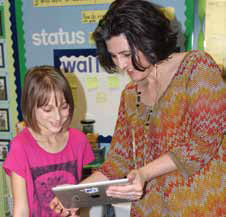
One of Antista’s students excitedly shares her iMovie.
Four different schools share how they use various forms of assistive technology to help students with disabilities perform tasks more readily and become more independent.
All Students Can Read and Write
Two years ago, Tracey Antista left private school for the special education department at J. Robert Hendricks Elementary in Tucson, Arizona. One of her low-vision students refused to use the school’s assistive technology and the district was about to purchase a $3,000 piece of equipment. Antista said to herself, “There has to be something cool for this 4th-grader who wants to be like everyone else.” So she searched for apps on her personal iPad and quickly found a magnifier, a text-to-speech app, and a recorder app. “Several of my students struggle with reading but are good listeners,” says Antista. “Now they can participate in book groups with their classmates.”
Antista told colleagues at a district meeting about the text-to-speech app and how it let her students write compare/contrast pieces that satisfied Common Core requirements. The district reading specialist told the assistant superintendent. A day later, Antista’s principal told her the district was buying iPads for every reading lab in the district, thanks to the money it saved by not purchasing the expensive equipment.
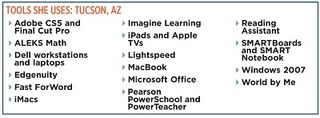
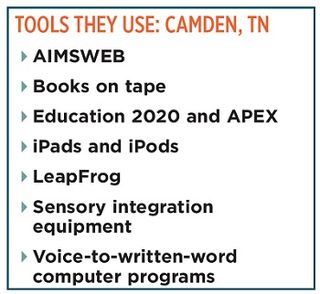
Once Antista had an iPad in her classroom, she continued finding apps to help students read and write. Antista believes that technology makes students try harder and not give up. “When students begin working hard to overcome their disability, you know the technology is playing an important role.”
Online Speech and Language Therapy
Tech & Learning Newsletter
Tools and ideas to transform education. Sign up below.
When the very rural Benton County School District in Camden, TN received an assistive technology grant from the Tennessee Department of Education to investigate new programs and provide training to other districts, they were excited to get started. “The first thing we did was create a sensory integration classroom,” says Pam Chmelik, director of special needs. The classroom has a variety of tools, including a bubble machine that helps with holding attention and balance balls for children with ADHD. “We send children with behavior disorders there to calm down and let students borrow things from there to use in their classrooms.” Nursing and education students from local colleges observe the classroom, which is overseen by a staff member who writes IEPs.
Students at The High Point School love using their LearnPads.
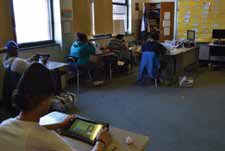
The majority of special needs students in grades 3-8 require speech-language therapy, but due to its location, the district often experiences a shortage of speech-language pathologists. That’s why Chmelik was thrilled to discover PresenceLearning’s online speech therapy program. “I was concerned it would be a canned program, but it is not at all,” she says. “It’s incredibly interactive and our children love it.” Chmelik was especially pleased that the online therapists understood her community’s use of language. “We have a little bit of an accent and I didn’t want to have a speech pathologist from Boston that our children would have difficulty understanding.” The district had such positive results with the product that it continued using it after the grant ended. “Our older students don’t think of themselves as different—they think they are special for getting to use it,” says Chmelik.
Tablets for Everyone
Robin Quinn, who teaches 10th- and 11thgrade students at The High Point School, a private, special education high school in Lodi, New Jersey, likes using assistive technology because it lets her individualize the work for her students. “Older students don’t want to sit with a workbook that’s written for a teenager on a 2nd-grade level. And the computer gives them privacy,” she says. The school recently purchased LearnPad tablets from Educational Resources. Students are using them to learn about word processing, spreadsheets, and presentations so they’ll be more prepared for the workforce. “It can be difficult for my students who have motion or concentration issues to write things by hand, but now we can plug in a keyboard to the LearnPad and they can type,” says Quinn.
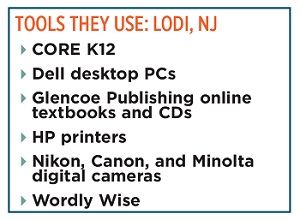
The school uses LearnPads for behavior management, too. “Our students learn better when external stimuli is drowned out with music,” says Marc Fanaroff, High Point’s executive director. “Teachers can turn music on and off [on the LearnPads] and use it as an incentive.” Teachers can give students access to educational games and edutainment videos, depending on their behavior. “From my desk I click a button that changes what they can access,” says Quinn. They can also set up behaviors they’re trying to manage and can send a private message to tell the child, “You’re tapping.”
A Bancroft student appreciates the SMARTBoard’s tactile interaction.

“Many of their peers without disabilities are using tablets,” says Fanaroff. “Now they are on the same level as the regular education students in town. It does wonders for their self-esteem.”
Apps that Help Children with Austism
“We’ve gone from having two desktop computers in every class to classrooms filled with SMARTBoards, iPads, and iPad carts,” says Beth Greer, an assistive technology specialist and special education teacher at the Bancroft School in Haddonfield, New Jersey, a school for children with autism and traumatic brain injuries. “We’re always pushing for more technology.” Greer says the tactile interaction of the SMARTBoards was the first step in helping teachers get students interested, involved, and motivated. Today, the school has more than 90 iPads that allow teachers to deliver student-centered, differentiated instruction. “I walk into classes and it’s quiet because everyone is actively engaged in the learning,” says Greer.
The teachers at Bancroft are especially enamored of See.Touch.Learn.Pro, an app from Brain Parade that helps special needs students develop academic, social, and basic life skills. They no longer need Tupperware boxes filled with cards and other objects because See.Touch. Learn.Pro lets them create lessons. “If we want to teach a child about body parts we just make an activity for him. It’s very versatile and has become our go-to app. We can even stop by the online community and share our activities and get ideas from other special education teachers.”
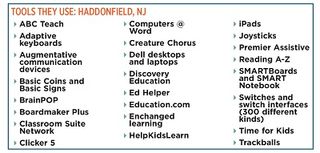
One School’s Effort to Use Assistive Technology to Improve Reading & Writing
By James Puglia
This year our school has made a concerted effort to improve the way our 4th- through 8th-grade students with reading and writing disabilities use assistive technology. We’ve also trained teachers and parents because we believe enabling parents to help students use suitable technology outside of school is integral to our success. Parents continue to come for training to help students use the programs at home.
Using assistive technology to improve students’ study skills, reading comprehension, and writing continues to gain traction with many teachers in the district, but—as with any new offerings—some have adopted the innovation earlier than others. Teacher professional development has encouraged different ways for teachers to help students as it pertains to reading and writing. Our approach is to communicate, train, and show the value of suitable approaches to those with learning differences. Specifically, the administration has allotted time for me to train and work with students, teachers, and parents. To date, we have had several half-day training sessions for teachers. As follow-up, I have flexible times in my schedule specifically devoted to help both teachers and students learn to integrate assistive technology tools into the curriculum. Moreover, our administration has had the foresight to also offer training for parents that I also lead. Parents have taken advantage of this opportunity.
It is important for schools to realize that assistive technology is just one tool to help students, and we are committed to this as a long-term goal. We’re also working hard to integrate the following programs to help all students, irrespective of a disability.
Kurzweil 3000 Web License with Bookshare
We have used this comprehensive text-to-speech and study-skills program periodically in the past, but the Web-license version lets students use this program in and out of school and on their iPads and other devices. We’ve used this program in study-skills classes to develop highlighting and reading-comprehension skills, and students have become more independent by taking tests and reviewing their writing through the program. Using this program with Bookshare has made it easy to find texts and books without needing to scan them.
Webspiration
We’ve used this immensely helpful program in a variety of classes and grades. It lets students organize information through pictures, develop a sequential pattern, and transfer the outline to a Google Doc, Word doc, or Kurzweil for writing a longer essay.
Google Drive: Docs and Slides
Our district has used Google Apps (Docs, Slides, and Sites) for six years. These tools make it possible for students to collaborate and complete projects with one another beyond the school day. Docs and Slides enable students to be paired with one another to help with note-taking, creating projects, and learning materials. Students create Sites on various topics for to help prepare for tests.
Read &Write for Google
We used the trial version of this text-to-speech program that works well within Google Docs. Being able to highlight words and print them out to study has been especially helpful.
Dragon Dictate/Dragon Naturally Speaking Preferred Edition
Text-to-speech applications have become more pervasive, and Dragon Dictate is a strong app that students have used via smartphones and tablets. There is separate software for the computer, called Dragon Naturally Speaking from Nuance. Make sure to buy the preferred edition and choose a recommended microphone at Nuance (http://support.nuance.com/compatibility/default.asp). Please note that significant independent training time should be allotted for the student.
James Puglia is the technology teacher at Bedminster School in New Jersey and a doctoral candidate in Educational Technology Leadership.










