What is Twitch and How Can It Be Used for Teaching? Tips and Tricks
Twitch can be used for teaching as a great way to digitally connect with students

Twitch is an online community based around gaming. This live-streaming service allows others to watch people playing games, at its most basic.
Twitch might not sound like an educational platform but it can actually offer a lot to students, provided the right content is being used.
The service is free to use, works across devices, and can be accessed without even needing an account. This makes it highly accessible for all students, regardless of background and technological acumen.
Twitch is an open platform though, so it's worth noting it can be difficult to moderate and, as such, must be used with a level of monitoring in and out of the class when possible.
So read on to find out all you need to know about how to use Twitch in education.
What is Twitch?
Twitch is a live-streaming platform that is specifically built for gaming. Rather than playing, users watch others playing games, live. Or they can be the ones streaming their games, of course. The point being this is a bit like reality TV for gaming.
Twitch includes lots of gaming styles, from new releases and retro games to esports tournaments and well-known titles such as Fortnite, Minecraft, and more.
Tools and ideas to transform education. Sign up below.
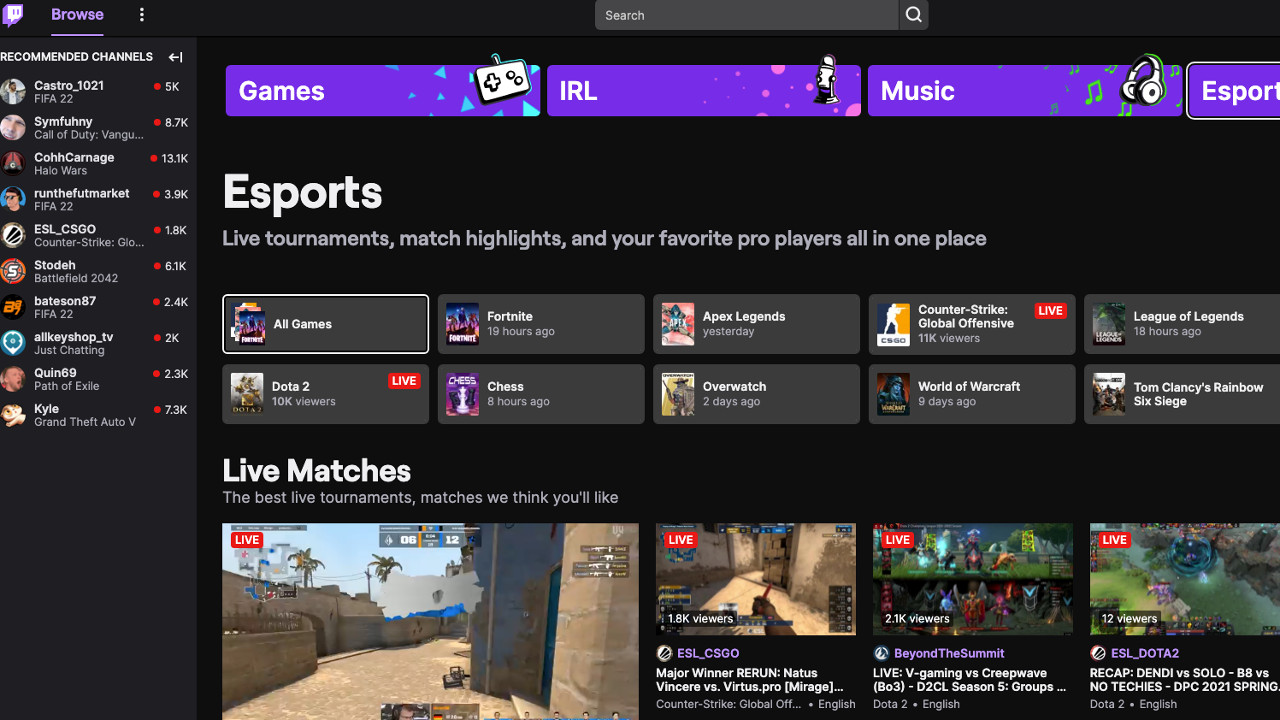
With more than 100 million active users, Twitch is a very popular platform, however, it does go beyond gaming. For example, it hosts digital and physical conventions, with E3 and Comic-Con being two that have been on Twitch.
Beyond that there is also a Creative Hub that features users creating art, cooking, playing live music, and more. But the gaming side of Twitch is where most of the action happens.
Livestreams are accompanied by chat room spaces, allowing for interaction with the host as well as with other viewers.
How does Twitch work?
Twitch is easy to view since all you need to do is find a livestream you want, select it, and begin watching. For those wishing to stream it's a little more complicated as you'll need to have the app installed on your machine and any hardware extras needed to get this to work. Although most top-end consoles are now supported, making this easy to use for gamers.
The key here is that students enjoy watching streams already so adapting this for education purposes makes sense.

A class setup for streaming can be a useful way to allow for social interaction. Having a landing page for students can be like a waiting room, allowing them to chat before the teacher arrives and starts the class stream – ideal for remote learning.
Since games can be integrated into the platform it can mean allowing students to play and view as a reward, or to play to learn in the case of educational games. It pays to setup a stream with the class already aware of any rules, such as no private chats, so you can be sure you have the attention of the class throughout.
What are the best Twitch features?
Twitch is all about the chat, since most people are in there watching one single live feed. The wide selection of chat features in Twitch allows students to interact without feeling they have to unmute, something many are not comfortable doing in a class situation.
There is also an ability to add in digital imagery to liven up the video feed, such as characters and numbers jumping out of the screen to make the video more engaging than a regular livestream of the teacher's face the whole time.
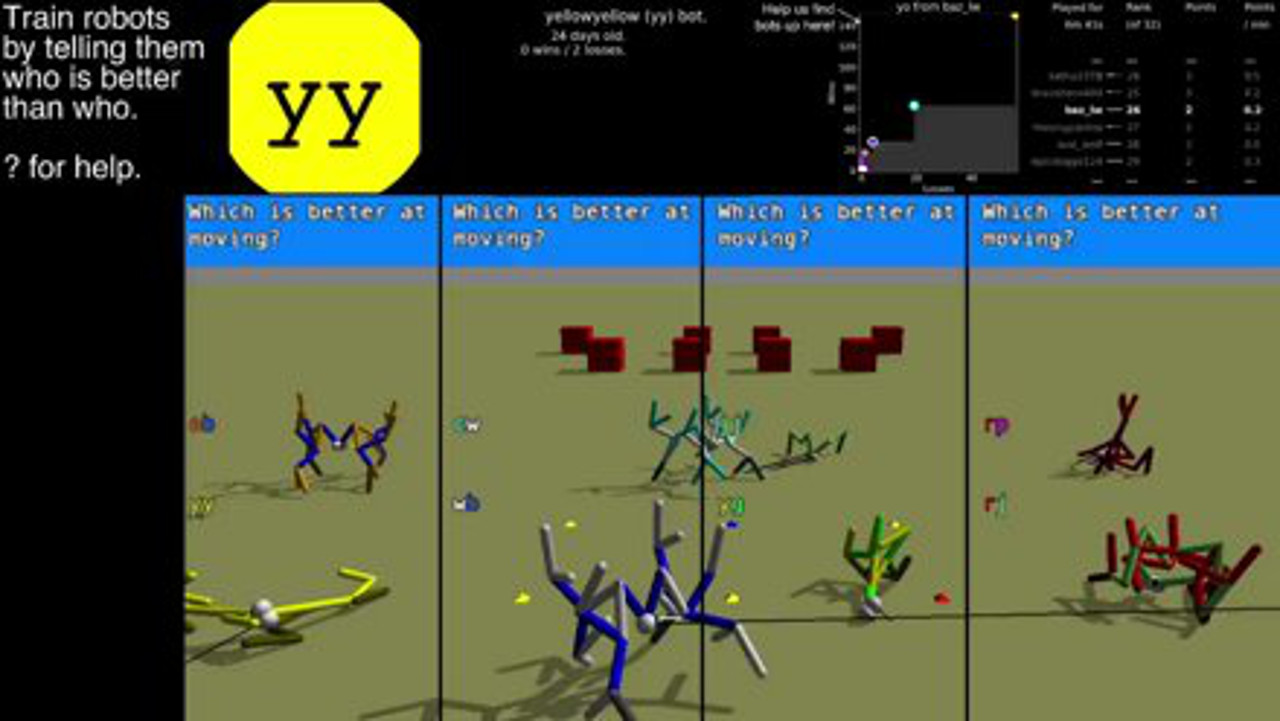
While the chat feature is open, it can be abused, so there is an AutoMod feature that Twitch uses to remove hate speech, racism, bigotry, insults, and the like. While this shouldn't be appearing in a teacher's class feed anyway, it's useful to know this exists so outside of your feed students are kept safe too.
The Whisper feature allows users to talk privately with other users. It's worth being aware of this to ensure that minimal break-out chat is taking place that could detract from your feed without you knowing it.
Emotes are the big sell here, allowing students to express themselves and their opinions visually in the chats. It adds far more emotional engagement than, say, Zoom, which has a thumbs up and not much else. Students can also unmute and talk if teachers want to be direct, say with questions.
How much does Twitch cost?
Twitch is a free to download and use platform as well as being free to watch. However there are options to get more if you pay. Subscriber-only benefits are reserved for those who pay for Amazon Prime and have access to Switch Prime.
Switch Prime gets you special monthly promotional in-game items and a basic subscription to any streamer. This minimally includes custom emotes from the otherwise paid-for channel.
If you wish to pay for more premium channels, these are charged at a rate of $4.99 per month. Some streamers use more expensive tiers with greater benefits, such as voting rights, more emotes, and entry tickets, costing from $9.99 to $24.99, but with some even higher priced.
Twitch best tips and tricks
Use Minecraft as an exploration tool
Minecraft can let you explore already built replicas of real-world sites, still standing or historical, making it a great way to take a virtual school trip.
Start an esports league
If you have an esports league in your school or college, Twitch can be a great way to meet as a group to watch tournaments but also to stream competitions of your own.
Teach a lesson
Try teaching an entire lesson digitally, using emotes to have students interact. Be sure to include a test at the end, letting students know this early on, so you know everyone is paying attention.
Luke Edwards is a freelance writer and editor with more than two decades of experience covering tech, science, and health. He writes for many publications covering health tech, software and apps, digital teaching tools, VPNs, TV, audio, smart home, antivirus, broadband, smartphones, cars and much more.
