The 5 Best Google Forms & Sheets Add-ons for Teachers
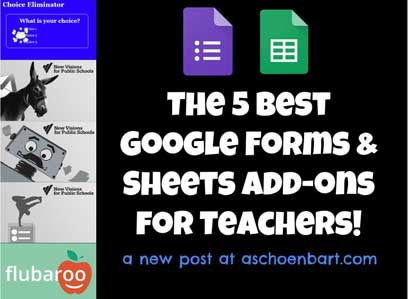

Add-ons. The little extra that makes Google Apps shine. Add-ons provide the little bonus that you often need to really take advantage of the Google Apps for Education platform for free, and with purpose and efficiency.
While most Google Apps have add-ons, for my money sheets and forms have those game changers that can really impact workflow, make your jobs more efficient, and transform your work. Below, find some of my favorite add-ons with brief explanations and applications. If you have one to add to the list, reach out on Twitter or in the comments!
Most Google Apps have an Add-ons menu on the top toolbar. Click Add-ons → Get Add-ons to start exploring!
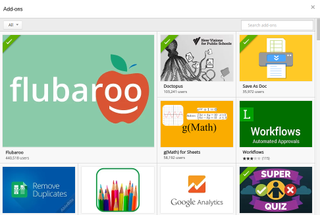

Choice Eliminator, as the title suggests, removes an option from a multiple choice question after it has been selected, depending on your preferences. Each question can be customized depending on your intended quantity of responses.
I use Choice Eliminator to have students select groups and topics for projects. I share the responses sheet with them, and the add-on is used to keep all of that management seamless and electronic.

Form Mule is a mail merge utility. It combines the data across the rows of a spreadsheet into a template you create, and e-mails it to whoever you decide.
Use it to send form results to a user, e-mail students comments from a forms rubric, or to notify yourself when students submit form or sign up for appointments. Find much more on Form Mule on the first episode of the Schoencast here.

Autocrat is a document merge tool. It works similarly to Form Mule, in that it combines and merges data from a sheet or form. However, the power of Autocrat is that is can create .pdf or Google Docs that can be attached to an e-mail, fitting a .doc template you create.
Tech & Learning Newsletter
Tools and ideas to transform education. Sign up below.
Use Autocrat to send PD certificates or quiz results when participants complete a form. Many conferences do this to automate the certificate process. Or use it to merge those ugly rows of data into a nice, clean document from a student survey that you might not have really looked at since the first week of school. One day, I’ll write about my self-paced, automated quizzes that are based on Autocrat.

Copy Down copies formulas in a Google Sheet down a column.
Use Copy Down to automatically apply custom formulas to form results. For example, create a basic sum formula to total grades from a form quiz. Then, use Copy Down to fill that data when the form is submitted each time. Combine it with Form Mule to automate the return of the feedback. Since each new Google Form response actually inserts a new row, Copy Down is essential if you plan to use any formulas and accept new responses.

Flubaroo automatically grades a Google Form multiple choice quiz.
Use it to grade quizzes (duh!). The add-on compares your results of a submission as the key with student submissions, grades them, and provides some basic analytics on the data. It highlights problematic questions, low scoring questions, and can even e-mail scores and /or answer keys to students. Additionally, Flubaroo can be set to run automatically upon submission, and can now even be used for scoring open ended responses, too.
Bonus Round:
Doctopus is an incredible Google Sheets add-on used to distribute templates. When paired with the extension Goobric, it’s incredibly useful for using rubrics to grade writing through Google Drive and Classroom. It deserves it’s own post, though, so while it’s incredible, I’ll keep it brief this time.
The More the Merrier
One of the great things about Google Apps is that new updates, products, extensions, and add-ons are coming all the time. The screenshots below show some of the ones I use in addition to my top 5. Number 6-10 could easily be a post on it’s own, too. Explore the Chrome store and make your life easier and teaching better with the power of the Forms and Sheets add-ons.
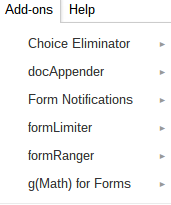
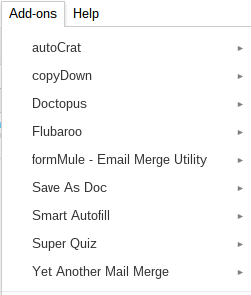
cross posted at www.aschoenbart.com
Adam Schoenbart is a high school English teacher, Google Education Trainer, and EdD candidate in Educational Leadership. He teaches grades 10-12 in a 1:1 Chromebook classroom at Ossining High School in Westchester County, NY and received the 2014 LHRIC Teacher Pioneer Award for innovative uses of technology that change teaching and learning. Read more at The SchoenBlog and connect on Twitter @MrSchoenbart.










